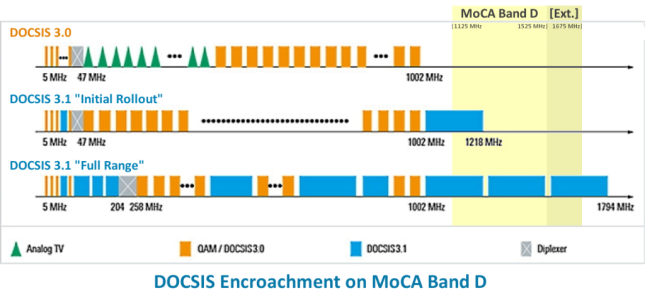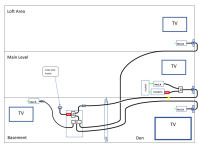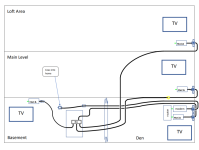Converting older home to Moca using existing coax. Coax into home is now connected directly to cable to living room. Existing old splitter not connected. See photo. Want to use new splitter and move in cable to new one and then connect existing coax cables to basement and downstairs den and upstairs living room too using goCoax Moca 2.5 at each location with modem I’m purchasing (versus renting from Windstream/Kinetic who is discontinuing TV service April 1 but will provide internet). Any issues or concerns to address in setup changes? Or not a DIY project? Image won’t attach but you get the idea. Thanks!
You are using an out of date browser. It may not display this or other websites correctly.
You should upgrade or use an alternative browser.
You should upgrade or use an alternative browser.
Moca Conversion Old home
- Thread starter MaconDawg
- Start date
-
- Tags
- moca install
Not clear to me since i cannot see the house.
Is this going to be internet only or mixed with cable TV from the ISP ?
Is the cable RG59 or RG6 ?
A sketch of the cable layout in the house, location and model # of all devices connected to the coax- splitters, amps, tv boxes, modems, etc. will help us help you. The devil is in the details with moca, but it usually works out if the box if we can get the critical bits right.
Is this going to be internet only or mixed with cable TV from the ISP ?
Is the cable RG59 or RG6 ?
A sketch of the cable layout in the house, location and model # of all devices connected to the coax- splitters, amps, tv boxes, modems, etc. will help us help you. The devil is in the details with moca, but it usually works out if the box if we can get the critical bits right.
Internet to be provided by Windstream/Kinetic (discontinuing TV cable service 4/1). Cable has no identifiers apart from indicated in posted drawing (couplers on coax cable into home connected direct to coax up to main level TV). Sketch attached. Only old splitter - intend to purchase replacement 4 or 5-way splitter, purchase modem compatible w. internet provider service, purchase router as needed, and other moca related items as needed (attachment devices, splitters, etc.). Hope not to have to replace existing coax cables as not sure this would be feasible. Thanks!
Attachments
Converting older home to Moca using existing coax. Coax into home is now connected directly to cable to living room. Existing old splitter not connected. See photo. Want to use new splitter and move in cable to new one and then connect existing coax cables to basement and downstairs den and upstairs living room too using goCoax Moca 2.5 at each location with modem I’m purchasing (versus renting from Windstream/Kinetic who is discontinuing TV service April 1 but will provide internet). Any issues or concerns to address in setup changes? Or not a DIY project? Image won’t attach but you get the idea. Thanks!
Sketch now attached with available information. Windstream/Kinetic discontinuing TV cable 4/1/22 but will provide internet service. Contemplating purchase of goCoax MoCA 2.5 adapters one for each TV location plus replacement 4-way splitter and any other items needed. Hope not to have to replace coax cable as difficult to do so. Need to run one cable from new splitter to TV in basement den area which has drop ceiling. Need to purchase modem compatible with ISP requirements which modem will be on main level by TV. Likely need replacement router as well to be in same location. Terrible existing WiFi reception in basement with cable company suggesting speed increase to 400 or 1 gig as solution with new more costly modem on monthly rental ($30 vs. $10). Not sure increased speed will solve reception issue/range in cinder block basement. Thanks.
Attachments
The cable is likely RG59 based on the connector used. Likely to distort the MOCA 2.5 signal, but if the runs are short enough and good quality cable, you may be able to get away with it. There are reports of MOCA2.5 working, possibly at reduced rates. You may have to re-terminate some of the connectors if they were done poorly. TV level analog signal may tolerate, but higher band moca may not.
Get a pair of MOCA 2.5 modems and test each segment to see if it syncs and what sync rate you get. You will need a computer to directly connect an ethernet cable to one of the modems to look at the diagnostic/config pages.
You will have to replace the central splitter with one specifically rated for MOCA2. Don't use a Satellite splitter or anything else even if it looks like the frequency range is ok. There are recommended quality splitters elsewhere in threads here. Holland is one brand. Get only the number of cable runs you need and terminate with a 75 ohm cap any open ports. You won't need a moca POE filter at the cable in to the house so long as that cable only goes to the ISP modem and does not tie into the other cables somewhere else. Also, you won't have to work around DOCCIS 3.1 overlap issues if you do it that way. IF the ISP has any plans to upgrade to DOCCIS 3.1 or higher, go ahead and get a DOCCIS 3.1 compatible modem so you can later take advantage of the higher speeds later, but make sure it will run DOCCIS 3.0 if that is what your ISP uses.
What is the ISP spec for DOCCIS on their modem ?
IF 3.0 or 3.1, the ISP will likely replace the drop cable from their demarc box to the location of the modem with a new RG6 cable.
You may have to do point to point eg. "physical star" layout ( one pair of modems for each cable run) with RG59 to get best results instead of using one for modem, and one at each cable end user. After you verify the cable runs are good using the single pair, get another pair and find out how well it works.
Get a pair of MOCA 2.5 modems and test each segment to see if it syncs and what sync rate you get. You will need a computer to directly connect an ethernet cable to one of the modems to look at the diagnostic/config pages.
You will have to replace the central splitter with one specifically rated for MOCA2. Don't use a Satellite splitter or anything else even if it looks like the frequency range is ok. There are recommended quality splitters elsewhere in threads here. Holland is one brand. Get only the number of cable runs you need and terminate with a 75 ohm cap any open ports. You won't need a moca POE filter at the cable in to the house so long as that cable only goes to the ISP modem and does not tie into the other cables somewhere else. Also, you won't have to work around DOCCIS 3.1 overlap issues if you do it that way. IF the ISP has any plans to upgrade to DOCCIS 3.1 or higher, go ahead and get a DOCCIS 3.1 compatible modem so you can later take advantage of the higher speeds later, but make sure it will run DOCCIS 3.0 if that is what your ISP uses.
What is the ISP spec for DOCCIS on their modem ?
IF 3.0 or 3.1, the ISP will likely replace the drop cable from their demarc box to the location of the modem with a new RG6 cable.
You may have to do point to point eg. "physical star" layout ( one pair of modems for each cable run) with RG59 to get best results instead of using one for modem, and one at each cable end user. After you verify the cable runs are good using the single pair, get another pair and find out how well it works.
krkaufman
Very Senior Member
The ideal solution, as stated by @degrub, would be having the DOCSIS modem connected directly to the incoming provider line, to preserve DOCSIS signal strength and isolate the DOCSIS and MoCA signals -- which is a growing issue with the DOCSIS 3.1 spec and beyond, as DOCSIS encroaches and then stomps on the MoCA frequency range of 1125-1675 MHz. See the following diagram depicting the frequency competition:
Absent any concern over DOCSIS 3.1 and MoCA spectrum conflicts, your solution is quite simple; it's just a matter of choosing MoCA 2.x-compatible components and getting the targeted remote locations connected to the central splitter junction.
If looking to future-proof against DOCSIS 3.1+ spectrum competition with MoCA, the question becomes how to isolate the DOCSIS and MoCA signals. The simplest solution would be to locate the cable modem and router at the central junction in the basement, allowing the modem to be direct-connected to the incoming cable line and reserving the rest of the coax plant for MoCA connectivity. If the modem can't be direct-connected to the provider feed, the next option is to determine if there's a location where two coax runs from the central junction are available, enabling the DOCSIS and MoCA isolation. (e.g. Can the provider install a new coax run for the modem direct to its Main floor location?)
edit: p.s. Note that buying a DOCSIS 3.1 modem doesn't automatically create a frequency range conflict with MoCA. The frequency range conflict will only surface if/when a provider begins using D3.1 frequencies above 1002 MHz *and* you own a D3.1 modem. That said, even absent a provider employing frequencies above 1002 MHz, a DOCSIS 3.1 modem can become confused and unstable if it's seeing MoCA signals where it expects DOCSIS. The simple workaround for this situation (a D3.1 modem in a MoCA setup absent active D3.1 signals), is installing a separate MoCA filter directly on the D3.1 modem's coax port as a prophylactic, to prevent the MoCA signals from hitting the modem's circuitry.
(modified from)
Absent any concern over DOCSIS 3.1 and MoCA spectrum conflicts, your solution is quite simple; it's just a matter of choosing MoCA 2.x-compatible components and getting the targeted remote locations connected to the central splitter junction.
If looking to future-proof against DOCSIS 3.1+ spectrum competition with MoCA, the question becomes how to isolate the DOCSIS and MoCA signals. The simplest solution would be to locate the cable modem and router at the central junction in the basement, allowing the modem to be direct-connected to the incoming cable line and reserving the rest of the coax plant for MoCA connectivity. If the modem can't be direct-connected to the provider feed, the next option is to determine if there's a location where two coax runs from the central junction are available, enabling the DOCSIS and MoCA isolation. (e.g. Can the provider install a new coax run for the modem direct to its Main floor location?)
edit: p.s. Note that buying a DOCSIS 3.1 modem doesn't automatically create a frequency range conflict with MoCA. The frequency range conflict will only surface if/when a provider begins using D3.1 frequencies above 1002 MHz *and* you own a D3.1 modem. That said, even absent a provider employing frequencies above 1002 MHz, a DOCSIS 3.1 modem can become confused and unstable if it's seeing MoCA signals where it expects DOCSIS. The simple workaround for this situation (a D3.1 modem in a MoCA setup absent active D3.1 signals), is installing a separate MoCA filter directly on the D3.1 modem's coax port as a prophylactic, to prevent the MoCA signals from hitting the modem's circuitry.
Attachments
Last edited:
krkaufman
Very Senior Member
Absent any concern over DOCSIS 3.1 and MoCA spectrum conflicts, your solution is quite simple; it's just a matter of choosing MoCA 2.x-compatible components and getting the targeted remote locations connected to the central splitter junction.
See the following diagram for an example of a simple MoCA setup (w optional "protective" MoCA filter on the modem). Many ways to make it work.
edit: p.s. One benefit of MoCA (among a list) is that an implementation such as that depicted doesn't require power at the central junction.
Last edited:
krkaufman
Very Senior Member
Pulling this out to emphasize... if you're already running one coax line, I'd recommend running 2 coax lines. For that matter, I'd consider stringing a couple Cat6 lines at the same time.Need to run one cable from new splitter to TV in basement den area which has drop ceiling.
edit: e.g. ... allowing DOCSIS & MoCA isolation:
Last edited:
Similar threads
- Replies
- 5
- Views
- 922
- Replies
- 4
- Views
- 638
- Replies
- 17
- Views
- 3K
- Replies
- 26
- Views
- 5K
Similar threads
Similar threads
-
New to MoCA, no clue what I'm doing. Trying to make my first MoCA network.
- Started by Rob Q
- Replies: 7
-
-
-
-
New MoCA 2.5 setup. Long run, many outlets & TV's etc.
- Started by 3Dogs
- Replies: 5
-
Solved Frontier MoCA only getting 500Mb after upgrading to 1G.
- Started by TrueMe
- Replies: 4
-
Best coax amplifier and splitters for MoCA 2.5 Ethernet?
- Started by atp
- Replies: 6
-
Thinking of deploying a MoCa 2.5 network, what else needs to be done?
- Started by andydsm
- Replies: 26
-
-
Latest threads
-
Does the Synology RT6600AX block a particular adult site?
- Started by road hazard
- Replies: 1
-
-
-
High Latency Issues on WiFi? GT-BE98 Pro
- Started by hadesflames
- Replies: 2
-
Support SNBForums w/ Amazon
If you'd like to support SNBForums, just use this link and buy anything on Amazon. Thanks!
Sign Up For SNBForums Daily Digest
Get an update of what's new every day delivered to your mailbox. Sign up here!
Staff online
-
RMerlinAsuswrt-Merlin dev