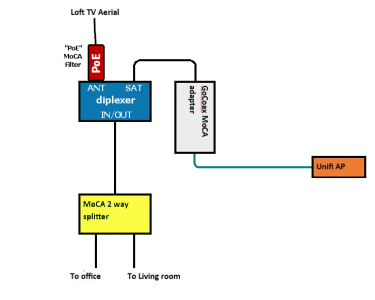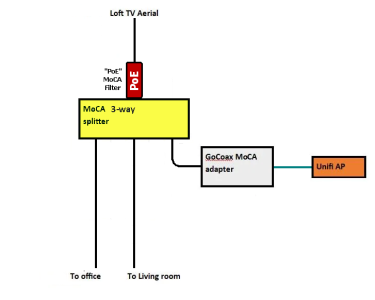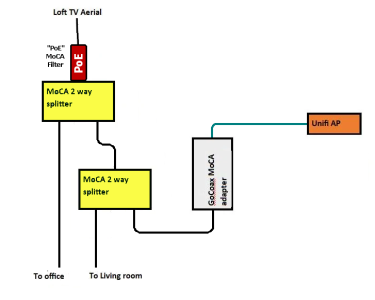Hi all,
I'm moving house to a rental property very soon and I already have access to the house. I'd normally run network cables, drill through walls as and where necessary but I can't do that here.
So I'm going to use MoCA. The first aim is to simply put a new AP in the loft to provide WiFi for upstairs. There is an existing coax distribution which is in the loft. TV aerial comes in, and goes into an old 3 way booster, to 3 different rooms in the house.
I have a couple of the GoCoax adapters, and I've linked these between the loft and what will be my office, and getting a decent speed - not quite 2.5Gb, but about two thirds of that which is fine for my needs. This is isolated from any TV side of things.
What I would like to do though is have data in the loft still (for the AP), but combine the TV aerial feed & MoCA signal down the coax to both the office and living room. I have a Homerun twin tuner which I use with Plex, so I'd like to send a TV feed to that in the Office, then it's just on the network. If possible, I'd like to send TV + Network to the living room as well. I could just stick with data and watch TV via plex, but it's not as good as having the aerial feed going into the TV's own tuner.
So I've done the diagram below to describe the setup, but I'm a little lost on how I send MoCA + TV down the coax to both rooms, assuming that is possible. Not sure what splitters / adapters I would need.
I can see that you can get these StarMax MoCA adapters that have TV, MoCA and LAN on them, so I'd assume you'd have these in the rooms like the office / living room, and it would do the splitting for you. As mentioned, just not sure how to combine and distribute from the loft to achieve this. Any advice would be appreciated.

I'm moving house to a rental property very soon and I already have access to the house. I'd normally run network cables, drill through walls as and where necessary but I can't do that here.
So I'm going to use MoCA. The first aim is to simply put a new AP in the loft to provide WiFi for upstairs. There is an existing coax distribution which is in the loft. TV aerial comes in, and goes into an old 3 way booster, to 3 different rooms in the house.
I have a couple of the GoCoax adapters, and I've linked these between the loft and what will be my office, and getting a decent speed - not quite 2.5Gb, but about two thirds of that which is fine for my needs. This is isolated from any TV side of things.
What I would like to do though is have data in the loft still (for the AP), but combine the TV aerial feed & MoCA signal down the coax to both the office and living room. I have a Homerun twin tuner which I use with Plex, so I'd like to send a TV feed to that in the Office, then it's just on the network. If possible, I'd like to send TV + Network to the living room as well. I could just stick with data and watch TV via plex, but it's not as good as having the aerial feed going into the TV's own tuner.
So I've done the diagram below to describe the setup, but I'm a little lost on how I send MoCA + TV down the coax to both rooms, assuming that is possible. Not sure what splitters / adapters I would need.
I can see that you can get these StarMax MoCA adapters that have TV, MoCA and LAN on them, so I'd assume you'd have these in the rooms like the office / living room, and it would do the splitting for you. As mentioned, just not sure how to combine and distribute from the loft to achieve this. Any advice would be appreciated.