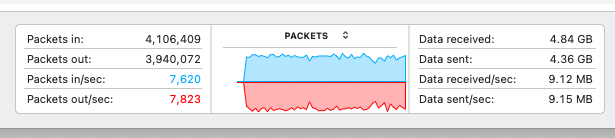I have a portable drive connected to my AC68 router via USB 3.0. When I move a file from one folder to another folder, it first copies it to my computer and at the same time back to a new folder on the drive.
If you look at the attachment, it shows the data being transferred from the router to my computer and back to the router at the same time.
Is there a way to avoid copying the file to my computer first?
Thanks.
If you look at the attachment, it shows the data being transferred from the router to my computer and back to the router at the same time.
Is there a way to avoid copying the file to my computer first?
Thanks.
Attachments
Last edited: