Unconnected
Occasional Visitor
For the longest time I thought my ISP (Comcast) was late rolling out IPv6 in my area. It turns out, they’ve had it this whole time and there is something about my setup that I need help diagnosing what’s wrong.
Router: ASUS RT-AC3200
Modem: Arris SB8200
ISP: Comcast
I have to be honest, I used to know a lot more about networking than I do now. I’m a programmer that seems to have lost that part of my brain. I have seen the genius here and am hopeful someone will see something that Comcast, Asus, and Arris haven't (I've spent countless hours on the phone w/ each already and am getting bounced around).
This is my test-ipv6.com result:
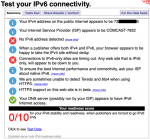
Router config:

Router log:

Routing table:

Comments:
Router: ASUS RT-AC3200
Modem: Arris SB8200
ISP: Comcast
I have to be honest, I used to know a lot more about networking than I do now. I’m a programmer that seems to have lost that part of my brain. I have seen the genius here and am hopeful someone will see something that Comcast, Asus, and Arris haven't (I've spent countless hours on the phone w/ each already and am getting bounced around).
This is my test-ipv6.com result:
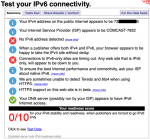
Router config:
Router log:
Routing table:
Comments:
- So it seems like it is creating IPv6 addresses locally, which I've confirmed on various devices (Windows 10, OS X, iOS, etc) and I thought I configured it to suggested spec (IPv6 Firewall on). The configuration info appears to be retrieving what it needs from the ISP. The thing that stands out is a missing WAN gateway, which I've tried to set to SSH into the router and set `ip route add default via fe80::1 dev eth0`, which didn't seem to do anything -- unsure if I would need to restart any of the services (I didn't).
- Arris says the cable modem is PnP and it is IPv6 ready, everything else is reliant on the ISP and Router
- Comcast says ASUS is the issue
- ASUS says Comcast is the issue
- Neither have stated what the issue is and I'm left frustrated and confused
- I don't have a Comcast business account, but their business page specifies:
- Default IPv6 Gateway will be dynamically learned by IPv6 compliant and enabled hosts connected to the LAN of the Business IP Gateway. The default gateway for IPv6 is no longer learned or transmitted using DHCPv6, IPv6 router discovery is how hosts or nodes learn their IPv6 default gateway. The IPv6 default gateway will be the IPv6 link local address of the LAN interface of the Business IP Gateway.
- I have an unboxed ASUS RT-AX82U I purchased for WiFi6 I can use, but I was thinking if I can’t get IPv6 working on this AC3200, then I might return it for a different brand
- The router driver had been updated to most recent and now I've installed ASUSWRT-Merlin firmware; neither seemed to fix this issue
- I've enabled/disabled firewall and have yet to have a successful IPv6 test

