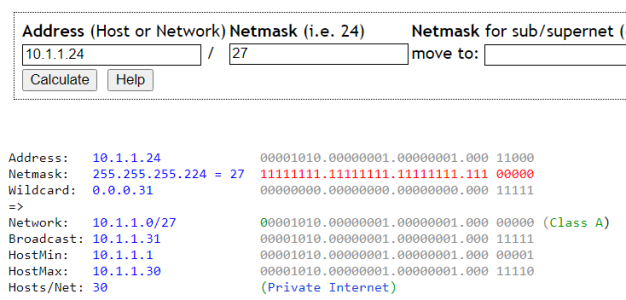Defining the IPv4 network seems discombobulated to me. Am I missing something in the firmware?
LAN - LAN IP lets you set the router's IP address and a subnet mask.
LAN - DHCP Server lets you set the IP pool start/end addresses, which may or may not be the usable address range.
There is not a straightforward way to say "this is the starting address and subnet mask".
So is the address range inferred by the LAN IP settings (knowing the router's address could be anything in the usable range of the subnet mask)?
LAN - LAN IP lets you set the router's IP address and a subnet mask.
LAN - DHCP Server lets you set the IP pool start/end addresses, which may or may not be the usable address range.
There is not a straightforward way to say "this is the starting address and subnet mask".
So is the address range inferred by the LAN IP settings (knowing the router's address could be anything in the usable range of the subnet mask)?