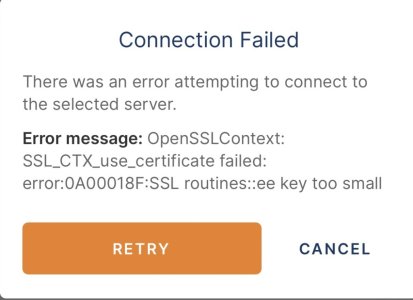You are using an out of date browser. It may not display this or other websites correctly.
You should upgrade or use an alternative browser.
You should upgrade or use an alternative browser.
Openvpn error
- Thread starter David2001
- Start date
That error message is most likely coming from the "OpenVPN Connect" app on your phone or tablet. If that's the case, the error usually means that the size of the RSA encryption key that you selected before generating the OpenVPN certs & keys is below the 2048 bits that is now the recommended minimum size.
Essentially, there are 2 possible solutions:
1) On the "OpenVPN Connect" app, go to "Settings -> Advanced Settings" and change the "Security Level" option from "Preferred (Recommended)" to "Legacy" which will allow the 1024-bit RSA encryption key used by your current OpenVPN certs & keys.
2) On the router WebGUI, go to "VPN -> VPN Server -> OpenVPN" to regenerate the certs & keys *after* changing the RSA key size from 1024 to 2048 bits.
To be able to see & select a new RSA key size, toggle OFF (i.e. DISABLE) the desired server instance (1 or 2), and then toggle it back ON (i.e. ENABLE), select the 2048-bit size (which should now be visible); now click on the "Apply" button at the bottom of the page. Once this is completed, you will need to click on "Renew" to regenerate the certs & keys, and then "Export" to get the new client configuration file which you will need to re-import on all your client devices that use the server.
P.S.
Take a look at the following post which started a discussion about the same error:

 www.snbforums.com
www.snbforums.com
HTH
Essentially, there are 2 possible solutions:
1) On the "OpenVPN Connect" app, go to "Settings -> Advanced Settings" and change the "Security Level" option from "Preferred (Recommended)" to "Legacy" which will allow the 1024-bit RSA encryption key used by your current OpenVPN certs & keys.
2) On the router WebGUI, go to "VPN -> VPN Server -> OpenVPN" to regenerate the certs & keys *after* changing the RSA key size from 1024 to 2048 bits.
To be able to see & select a new RSA key size, toggle OFF (i.e. DISABLE) the desired server instance (1 or 2), and then toggle it back ON (i.e. ENABLE), select the 2048-bit size (which should now be visible); now click on the "Apply" button at the bottom of the page. Once this is completed, you will need to click on "Renew" to regenerate the certs & keys, and then "Export" to get the new client configuration file which you will need to re-import on all your client devices that use the server.
P.S.
Take a look at the following post which started a discussion about the same error:

Plans to migrate to OpenSSL 3.0?
The current firmware is using OpenSSL 1.1.1, which already ends support in September 2023. This means that it is no longer possible to get public security updates since last month. I still remember that it took about a year to migrate from OpenSSL 1.0.2 to 1.1.1 in 2019. I know there's so much...
HTH
Last edited:
Similar threads
- Replies
- 3
- Views
- 780
- Replies
- 24
- Views
- 3K
- Replies
- 7
- Views
- 349
Similar threads
Similar threads
-
-
-
-
-
-
-
Help Needed: Configuring OpenVPN Server and Instant Guard on Asus GT-AX11000 with Technicolor CobraXh Modem Router
- Started by Sunny786
- Replies: 11
-
OpenVPN - Local Access on a DDNS to forwarded ports.
- Started by NotQuiteAKing
- Replies: 1
-
-
Latest threads
-
-
What's a good NON-Asus router to replace a GT-AX6000?
- Started by jaizan
- Replies: 6
-
Asus Router App Says Firmware Update Available
- Started by freddyjuarez
- Replies: 3
-
Support SNBForums w/ Amazon
If you'd like to support SNBForums, just use this link and buy anything on Amazon. Thanks!
Sign Up For SNBForums Daily Digest
Get an update of what's new every day delivered to your mailbox. Sign up here!