ToonTonic
Regular Contributor
Router: RT-AC88U
Firmware: Latest Merlin Beta (problem predates this)
Issue: Slow network speeds overall only on the 2.4ghz band.
Using 5ghz I exceed what my ISP provides (200 down Virgin Fiber)
On the 2.4ghz I struggle to get near 50Mbps down.
Tests completed on Galaxy S7 & S6.
2.4ghz not in N mode as I do have a laptop which won't work with it on.
Please could you provide assistance:

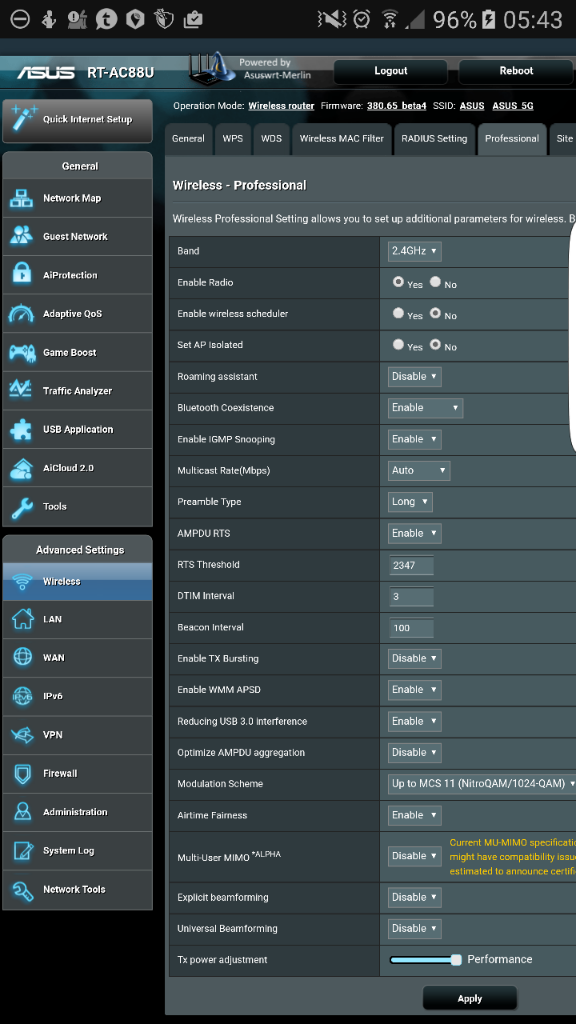
Toon
Firmware: Latest Merlin Beta (problem predates this)
Issue: Slow network speeds overall only on the 2.4ghz band.
Using 5ghz I exceed what my ISP provides (200 down Virgin Fiber)
On the 2.4ghz I struggle to get near 50Mbps down.
Tests completed on Galaxy S7 & S6.
2.4ghz not in N mode as I do have a laptop which won't work with it on.
Please could you provide assistance:

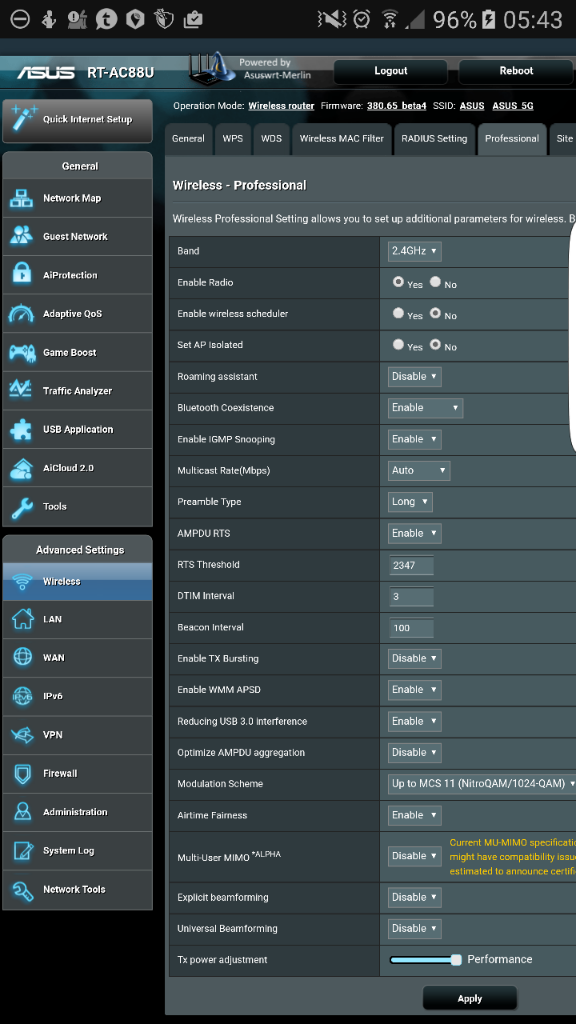
Toon

