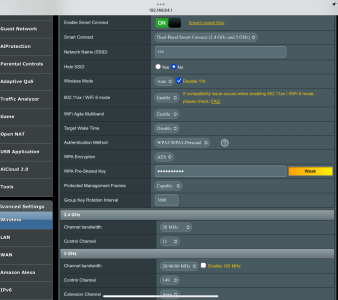TheLyppardMan
Very Senior Member
I've only had my new router for a few days, but I've already noticed a problem with data speeds over Wi-Fi.
This is the second time this has happened in as many days. I noticed it because the daily backups to my Synology NAS using Macrium Reflect X was taking much longer that usual. The typical upload speeds on my laptop in the bedroom where the router is located is usually around 900+ Mb/s, but today it was around 190-250 Mb/s, so a backup that would normally complete in around 3 minutes, took around 14 minutes.
After this, I took some internet speeds tests using Ookla on my other laptop, in the room below the router and that showed that the internet data was also much slower as well. I then switched off the router and after it had restarted, I took a few more speed tests on Ookla and the speeds were back to what I would expect. I also ran another Macrium Reflect X backup to my NAS from the laptop in the bedroom and those speeds had returned to normal as well.
Here's the Ookla speed test results:

and this is the speed when running the Macrium backup to the NAS, immediately after restarting the router:

Incidentally, while the Wi-Fi was being slow, I ran an internet speed test from the router's GUI and that indicated normal speeds for my full fibre service (~500 Mb/s down and up).
Just to be clear, I followed the correct steps to configure the router after installing the Merlin firmware, including a GUI factory reset, a reset using the button on the router and then a WPS reset. I then configured everything from scratch and the only add-on I am running is MerlinAU (I have BackupMON installed as well, but it's not set to run automatically). Could this indicate a fault with the router or might there be an alternative explanation and if so, what could it be? Any thoughts and advice on this would be really appreciated.
This is the second time this has happened in as many days. I noticed it because the daily backups to my Synology NAS using Macrium Reflect X was taking much longer that usual. The typical upload speeds on my laptop in the bedroom where the router is located is usually around 900+ Mb/s, but today it was around 190-250 Mb/s, so a backup that would normally complete in around 3 minutes, took around 14 minutes.
After this, I took some internet speeds tests using Ookla on my other laptop, in the room below the router and that showed that the internet data was also much slower as well. I then switched off the router and after it had restarted, I took a few more speed tests on Ookla and the speeds were back to what I would expect. I also ran another Macrium Reflect X backup to my NAS from the laptop in the bedroom and those speeds had returned to normal as well.
Here's the Ookla speed test results:
and this is the speed when running the Macrium backup to the NAS, immediately after restarting the router:
Incidentally, while the Wi-Fi was being slow, I ran an internet speed test from the router's GUI and that indicated normal speeds for my full fibre service (~500 Mb/s down and up).
Just to be clear, I followed the correct steps to configure the router after installing the Merlin firmware, including a GUI factory reset, a reset using the button on the router and then a WPS reset. I then configured everything from scratch and the only add-on I am running is MerlinAU (I have BackupMON installed as well, but it's not set to run automatically). Could this indicate a fault with the router or might there be an alternative explanation and if so, what could it be? Any thoughts and advice on this would be really appreciated.