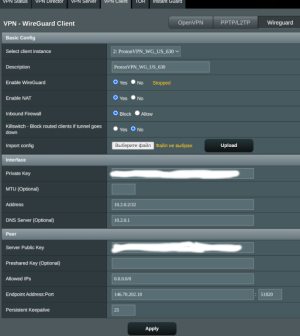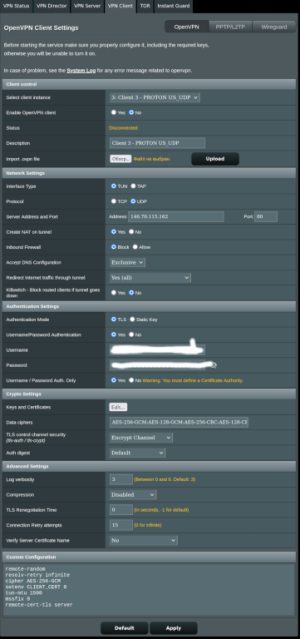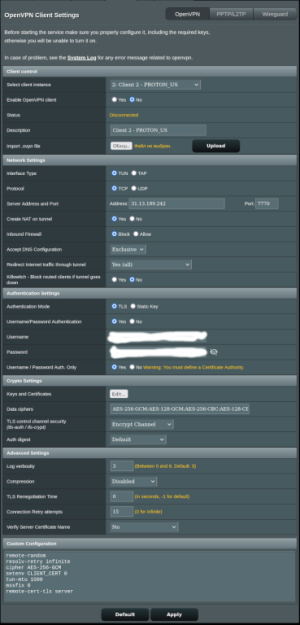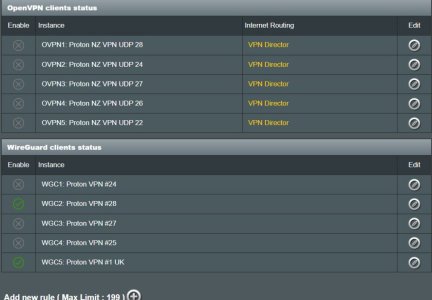Aug 20 08:13:19 ovpn-client2[6589]: NOTE: the current --script-security setting may allow this configuration to call user-defined scripts
Aug 20 08:13:19 ovpn-client2[6589]: TCP/UDP: Preserving recently used remote address: [AF_INET]31.13.189.242:7770
Aug 20 08:13:19 ovpn-client2[6589]: Socket Buffers: R=[87380->87380] S=[16384->16384]
Aug 20 08:13:19 ovpn-client2[6589]: Attempting to establish TCP connection with [AF_INET]31.13.189.242:7770
Aug 20 08:13:19 ovpn-client2[6589]: TCP connection established with [AF_INET]31.13.189.242:7770
Aug 20 08:13:19 ovpn-client2[6589]: TCPv4_CLIENT link local: (not bound)
Aug 20 08:13:19 ovpn-client2[6589]: TCPv4_CLIENT link remote: [AF_INET]31.13.189.242:7770
Aug 20 08:13:19 ovpn-client2[6589]: TLS: Initial packet from [AF_INET]31.13.189.242:7770, sid=7f2f650e 7845bbc8
Aug 20 08:13:40 ovpn-client2[6589]: read TCPv4_CLIENT []: Connection timed out (fd=8,code=110)
Aug 20 08:13:40 ovpn-client2[6589]: Connection reset, restarting [0]
Aug 20 08:13:40 ovpn-client2[6589]: SIGUSR1[soft,connection-reset] received, process restarting
Aug 20 08:13:40 ovpn-client2[6589]: Restart pause, 16 second(s)
Aug 20 08:13:56 ovpn-client2[6589]: NOTE: the current --script-security setting may allow this configuration to call user-defined scripts
Aug 20 08:13:56 ovpn-client2[6589]: TCP/UDP: Preserving recently used remote address: [AF_INET]31.13.189.242:7770
Aug 20 08:13:56 ovpn-client2[6589]: Socket Buffers: R=[87380->87380] S=[16384->16384]
Aug 20 08:13:56 ovpn-client2[6589]: Attempting to establish TCP connection with [AF_INET]31.13.189.242:7770
Aug 20 08:13:56 ovpn-client2[6589]: TCP connection established with [AF_INET]31.13.189.242:7770
Aug 20 08:13:56 ovpn-client2[6589]: TCPv4_CLIENT link local: (not bound)
Aug 20 08:13:56 ovpn-client2[6589]: TCPv4_CLIENT link remote: [AF_INET]31.13.189.242:7770
Aug 20 08:13:56 ovpn-client2[6589]: TLS: Initial packet from [AF_INET]31.13.189.242:7770, sid=986a5823 dd53d443
Aug 20 08:14:17 ovpn-client2[6589]: read TCPv4_CLIENT []: Connection timed out (fd=8,code=110)
Aug 20 08:14:17 ovpn-client2[6589]: Connection reset, restarting [0]
Aug 20 08:14:17 ovpn-client2[6589]: SIGUSR1[soft,connection-reset] received, process restarting
Aug 20 08:14:17 ovpn-client2[6589]: Restart pause, 32 second(s)