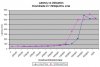I have been trying to get decent VOIP phone performance on a Comcast cable connection for, well, years. My device of choice is an Obi 202 SIP appliance, which uses IP port 5060. I use both Google Voice and Callcentric.
On the RMerlin firmware I've tried both Adaptive and Traditional QOS, with mixed results. On the traditional QOS, I gave highest priority to all traffic to/from the Obi (selected by IP address). I never knew how to set the priority of the signaling packets, experimented a bit but never settled on a consistently acceptable setup.
When I was using Traditional QOS there also seemed to be no way to figure out whether the traffic was being treated appropriately, and based on the often lousy out-going voice quality I was suffering with it seemed like it wasn't working properly.
Or maybe I'm deluded thinking a cable connection can support reliable VOIP?
I'm currently trying Adaptive QOS, which is working fairly well. I chose "Customize" and moved "VOIP and Instant Messaging" to the highest priority.
But how would I know whether this is actually prioritizing the Obi traffic? (I'm a little worried because the QOS Bandwidth Monitor page shows ALL traffic in light blue. Am I wrong to think that the color key on that page means that traffic should show up in the appropriate colors? Which would mean that the traffic is all "lowest" priority.)
Thank you in advance for any advice!
RT-AC68U w/ Merlin 378.56
Comcast "Blast" ~140/10 Mbps measured
On the RMerlin firmware I've tried both Adaptive and Traditional QOS, with mixed results. On the traditional QOS, I gave highest priority to all traffic to/from the Obi (selected by IP address). I never knew how to set the priority of the signaling packets, experimented a bit but never settled on a consistently acceptable setup.
When I was using Traditional QOS there also seemed to be no way to figure out whether the traffic was being treated appropriately, and based on the often lousy out-going voice quality I was suffering with it seemed like it wasn't working properly.
Or maybe I'm deluded thinking a cable connection can support reliable VOIP?
I'm currently trying Adaptive QOS, which is working fairly well. I chose "Customize" and moved "VOIP and Instant Messaging" to the highest priority.
But how would I know whether this is actually prioritizing the Obi traffic? (I'm a little worried because the QOS Bandwidth Monitor page shows ALL traffic in light blue. Am I wrong to think that the color key on that page means that traffic should show up in the appropriate colors? Which would mean that the traffic is all "lowest" priority.)
Thank you in advance for any advice!
RT-AC68U w/ Merlin 378.56
Comcast "Blast" ~140/10 Mbps measured