For the last few times I've upgraded my firmware it nukes the traffic stats except for the previous 30 days. I have them stored every 6 hours in /mnt/sda1/stats/, but it seems like that's not allowing previous months' history to be retained after firmware updates. Is there a way to manually restore from backups I have?
You are using an out of date browser. It may not display this or other websites correctly.
You should upgrade or use an alternative browser.
You should upgrade or use an alternative browser.
Restore Traffic Stats
- Thread starter sbsnb
- Start date
Maverickcdn
Senior Member
Do you factory reset on updates or no?
First steps would be to see if the file matches what the router is looking for
What is the setting on Tools-Other Settings
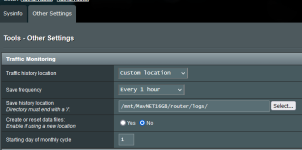
What is the filename on USB in that location?
Is anything populated in the MAC Clone block under Admin
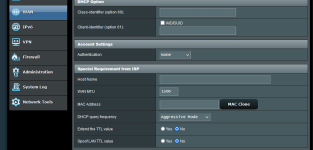
If nothing in the box above does your router MAC address match the filename on USB?
Through SSH you can use to check, otherwise it should be on the router sticker.
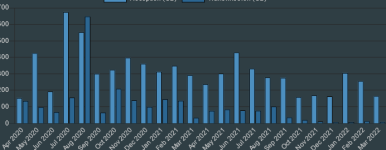
First steps would be to see if the file matches what the router is looking for
What is the setting on Tools-Other Settings
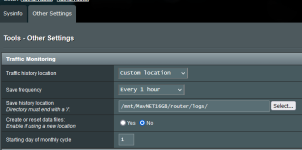
What is the filename on USB in that location?
Is anything populated in the MAC Clone block under Admin
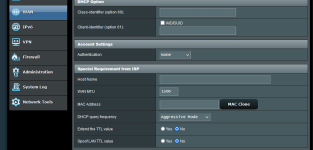
If nothing in the box above does your router MAC address match the filename on USB?
Through SSH you can use to check, otherwise it should be on the router sticker.
Code:
nvram get '0:macaddr'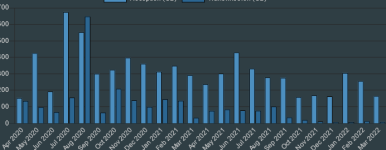
No factory resets. The file is correct as you can see the last modified time gets updated every six hours. No clone MAC. Filename matches router's MAC.
I tried manually restoring a backup from before I updated and it still doesn't have anything beyond 30 days ago. I suspect that when it's saving data it's not saving all of the data. If so, that would mean the restore is happening but the file doesn't have all the data.
I tried manually restoring a backup from before I updated and it still doesn't have anything beyond 30 days ago. I suspect that when it's saving data it's not saving all of the data. If so, that would mean the restore is happening but the file doesn't have all the data.
No, it goes longer than that. I have over two years of historical data myself:If I'm not misunderstanding rstats.c, it has an upper limit of 62 days. I'm curious why mine is half of that, but I'd prefer there was no upper bound.
I have several backups taken at various times over the last year. I'm curious how I can open them to see what data is in there. I tried sqllite, but it reported:
There are only 845 bytes in the stats files not counting the null bytes. I can't see how it's possible to store years worth of traffic statistics in 845 bytes, so I'm guessing it's not being stored for whatever reason.
Error: file is not a databaseThere are only 845 bytes in the stats files not counting the null bytes. I can't see how it's possible to store years worth of traffic statistics in 845 bytes, so I'm guessing it's not being stored for whatever reason.
Last edited:
The data file is in a custom format, it's not human-readable.
Note that it might not be keeping daily data for the whole history, it's possible that it only retains monthly data for older periods. It's been years since I've looked at the rstats code, so I don't remember.
Note that it might not be keeping daily data for the whole history, it's possible that it only retains monthly data for older periods. It's been years since I've looked at the rstats code, so I don't remember.
In my case there's no daily, weekly, or monthly data before March 1. I noted this same effect when I updated my firmware the last time in August, but I thought it was a fluke. I don't know if it's related to the firmware update or just rebooting since I generally only reboot when I update.
Jeffrey Young
Very Senior Member
I wrote an Excel script to import my usage into another database. I shared it here

 www.snbforums.com
www.snbforums.com

MS Excel Script to read Tomato RStat Files
Hello everyone, Updated April 3, 2022 Re-deigned to read historical data in file if the file rolled over. Thanks @sbsnb After trying a number of python scripts that I found elsewhere that claims to read the Tomato Rstat files that Merlin creates to no avail (did not find any...
I'm still trying to figure out how to debug why I'm losing my traffic stats every upgrade or reboot even though the backups are being written. I would like to be able to verify that what is being written does contain all of the data independently of the router UI, but it seems that there's no way to do that. My next thought is to manually stop rstats and copy the tomato_rstats_xxxxxxxxxxxx.gz file to
Right now I'm taking a swag that there's some issue reading the USB device when rstats starts and the backup is not restored.
/var/lib/misc/rstats-history.gz and restart rstats.Right now I'm taking a swag that there's some issue reading the USB device when rstats starts and the backup is not restored.
Thinking before coffee has its consequences. There has to be some sort of restore happening or I wouldn't have data back to March 1. The question is why is the rest truncated? The last reboot prior to yesterday was August 21, 2021. The rstats file on the USB device has a last-modified time only two hours before upgrading the firmware.
Jeffrey Young
Very Senior Member
I might not have been clear in my intention. You can use my script to Independently look at your rstat file to see what data is there or not there.
Thanks for that. This just deepens the mystery. Assuming all the data is read correctly, there is something very wrong.
Where is all the daily data? The daily data from March 1 is visible in the UI. The monthly data is in the spreadsheet but does not appear in the router UI.

Where is all the daily data? The daily data from March 1 is visible in the UI. The monthly data is in the spreadsheet but does not appear in the router UI.
Jeffrey Young
Very Senior Member
I have had data mysteriously go awal before as well. I tracked my issue down to my USB drive unmounting for no apparent reason. I moved the rstat storage location to the jffs partition and have no further issues. It also lead to a cron job to check the amount status of the USB drive every couple of hours and remount if required.
Perhaps it is time to give the VNSTAT addons some consideration. I believe it is available from AMTM now. That project came about partially from issues other folks were having with rstat
Perhaps it is time to give the VNSTAT addons some consideration. I believe it is available from AMTM now. That project came about partially from issues other folks were having with rstat
USB issues were my first thought. That's why I checked the data in
/var/lib/misc/rstats-history.gz. That data has been written since I updated and it's not on the USB, yet it's faulty also. There is something wrong in how the data is read, written, or both. Right now it's hard to say if the issue is with rstats, the UI, or some combination.Jeffrey Young
Very Senior Member
I am not familiar with the AX models, but is the var/lib directory a ram drive. In other words, it is over written on a reboot. Possible that the data is being replaced from that history file at boot? Just brain storming here. What tells the AX model where to put that history file (I have never checked to see if I have one on my AC86U)
Jeffrey Young
Very Senior Member
Did you reboot by any chance on March 28?
Similar threads
- Replies
- 52
- Views
- 2K
- Replies
- 0
- Views
- 280
- Replies
- 25
- Views
- 2K
Similar threads
Similar threads
-
Backup and Restore Procedures for Diversion and SkyNet
- Started by dragon84
- Replies: 3
-
RT-AX86U Pro - no auto-reconnect after WAN connection restore?
- Started by Rici
- Replies: 3
-
-
Using VPN Director to route only torrent traffic through VPN
- Started by goldnet
- Replies: 9
-
Asus RT-AX58U v2 Merlin: Route all traffic to Pi-hole (running directly on router itself)
- Started by hamensman
- Replies: 12
-
How can I monitor all Ip traffic from my wyze camera in Merlin?
- Started by lenovomen
- Replies: 2
-
-
-
-
Latest threads
-
-
-
ASUS ROG Rapture GT-BE98 current experience
- Started by BailA
- Replies: 0
-
-
Unable to add GT-AX11000 as an AiMesh node to GT-BE98 PRO router
- Started by emwgee
- Replies: 0
Support SNBForums w/ Amazon
If you'd like to support SNBForums, just use this link and buy anything on Amazon. Thanks!
Sign Up For SNBForums Daily Digest
Get an update of what's new every day delivered to your mailbox. Sign up here!

