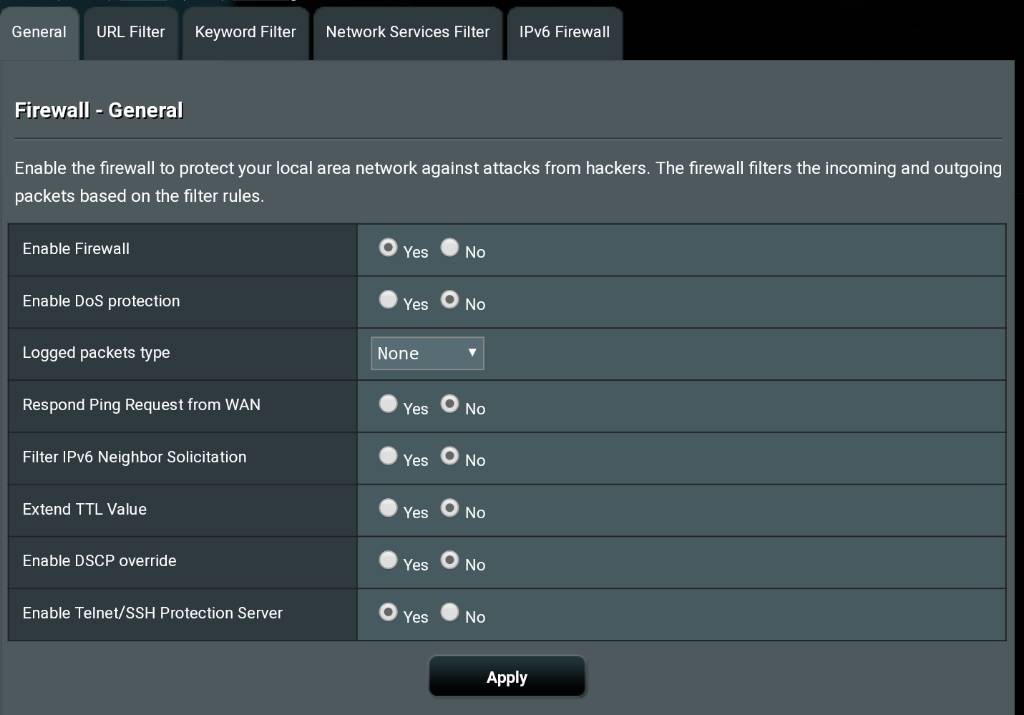I have an RT-N66u running latest John's fork 30E2. My kids play ROBLOX and it seems to be causing my router to reboot whenever they play (If I keep them off ROBLOX the router is solid). I suspect that the router believes it is encountering a DDOS or port sweep type attempt, but my logs aren't persistent across reboots. I believe ROBLOX tries to hit various UDP ports during certain parts of the game. I wanted to reply to this thread below, but it was a bit dated:
https://www.snbforums.com/threads/rt-ac87u-keeps-locking-up.27283/page-4
Anyone have any idea why this would be occurring and what I can try to isolate this or even resolve the issue? Thanks.
https://www.snbforums.com/threads/rt-ac87u-keeps-locking-up.27283/page-4
Anyone have any idea why this would be occurring and what I can try to isolate this or even resolve the issue? Thanks.