M
MvW
Guest
Turning on EEE (pwr config --eee on) via script does help, but only a little.
Are there any (known) downsides to turning EEE back on?
Turning on EEE (pwr config --eee on) via script does help, but only a little.
None that I have encountered.Are there any (known) downsides to turning EEE back on?
I'd suspect its in Aimesh 2.0 if any issues do existNone that I have encountered.
It was on by default before 386.1.
I bought a kit of 2 cheep china fans. The temperature dropped to 54C but the fans are so noisy ....
I just hope that sharing ideas here someone might figure a way how to fix this.
I'm truly thankful for all the options that have been provided, but I have become disabled over the past years
Talking about some hot cables there. So much resistance.12V fans running on 5V is the simplest way to reduce the noise.

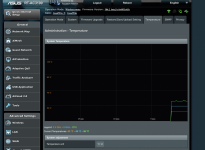
That's not how Ohm's law works, is it? If a 12v device draws 1 amp at 12v, it will only draw 5/12 of an amp if you feed it 5v. Or 2 watts vs 12 watts.Talking about some hot cables there. So much resistance.
I was too brief. If I understand it, the board for the 86U is mounted so that all the components are facing the back of the router, and there is nothing on the front side. All the cooling is from the vents on the back, starting just above the ethernet plugs, exiting the strip of vents across the back of the top. I don't think holes in the front are going to increase air flow appreciably by going around the board to the other side. But the slightest wisp of air into the back side does wonders.right, sure, but if taking the front off - or making some holes in it - drops the temp significantly as well as passively, it makes more sense to me to do so.
Surely you can agree that any drop in temperature will make most people paying attention to and aware of/concerned with temperatures less concerned about shortening the lifespan of their (main) router.
I have thought about this. The problem is the WAN/LAN cables are in the way if you lay it on its back, and then the external antennas don't point the way you want. Better to cant the laptop cooling pad.If you have the space for horizontal router the other option is a laptop cooling pad. The router will work just fine in horizontal position.
Ohm's law isn't even directly applicable here, as motors are inductive devices, not resistive. All other things being equal (load), the speed of a DC motor is directly related to the applied voltage (and current relates to torque). Fan laws tell us that the power required by a fan changes with the cube of the fan speed. So running the fan at 5v will significantly reduce the power consumed by the fan. I'm not sure, but I think @SomeWhereOverTheRainBow 's comment may have been related to the concept of reducing voltage from 12v to 5v via a resistor? But that's not the case if you're simply pulling 5v from a 5v supply (such as USB power). That's where the 5v suggestion typically comes from, as 5v power is readily available in PCs, or anything with USB.That's not how Ohm's law works, is it? If a 12v device draws 1 amp at 12v, it will only draw 5/12 of an amp if you feed it 5v. Or 2 watts vs 12 watts.
I note in your Hack/mod thread that you have used a 3mm copper shim for the CPU.
To me, this would be the ideal fix, as it resolves the underlying issue with the standard heat-sink solution, and isn't a potentially noisy band-aid by adding a fan. I'm also skeptical that adding additional passive ventilation holes will provide any benefit at all.
...
thanks for the summary!^^^ Summary or options! Thanks for all the great posts, ideas and examples!!
- Easiest solution - ignore the heat and hope for the best + plan on buying a new router every few years. If the ambient is really warm, expect the thermal throttling to kick in and create erratic performance.
- Obtain one of the several 40-120MM fans IDed here and run it blowing at the rear of the router. IMHO, a single AC Infinity 120MM fan with the separate PSU / controller affords maximum flexibility and lowest risk. If their dBA specs are right, will be about as quiet as you can get with a 120MM fan and can be quieter with the speed controls!
- Check out the Noctua 5V fans and compare the dBA ratings if you want the quietest possible solution. Smaller fans tend to spin faster so look at their dBA grids and find the one with the smallest dBA ratings. I've never used a 40MM fan but I think @Tech9 said that works fine too...
- Activate all the "green" power saving options in a boot script - will deliver lower temps but not the lowest latencies or absolute best performance. Note: These /bin/pwr options vary by router model! The AX86U has serveral others options vs the AC86U and they are not always the same.
- When selecting a fan you will be in the room with, always pay attention to the noise levels (dBA) ratings. Multiple fans are cumulative.
- Always pay attention to the power draws when you plan to connect any device to a USB port. Stay under 0.5A / 500mA MAXIMUM at 5VDC from any USB port!
I've decided:
- I'm not performing router surgery as long as the fan can keep the temps stable. I don't have some of the issues being listed here as I've always added fans as the noise remains barely audible for me in my locations.
- I might purchase one of these AC Infinity double-ball bearing fans on my next Amazon order and give it a try. If it is really 18dBA + they run 50K hours + 5V + we can slow them down with the control AND still move the air, then that might be simplest OOB and the quietest option I've seen thusfar.
- I might try a smaller 5V or quieter 12V. I'll update my post with the quietness in order / ranking:. Need to check the current use which you have to open each page.. (May update later)
- 5V Noctua options -->
- 40MM - NF-A4x20 5V - 14.9 dBA/09.4 m3H (tiny volume of air)
- 80MM - NF-A8 5V - 17.7 dBA / 55.3 m3H
- 60MM - NF-A6x25 5V - 19.3 dBA/29.2 m3H
- 120MM - NF-A12x25 5V - 21.4 dBA / 96.2 m3H
- 120MM - NF-F12 5V - 22.4 dBA / 93.4 m3H
- 92MM - NF-A9 5V - 22.8 dBA / 78.9 m3H
- ULN 12V options I just noticed are (these look really viable now to me and very quiet)
- 120MM - NF-S12B redux-700 - 6.8 dBA / 56.9 m3H
- 120MM - NF-S12A ULN - 8.6 dbA / 74.3 m3H
Good thread, great ideas. I never knew people had so many issues with cooling these routers. I doubt the makers will change their manufacturing methods... so it's up to us to improvise as required. Stay safe, stay alive. Peace.
There will be some reduction in current, but not proportional as the motors are not pure resistors. Back EMF changes the equation.That's not how Ohm's law works, is it? If a 12v device draws 1 amp at 12v, it will only draw 5/12 of an amp if you feed it 5v. Or 2 watts vs 12 watts.
Talking about some hot cables there. Soon much resistance12V fans running on 5V is the simplest way to reduce the noise.
it applies if the fan is going to attempt to Draw more than allowed( potentially frying transistors or a usb port). The resistor would weaken the draw, but also produce a lot of heat via the resistor.. But this relies more on judging ampres than volts.Ohm's law isn't even directly applicable here, as motors are inductive devices, not resistive. All other things being equal (load), the speed of a DC motor is directly related to the applied voltage (and current relates to torque). Fan laws tell us that the power required by a fan changes with the cube of the fan speed. So running the fan at 5v will significantly reduce the power consumed by the fan. I'm not sure, but I think @SomeWhereOverTheRainBow 's comment may have been related to the concept of reducing voltage from 12v to 5v via a resistor? But that's not the case if you're simply pulling 5v from a 5v supply (such as USB power). That's where the 5v suggestion typically comes from, as 5v power is readily available in PCs, or anything with USB.
That's still not quite how Ohm's law works.Talking about some hot cables there. Soon much resistance
it applies if the fan is going to attempt to Draw more than allowed( potentially frying transistors or a usb port). The resistor would weaken the draw, but also produce a lot of heat via the resistor.. But this relies more on judging ampres than volts.
You have to be mindful of where you're pulling power from, but USB should have ample power. A 12v fan should theoretically run @ 41.67% of its speed when run @ 5v. The power requirements drop with the cube of speed change, or 7.23% of its 12v power. A 12v 200ma fan should draw about 14.5ma @ 5v. A USB port should be good for 500ma. Amp draw will be higher as it's starting up, but not THAT much higher. Besides, being a port that can have a wide range of things plugged in to it, cables that can short, etc., USB should have overcurrent protection. But if it's a concern, use an external power supply. Either way, you'll draw less power from a 5v power supply than a 12v power supply reduced with a resistor.Talking about some hot cables there. Soon much resistance
it applies if the fan is going to attempt to Draw more than allowed( potentially frying transistors or a usb port). The resistor would weaken the draw, but also produce a lot of heat via the resistor.. But this relies more on judging ampres than volts.
Talking about some hot cables there.
I have the same router for 2 years now. Running stand alone with Skynet, Unbound DNS and VPN. Never had issue with temps at all. It may as well be related to AiMesh.I was fallowing this temp conversation across the forum since 386.1 when my AC86U went up from 64C to 94C.
This seems to be specific to this model, as my other 2 AC68U are running nice and cool.
I bought a kit of 2 cheep china fans. The temperature dropped to 54C but the fans are so noisy ....
I just hope that sharing ideas here someone might figure a way how to fix this.
Best.

Welcome To SNBForums
SNBForums is a community for anyone who wants to learn about or discuss the latest in wireless routers, network storage and the ins and outs of building and maintaining a small network.
If you'd like to post a question, simply register and have at it!
While you're at it, please check out SmallNetBuilder for product reviews and our famous Router Charts, Ranker and plenty more!
