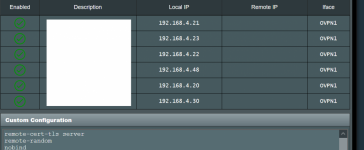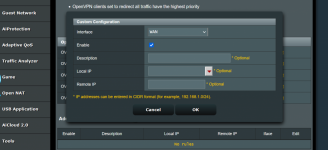You are using an out of date browser. It may not display this or other websites correctly.
You should upgrade or use an alternative browser.
You should upgrade or use an alternative browser.
router trashed 386.32
- Thread starter anybodyhere
- Start date
ColinTaylor
Part of the Furniture
Sorry, your screenshot is too small to read.
Did you read the release notes regarding the changes brought about by the introduction of VPN Director?
What router model?
What firmware version were you running prior to the update?
Did you read the release notes regarding the changes brought about by the introduction of VPN Director?
What router model?
What firmware version were you running prior to the update?
anybodyhere
New Around Here
I get an alert, and update, never had this before
I update normally when i see a warning, but may have missed one update, ASUS RT AC86U Merlin
Sorry picture long, but here at the bottom is the problem, normally those OVPN1 would say VPN if I had selected an ip address. Now cant add cant delete
I update normally when i see a warning, but may have missed one update, ASUS RT AC86U Merlin
Sorry picture long, but here at the bottom is the problem, normally those OVPN1 would say VPN if I had selected an ip address. Now cant add cant delete
Attachments
ColinTaylor
Part of the Furniture
You need to go to the VPN Director tab now.

 github.com
github.com
VPN Director
Third party firmware for Asus routers (newer codebase) - RMerl/asuswrt-merlin.ng
anybodyhere
New Around Here
ive gone back one verstion and its still messed up, what version dont have this stuff in it, I have 30 of these to sort out now
anybodyhere
New Around Here
ok i see it, but dont know what to do with it so its back to normalYou need to go to the VPN Director tab now.

VPN Director
Third party firmware for Asus routers (newer codebase) - RMerl/asuswrt-merlin.nggithub.com
anybodyhere
New Around Here
dave14305
Part of the Furniture
Hopefully you made a backup before upgrading.Yes but its meningless to me, and im sure a lot more, right now there are 3 devices, all should be going through VPN, factory reset, and looking at your picture dont mean a thing, never seen this update. How far back do i go to get rid of it
anybodyhere
New Around Here
RT-AC86U, I cannot beleave you would mess around like this, we dont all live in this forum 24/7
anybodyhere
New Around Here
dont try to be funny, i trusted people, big mistakeHopefully you made a backup before upgrading.
dave14305
Part of the Furniture
When you upgraded, the old settings were converted to the new format for VPN Director. Downgrading does not unconvert the settings, so a restore of old settings is required or factory reset is needed.dont try to be funny, i trusted people, big mistake
Upgrade to the current version and take a few minutes to learn about VPN Director.
You don’t have many options, due to your blind faith that nothing will change when you upgrade your firmware.
anybodyhere
New Around Here
Anyone reading this thread I would advice you switch back to the original Asus firmware or stay with your present 386.2_6 08-june-2021 or have your custom system trashed. and settings hidden all over the place with small notes that tell you nothing.
You have been warned
DO NOT update higher than 386.2_6 !
You have been warned
DO NOT update higher than 386.2_6 !
As others pointed out, the former Policy-Based routing was replaced by the more flexible VPN Director. Rule edition must be done on the VPN Director page, where all your existing settings were automatically converted - nothing got "trashed", all existing rules are automatically transferred. The vast majority of users don't even need to re-edit them afterward, except to possibly remove duplicate WAN rules (as you no longer need to have duplicated rules for each separate clients, another benefit of VPN Director).just upgraded firmwear an vpn section is trashed, cant delete or add
Downgrading will obviously not regain you the previous configuration since it has been upgraded to the new system, and it's technically impossible to "revert" such a change.
VPN Director is documented both in the changelog and on the official Wiki, so nothing was hidden away, and you don't need to follow these forums to be informed either.
You will be disappointed then, because the original firmware has no possibility of letting you configure client routing, so I fail to see how that would be an improvement to your situation.I would advice you switch back to the original Asus firmware
Similar threads
- Replies
- 11
- Views
- 856
- Replies
- 2
- Views
- 450
- Replies
- 13
- Views
- 655
Similar threads
Similar threads
-
-
AiMesh AP connecting to router with ethernet backhaul on another node
- Started by welim
- Replies: 9
-
-
Frimware Broke Router - 2.4ghz now showing channels 1 - 14; both wifi 5 showing 36 - 165. Help!
- Started by Mittenz
- Replies: 21
-
Is running an old ASUS Merlin Router as and AP a security risk?
- Started by AsusRouterUser
- Replies: 4
-
-
Router performing crippling "DNSKEY" look-ups out of the blue
- Started by CB7
- Replies: 11
-
Tutorial Automatically Reboot Asus Router on Network Failures
- Started by bg604
- Replies: 15
-
-
VPN settings missing in newer Merlin firmwares on my router
- Started by AsuWrtMerOls
- Replies: 13
Latest threads
-
Help with multi-device selection for home Wi-Fi network
- Started by Majdan
- Replies: 0
-
-
-
-
Support SNBForums w/ Amazon
If you'd like to support SNBForums, just use this link and buy anything on Amazon. Thanks!
Sign Up For SNBForums Daily Digest
Get an update of what's new every day delivered to your mailbox. Sign up here!
Members online
Total: 533 (members: 15, guests: 518)