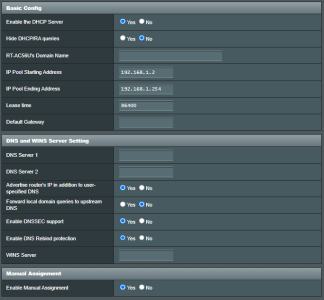zerowalker
Occasional Visitor
As topic says, I'm sure there's a better name for it but not sure what this is called.
Currently for example i got a raspberry pi connected, and if i ping it by name from the router it works fine and it can resolve it.
However if i try to ping it from my windows computer (which has the router as it's dns) it doesn't work,
so it doesn't resolve the DHCP names through a dns request I guess?
I'm not sure if that's supposed to work by default or not, so not sure if I messed something up.
My current settings is to have CloudFlare DNS set manually on both IPv4 and IPv6.
I attached the DHCP settings if those are matter.
Currently for example i got a raspberry pi connected, and if i ping it by name from the router it works fine and it can resolve it.
However if i try to ping it from my windows computer (which has the router as it's dns) it doesn't work,
so it doesn't resolve the DHCP names through a dns request I guess?
I'm not sure if that's supposed to work by default or not, so not sure if I messed something up.
My current settings is to have CloudFlare DNS set manually on both IPv4 and IPv6.
I attached the DHCP settings if those are matter.