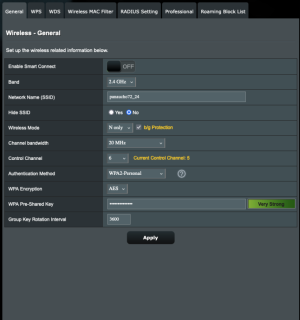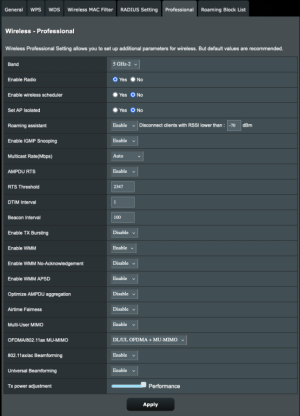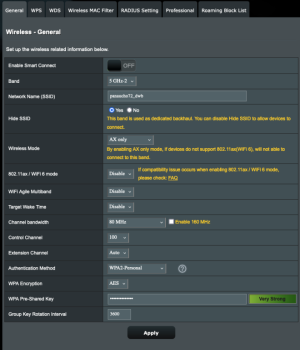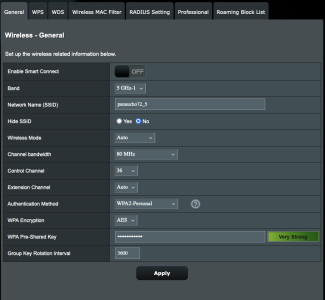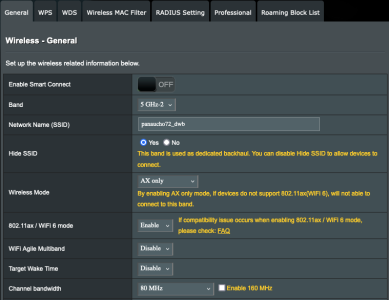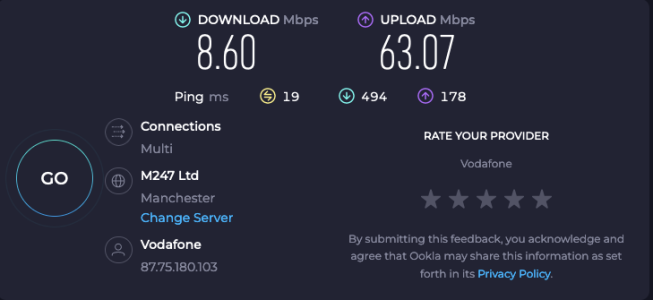grumpygamer
New Around Here
Hello all, I'm new here and have come here in despair after learning ny super expensive RT-AX92U dual mesh combo I bought is rubbish? 
I've been trying different solutions from these very forums, but the results have kept getting worse.
What's the issue?
Well I changed provider recently and have gone with a 1gbit, but since then I have had troubles with these units as one of them is now an actual router (before it was an AP with mesh)
I factory reset the router and followed the wizard to set up.
The wizard combined 24 and 5ghz in one connection, which was causing drop-out issues with some of my computers.
So I split them again into 2 bands.
Since then the speeds have really dropped and have been trying solutions from here with no success.
I hope someone can help!
I will post some screens of the set up.
Currently the "X" band is used for backhaul.





I've been trying different solutions from these very forums, but the results have kept getting worse.
What's the issue?
Well I changed provider recently and have gone with a 1gbit, but since then I have had troubles with these units as one of them is now an actual router (before it was an AP with mesh)
I factory reset the router and followed the wizard to set up.
The wizard combined 24 and 5ghz in one connection, which was causing drop-out issues with some of my computers.
So I split them again into 2 bands.
Since then the speeds have really dropped and have been trying solutions from here with no success.
I hope someone can help!
I will post some screens of the set up.
Currently the "X" band is used for backhaul.