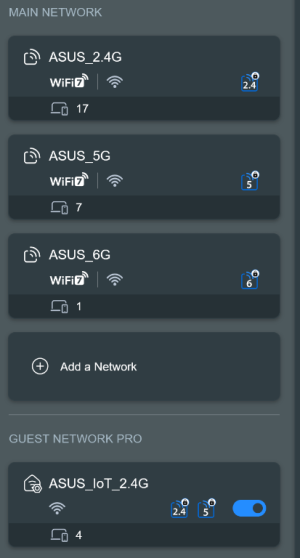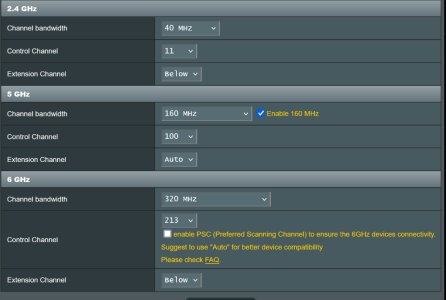Hi all,
I am looking to see what others with this model may have for their wifi speeds per channel, as ours seem low, but I am unsure if it is an actual issue or just the normal. Our Lan connection is perfect 5Gb down and up, but each of the 3 channels seems much lower than what Asus say, now i will admit aside the marketing of the max rates, I wouldn't think it would be 100% to the advertisement, but maybe 90% or better?. Asus list the 2.4 as 1,376 Mbps, 5 as 5,764 and 6 as 11,529.
Also, I do get some Wi-Fi drops on 2.4. I have scanned the channels to see what all the other neighbors are using and changed to the best I can, but we live in a townhome, so when all the neighbors are home at night, it seems to drop much more.
I am on 3.0.0.6.102.37038, i want to move over to merlin, but to be honest not sure how to turn on the allow for downgrades. Merlin worked great on the last router.
On a laptop 12 feet as the sole connection, with a wifi6e card, link speed of 2402 down and 2402 up, ( by no means not saying there is any issue with the laptop, that is slowing down) it averages
2.4 is at 78 Mbps down and 16 Mbps up
5 is at 1104 Mbps down and 1120 Mbps up
6 is at 852 Mbps down and 1430 Mbps up
On a cell phone (S24 ultra) same 12 feet away as the sole connection,
2.4 is at 71 Mbps down and 37 Mbps up
5 is at 1533 Mbps down and 1356 Mbps up
6 is at 2196 Mbps down and 2818 Mbps up
Thanks for any advice, or if this is just what is expected.
I am looking to see what others with this model may have for their wifi speeds per channel, as ours seem low, but I am unsure if it is an actual issue or just the normal. Our Lan connection is perfect 5Gb down and up, but each of the 3 channels seems much lower than what Asus say, now i will admit aside the marketing of the max rates, I wouldn't think it would be 100% to the advertisement, but maybe 90% or better?. Asus list the 2.4 as 1,376 Mbps, 5 as 5,764 and 6 as 11,529.
Also, I do get some Wi-Fi drops on 2.4. I have scanned the channels to see what all the other neighbors are using and changed to the best I can, but we live in a townhome, so when all the neighbors are home at night, it seems to drop much more.
I am on 3.0.0.6.102.37038, i want to move over to merlin, but to be honest not sure how to turn on the allow for downgrades. Merlin worked great on the last router.
On a laptop 12 feet as the sole connection, with a wifi6e card, link speed of 2402 down and 2402 up, ( by no means not saying there is any issue with the laptop, that is slowing down) it averages
2.4 is at 78 Mbps down and 16 Mbps up
5 is at 1104 Mbps down and 1120 Mbps up
6 is at 852 Mbps down and 1430 Mbps up
On a cell phone (S24 ultra) same 12 feet away as the sole connection,
2.4 is at 71 Mbps down and 37 Mbps up
5 is at 1533 Mbps down and 1356 Mbps up
6 is at 2196 Mbps down and 2818 Mbps up
Thanks for any advice, or if this is just what is expected.