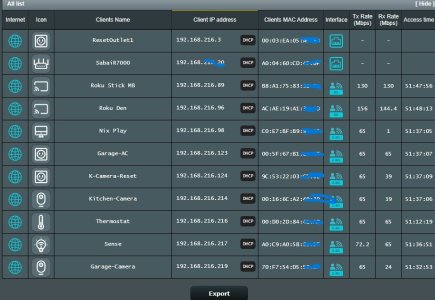RTRMON tries to determine what WAN interface is being used using a function that's pretty fool proof, but in some special cases, like what you described above, you would need to manually tune this setting. If you see any problems with it not reporting info correctly on page 2, please let me know.
What happens if you manually run this command?
Code:
nslookup google.com 127.0.0.1
echo $?
If it comes back with something other than 0, then there's an issue.
This has now been fixed with RTRMON v2.1.0b4!

This is a tougher one to diagnose, because it can literally be almost anything... I may need to send you a debug version of the script... it's going to look a little messy, but if you can replicate the unknown operand error with your keypress, and send me the output, then I should be able to find this bugger.

You game??