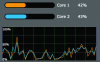nateracecar5
New Around Here
I know this question has been asked before, but the responses didn't help. Basically this is our problem
After our router has been on for around about 5 minutes, the avahi-daemon starts freaking out and starts taking up immense amounts of CPU. This goes on for hours before calming down, before starting up again. This is causing both our 2.4 GHz networks and 5GHz networks to be virtually unusable. At the same time, wired connections aren't affected. I've SSH'd into the network, and used top to view the CPU usage, and at the same time monitored the CPU meters on the configuration home page (See screenshots). Both of the meters are showing CPU spikes ranging from 15% to 50%, though I've seen it go up to 60%. It's so frustrating that we paid $200+ for this router, and yet we can't even use the dang thing.
Doing some reading, the avahi-daemon is for Apple products (Particularly for Bonjour), if I'm correct. We have two MacBooks, two iPhones, two iPads, an Apple TV, and an iMac on our network. One of those MacBooks is not usually on, but the Apple TV is connected via Ethernet. Now I want to refrain from disabling this. We have the option of installing DD-WRT if needed, and we're already running asuswrt-merlin because we thought flashing that would fix this exact problem (News flash: It didn't). This is becoming a huge problem for us. I, personally, am an online college student, so not having internet 9 times out of 10 is hurting my studies.
I don't understand why this usually dormant service would be continually using 50% of our CPU. None of us can use Wi-Fi anymore, and it's a pain to get into the router configuration panel because of the high CPU usage.
Also, we have changed a couple of things in our router to try and fix this problem, including changing our DNS server to 8.8.8.8. I don't know if this matters, but if you need the status of a current setting, please ask and I'll get it to you. Any help would be appreciated, so I'd be more than happy to help you back. We've tried quite literally everything at this point short of replacing it with our old router, and so we're trying to not end up wasting $200. Also, it's out of warranty. In the terminal screenshot, usernames have been redacted.
EDIT: This problem has been resolved. Please see my comment below for solution.
After our router has been on for around about 5 minutes, the avahi-daemon starts freaking out and starts taking up immense amounts of CPU. This goes on for hours before calming down, before starting up again. This is causing both our 2.4 GHz networks and 5GHz networks to be virtually unusable. At the same time, wired connections aren't affected. I've SSH'd into the network, and used top to view the CPU usage, and at the same time monitored the CPU meters on the configuration home page (See screenshots). Both of the meters are showing CPU spikes ranging from 15% to 50%, though I've seen it go up to 60%. It's so frustrating that we paid $200+ for this router, and yet we can't even use the dang thing.
Doing some reading, the avahi-daemon is for Apple products (Particularly for Bonjour), if I'm correct. We have two MacBooks, two iPhones, two iPads, an Apple TV, and an iMac on our network. One of those MacBooks is not usually on, but the Apple TV is connected via Ethernet. Now I want to refrain from disabling this. We have the option of installing DD-WRT if needed, and we're already running asuswrt-merlin because we thought flashing that would fix this exact problem (News flash: It didn't). This is becoming a huge problem for us. I, personally, am an online college student, so not having internet 9 times out of 10 is hurting my studies.
I don't understand why this usually dormant service would be continually using 50% of our CPU. None of us can use Wi-Fi anymore, and it's a pain to get into the router configuration panel because of the high CPU usage.
Also, we have changed a couple of things in our router to try and fix this problem, including changing our DNS server to 8.8.8.8. I don't know if this matters, but if you need the status of a current setting, please ask and I'll get it to you. Any help would be appreciated, so I'd be more than happy to help you back. We've tried quite literally everything at this point short of replacing it with our old router, and so we're trying to not end up wasting $200. Also, it's out of warranty. In the terminal screenshot, usernames have been redacted.
EDIT: This problem has been resolved. Please see my comment below for solution.
Attachments
Last edited: