I am new to AiMesh and really don't know what I am doing, but I am trying to learn. I have two RT-AX1800S's setup AiMesh with a wireless backhaul. I am connecting my PC to the node LAN port, and when I run a speed test it shows ~200 Mbps. My ISP is set at 400 Mbps and I get ~470 Mbps on my PC connected to the main router's LAN port, is there a reason why I can't get the full 400 Mbps on the node wired connection? I have the wireless backhaul setup on the 5GHz channel. I used the easy setup for the AiMesh so I don't know if there is anything I can tweak in the settings. TIA.
You are using an out of date browser. It may not display this or other websites correctly.
You should upgrade or use an alternative browser.
You should upgrade or use an alternative browser.
Two RT-AX1800S AiMesh question
- Thread starter PowerDr
- Start date
ColinTaylor
Part of the Furniture
200Mbps is too low. Check the wireless link speed (PHY rate) between the router and the node. You want it to be 1201Mbps.I am new to AiMesh and really don't know what I am doing, but I am trying to learn. I have two RT-AX1800S's setup AiMesh with a wireless backhaul. I am connecting my PC to the node LAN port, and when I run a speed test it shows ~200 Mbps. My ISP is set at 400 Mbps and I get ~470 Mbps on my PC connected to the main router's LAN port, is there a reason why I can't get the full 400 Mbps on the node wired connection? I have the wireless backhaul setup on the 5GHz channel. I used the easy setup for the AiMesh so I don't know if there is anything I can tweak in the settings. TIA.
ColinTaylor
Part of the Furniture
No it isn't. Read his post again.200 is half what's available, as expected.
OzarkEdge
Part of the Furniture
I am new to AiMesh and really don't know what I am doing, but I am trying to learn. I have two RT-AX1800S's setup AiMesh with a wireless backhaul. I am connecting my PC to the node LAN port, and when I run a speed test it shows ~200 Mbps. My ISP is set at 400 Mbps and I get ~470 Mbps on my PC connected to the main router's LAN port, is there a reason why I can't get the full 400 Mbps on the node wired connection? I have the wireless backhaul setup on the 5GHz channel. I used the easy setup for the AiMesh so I don't know if there is anything I can tweak in the settings. TIA.
The wireless backhaul connection should be listed in the router's Wireless Log by MAC address of the node 5.0 WLAN. Those connection details indicate the strength of the backhaul connection.
Example log of ax phone client connection details...
... strong -49dBm signal, 2 streams, 80MHz bandwidth, full ax link rate of 1201Mbps for 2 streams.
What does your log show for your wireless backhaul connection?
OE
Copy that. I see your point.No it isn't. Read his post again.
Here is what my Wireless log shows, there are two sets of details, the MAC address of the top set (first one listed below) is the MAC address of the main router, the next one is below that and the MAC address last digit is different (2nd pic) My node router's MAC address is not on either of the lists, however the highlighted one's below are all the same numbers as the node's except for the first two in each list. I hope this make sense of what I am looking at.The wireless backhaul connection should be listed in the router's Wireless Log by MAC address of the node 5.0 WLAN. Those connection details indicate the strength of the backhaul connection.
Example log of ax phone client connection details...
View attachment 54992
... strong -49dBm signal, 2 streams, 80MHz bandwidth, full ax link rate of 1201Mbps for 2 streams.
What does your log show for your wireless backhaul connection?
OE
Last edited:
ColinTaylor
Part of the Furniture
You don't need to hide MAC addresses, it just makes things more difficult to diagnose.
If you go to AiMesh in the router's web interface and click on the node's icon, then click on "Network" on the right, what do you see for "Connection Quality", "Uplink Type" and "PHY rate > Transmit and Receive rates"?
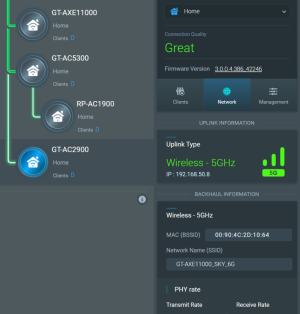
If you go to AiMesh in the router's web interface and click on the node's icon, then click on "Network" on the right, what do you see for "Connection Quality", "Uplink Type" and "PHY rate > Transmit and Receive rates"?
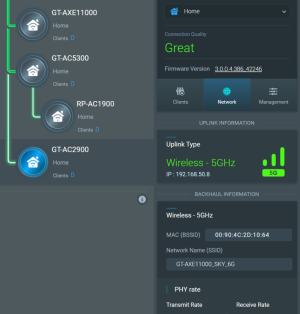
OzarkEdge
Part of the Furniture
Here is what my Wireless log shows, there are two sets of details, the MAC address of the top set (first one listed below) is the MAC address of the main router, the next one is below that and the MAC address last digit is different (2nd pic) My node router's MAC address is not on either of the lists, however the highlighted one's below are all the same numbers as the node's except for the first two in each list. I hope this make sense of what I am looking at.
View attachment 55006
View attachment 55007
You'll have to figure out if those MACs are your node WLAN MACs and backhaul connection. The top is the 2.4 band; the bottom is the 5.0 band... as is listed in the Log.
OE
I don't see PHY rate on my screen,You don't need to hide MAC addresses, it just makes things more difficult to diagnose.
If you go to AiMesh in the router's web interface and click on the node's icon, then click on "Network" on the right, what do you see for "Connection Quality", "Uplink Type" and "PHY rate > Transmit and Receive rates"?
View attachment 55012
If I am reading this right my MAC address of the 2.4 GHz radio is :40 and the 5GHz is :44 at the end but my node shows the 5GHz connection to :40 and not :44You'll have to figure out if those MACs are your node WLAN MACs and backhaul connection. The top is the 2.4 band; the bottom is the 5.0 band... as is listed in the Log.
OE
This is my main Router;
this is the node, does this mean that it is connected to the 2.4GHz radio and not 5GHz?
Similar threads
- Replies
- 6
- Views
- 303
- Replies
- 4
- Views
- 546
- Replies
- 6
- Views
- 664
- Replies
- 12
- Views
- 558
Similar threads
Similar threads
-
-
What to use as Aimesh node with AX88U Pro? RT-AX58U or RP-AX58.
- Started by barkmarkin
- Replies: 1
-
ASUS XT8 and RT-AXE7800 won't work together in AiMesh setup
- Started by lucaas
- Replies: 2
-
-
-
ET12 AiMesh 5GHz issue with GT-AXE16000
- Started by erick_e
- Replies: 5
-
AX88U Pro - AsusWRT 5.0 - wrong AiMesh icon
- Started by BlueOrbit
- Replies: 2
-
Asus AiMesh Node static IP assignement
- Started by Supermatico
- Replies: 8
-
Latest threads
-
RT-AX86U Pro limiting upload speed.
- Started by Sintek
- Replies: 0
-
-
WireGuard starts failing, anyone else with 3004.388.8_2?
- Started by meruserasus
- Replies: 3
-
-
RT-AX86U Pro / ASUS RT-BE86U question
- Started by freddyjuarez
- Replies: 1
Support SNBForums w/ Amazon
If you'd like to support SNBForums, just use this link and buy anything on Amazon. Thanks!
Sign Up For SNBForums Daily Digest
Get an update of what's new every day delivered to your mailbox. Sign up here!

