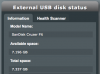Marc66
Regular Contributor
Hello all,
I keep getting these errors in my logs on my AC66U with Merlin 55:
Oct 31 20:34:49 kernel: sd 0:0:0:0: [sda] Result: hostbyte=0x00 driverbyte=0x08
Oct 31 20:34:49 kernel: sd 0:0:0:0: [sda] Sense Key : 0x3 [current]
Oct 31 20:34:49 kernel: sd 0:0:0:0: [sda] ASC=0x11 ASCQ=0x0
Oct 31 20:34:49 kernel: end_request: I/O error, dev sda, sector 8032
Oct 31 20:34:49 kernel: sd 0:0:0:0: [sda] Result: hostbyte=0x00 driverbyte=0x08
Oct 31 20:34:49 kernel: sd 0:0:0:0: [sda] Sense Key : 0x3 [current]
Oct 31 20:34:49 kernel: sd 0:0:0:0: [sda] ASC=0x11 ASCQ=0x0
Oct 31 20:34:49 kernel: end_request: I/O error, dev sda, sector 8032
Oct 31 20:34:49 kernel: FAT: FAT read failed (blocknr 8030)
The disk is a 8 GB Sandisk cruzer (dongle) which I think I formatted in FAT and which I use for Log storage. I have a small log file called tomato_rstats_bcee7b7ebce8.gz dated from a few minutes ago but strangely, the GUI shows 0 GB our of 0 GB (see attached screenshot)
I would like to reformat it to EXT3 or EXT4 and preferably from the command line. I checked the mke2fs and mkfs.ext3 man pages but there are a lot of settings. I just want a simple format with default settings (maybe journaling). What command do I need to send to reformat it?
Can I copy my .gz file to /tmp, format and copy the file back?
Thank you
I keep getting these errors in my logs on my AC66U with Merlin 55:
Oct 31 20:34:49 kernel: sd 0:0:0:0: [sda] Result: hostbyte=0x00 driverbyte=0x08
Oct 31 20:34:49 kernel: sd 0:0:0:0: [sda] Sense Key : 0x3 [current]
Oct 31 20:34:49 kernel: sd 0:0:0:0: [sda] ASC=0x11 ASCQ=0x0
Oct 31 20:34:49 kernel: end_request: I/O error, dev sda, sector 8032
Oct 31 20:34:49 kernel: sd 0:0:0:0: [sda] Result: hostbyte=0x00 driverbyte=0x08
Oct 31 20:34:49 kernel: sd 0:0:0:0: [sda] Sense Key : 0x3 [current]
Oct 31 20:34:49 kernel: sd 0:0:0:0: [sda] ASC=0x11 ASCQ=0x0
Oct 31 20:34:49 kernel: end_request: I/O error, dev sda, sector 8032
Oct 31 20:34:49 kernel: FAT: FAT read failed (blocknr 8030)
The disk is a 8 GB Sandisk cruzer (dongle) which I think I formatted in FAT and which I use for Log storage. I have a small log file called tomato_rstats_bcee7b7ebce8.gz dated from a few minutes ago but strangely, the GUI shows 0 GB our of 0 GB (see attached screenshot)
I would like to reformat it to EXT3 or EXT4 and preferably from the command line. I checked the mke2fs and mkfs.ext3 man pages but there are a lot of settings. I just want a simple format with default settings (maybe journaling). What command do I need to send to reformat it?
Can I copy my .gz file to /tmp, format and copy the file back?
Thank you