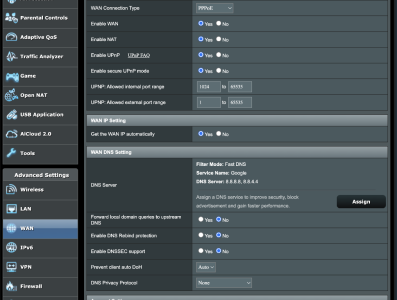Hi all,
I'm really hoping someone can help.
I have an Asus AC68u router (which I realise is old and now no longer supported), but it is still going strong. Currently I'm running Merlin firmware 386.13 on it.
I have just moved house and moved ISPs. Previously I was with Virgin Media, who provided a DOCSIS service. I was able to set the WAN-side DNS servers I wanted to use for the router with no problem - I set this in the router UI.
The new ISP uses PPPoE. I have a Draytek Vigor167 modem in bridge mode fronting the connection, then the Asus router. Everything works fine except for the WAN DNS settings.
From what I can tell in the logs, pppd is pulling the the ISP provided DNS servers and pushing them to file, which dnsmasq is then picking up. Nothing I do seems to change that.
I've tried adding the config option 'ms-dns' in the Additional PPPD Options field, but it makes no difference.
Are there any other pppd options I can provide, or are there other options available to make sure dnsmasq picks up my desired DNS servers?
(note, if interested - the LAN-side DNS settings work fine, and are provided by DHCP to LAN clients)
I checked through the release notes of new firmware versions, but I didn't see anything that could be related.
Many thanks
Chris.
I'm really hoping someone can help.
I have an Asus AC68u router (which I realise is old and now no longer supported), but it is still going strong. Currently I'm running Merlin firmware 386.13 on it.
I have just moved house and moved ISPs. Previously I was with Virgin Media, who provided a DOCSIS service. I was able to set the WAN-side DNS servers I wanted to use for the router with no problem - I set this in the router UI.
The new ISP uses PPPoE. I have a Draytek Vigor167 modem in bridge mode fronting the connection, then the Asus router. Everything works fine except for the WAN DNS settings.
From what I can tell in the logs, pppd is pulling the the ISP provided DNS servers and pushing them to file, which dnsmasq is then picking up. Nothing I do seems to change that.
I've tried adding the config option 'ms-dns' in the Additional PPPD Options field, but it makes no difference.
Are there any other pppd options I can provide, or are there other options available to make sure dnsmasq picks up my desired DNS servers?
(note, if interested - the LAN-side DNS settings work fine, and are provided by DHCP to LAN clients)
I checked through the release notes of new firmware versions, but I didn't see anything that could be related.
Many thanks
Chris.