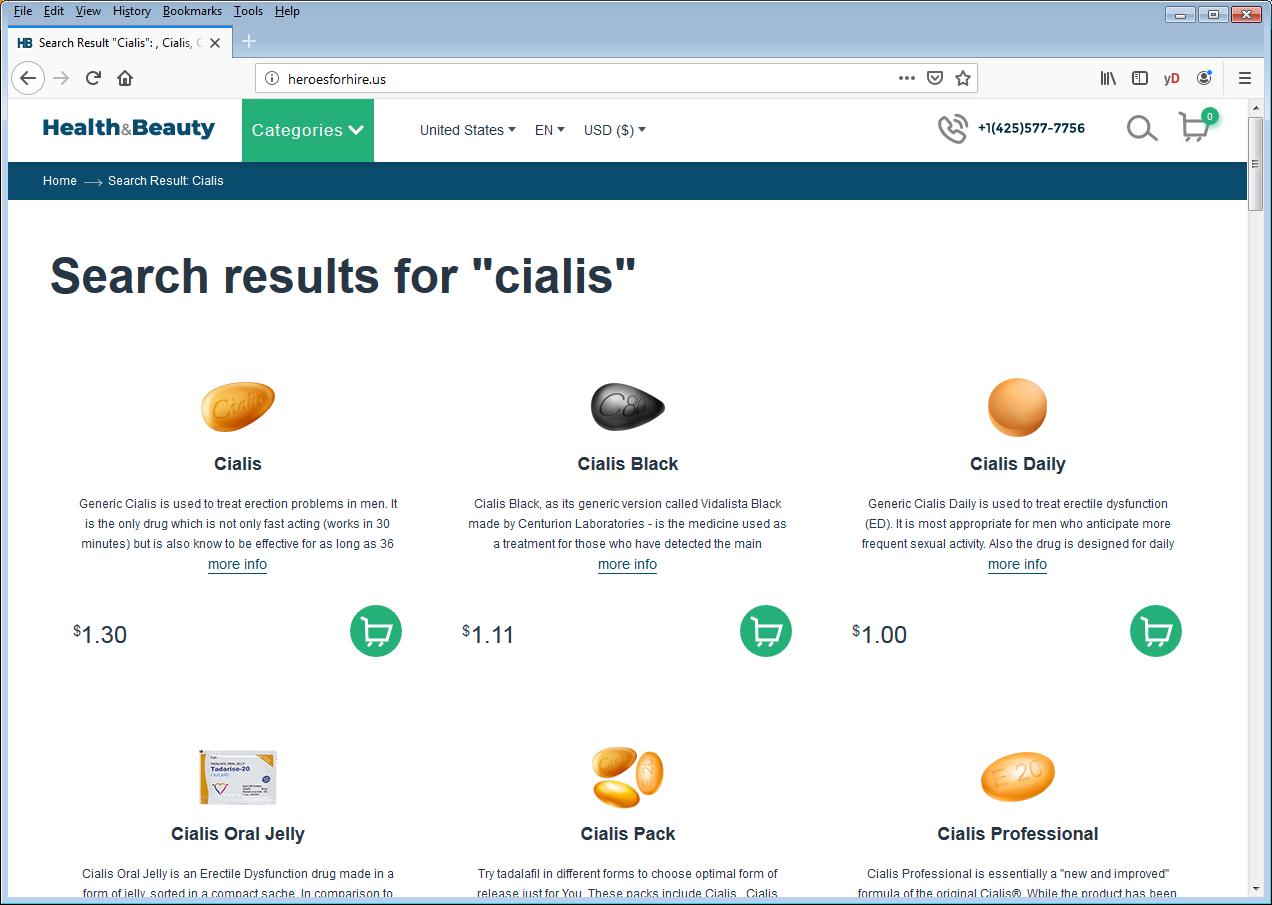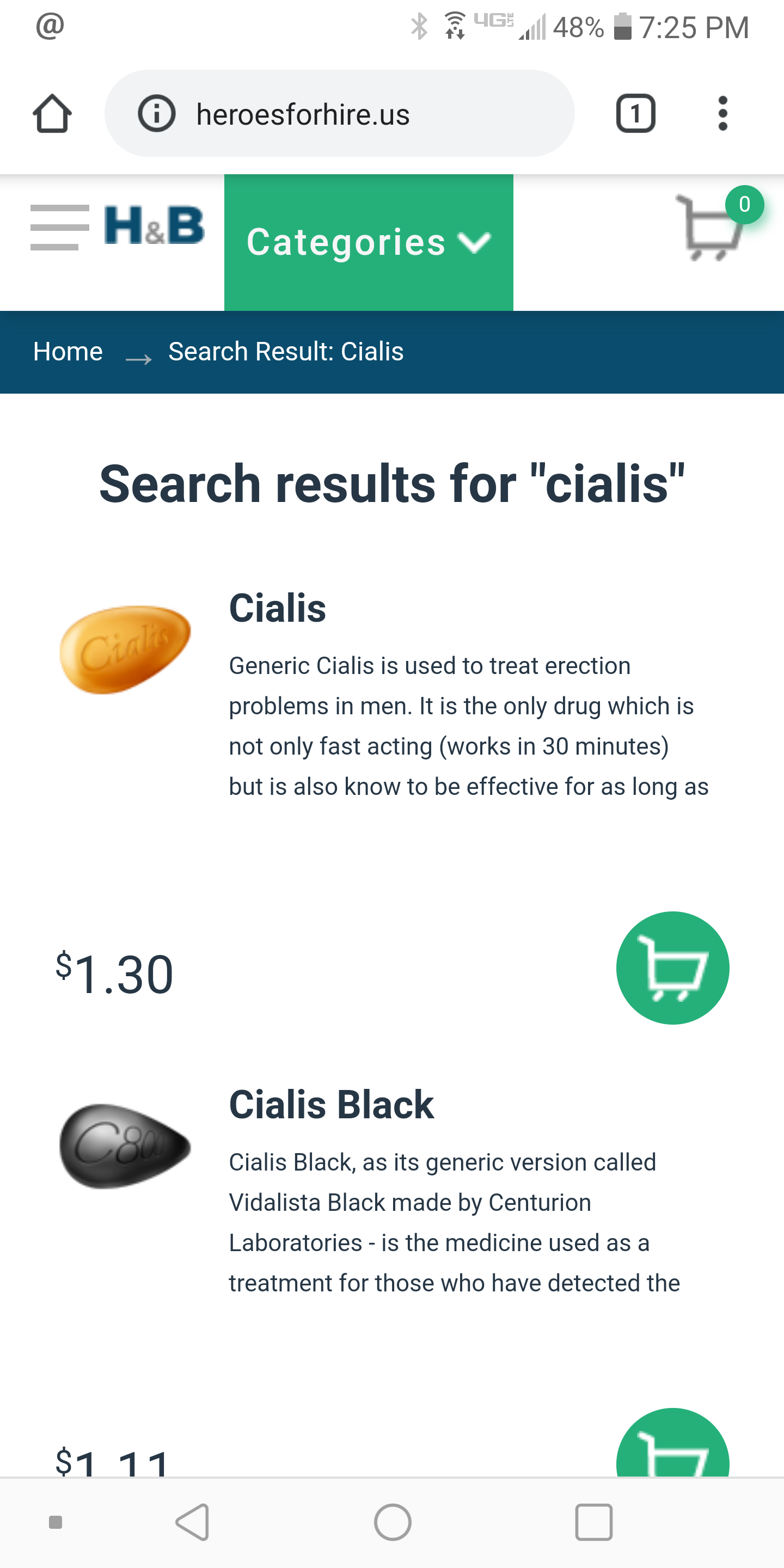ex313
Regular Contributor
If I browse to this website:
http://heroesforhire.us
I get a page off this website:
https://www.spiceoflifepharmacy.com
1. It only happens on devices connected to the router.
2. It happens on two different PC, all browsers and my android mobile
3. If I engage the VPN on the PC or switch to Verizion data - I get the correct website.
4. If I bypass the router and connect directly to Spectrum - I get the correct site.
5. I have tried a power reset, changing DNS servers - nothing changes it.
6. Cleared browser data, Windows DNS Cache - no effect.
7. If I navigate to any subpage the correct site comes up. (ex: http://heroesforhire.us/?page_id=17)
I am running an AC-1900P on 384.13. Did a full reset on the last firmware update, is there something I am missing?? Some routing table setting or cache that I have failed to clear?
Thanks !
http://heroesforhire.us
I get a page off this website:
https://www.spiceoflifepharmacy.com
1. It only happens on devices connected to the router.
2. It happens on two different PC, all browsers and my android mobile
3. If I engage the VPN on the PC or switch to Verizion data - I get the correct website.
4. If I bypass the router and connect directly to Spectrum - I get the correct site.
5. I have tried a power reset, changing DNS servers - nothing changes it.
6. Cleared browser data, Windows DNS Cache - no effect.
7. If I navigate to any subpage the correct site comes up. (ex: http://heroesforhire.us/?page_id=17)
I am running an AC-1900P on 384.13. Did a full reset on the last firmware update, is there something I am missing?? Some routing table setting or cache that I have failed to clear?
Thanks !