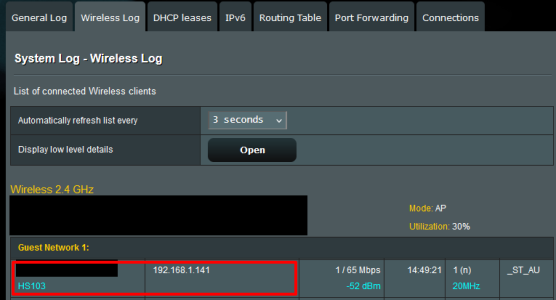copperhead
Regular Contributor
I am experiencing an issue with a new smart plug (Kasa HS103) on my ASUS router running YazFi. The plug initially connected to the guest network (192.168.2.141) and worked fine, but after enabling "Client Isolation" in YazFi and restarting, the smart plug was listed as "Not in Guest Net." Its IP address then changed to 192.168.1.141, which is part of the main LAN.
Even though the plug has never connected to the main LAN, it appears to be receiving an IP from the main network’s DHCP pool instead of the guest pool.
Steps I’ve tried:
Even though the plug has never connected to the main LAN, it appears to be receiving an IP from the main network’s DHCP pool instead of the guest pool.
Steps I’ve tried:
- Reverted “Client Isolation” back to NO, but the issue persists.
- Factory reset the smart plug, but the problem remains.
- Tried various iptables and ebtables rules, but nothing seems to block the main LAN DHCP from assigning it an IP.
- Removed dnsmasq.leases
- No other device set to the Guest Network has experienced the same problem; only the Kasa Smart Plug has had this issue.