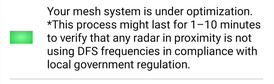I have 2 homes with Asus Mesh networks. I am having issues in my vacation home where I have the following setup:
I have tried to factory reset both routers, first using the reset button and then using the WPS method. Neither method was successful!
The reset button method did absolutely nothing and the router kept on flashing green. The WPS method, after plugging power cable back into the router, quickly flashes blue, then white and then back to flashing green.
I chatted with Asus support and the suggestion was to download the Firmware Restoration Utility and follow the steps to recovering the firmware. I tried following the steps but when I changed my network adapter address to 192.168.1.10 the utility indicated that I did not have a valid connection. I read somewhere that the address should be 192.168.50.10 so I tried that but that also failed!
Any ideas on what to do next? I find it very odd that 2 out of 4 of the XD5's are both in this state and at about the same time!
- Main Router RT-AC86U
- Mesh Nodes:
- 1 RT-AC68U; and
- 4 ZenWiFi XD5’s
I have tried to factory reset both routers, first using the reset button and then using the WPS method. Neither method was successful!
The reset button method did absolutely nothing and the router kept on flashing green. The WPS method, after plugging power cable back into the router, quickly flashes blue, then white and then back to flashing green.
I chatted with Asus support and the suggestion was to download the Firmware Restoration Utility and follow the steps to recovering the firmware. I tried following the steps but when I changed my network adapter address to 192.168.1.10 the utility indicated that I did not have a valid connection. I read somewhere that the address should be 192.168.50.10 so I tried that but that also failed!
Any ideas on what to do next? I find it very odd that 2 out of 4 of the XD5's are both in this state and at about the same time!