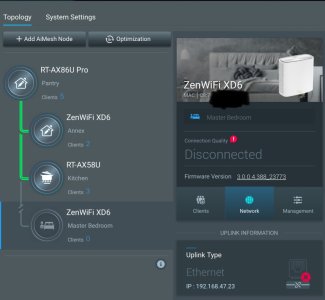Hey
My setup is a GT-AX6000 behind a modem with two Zenwifi XD6S Repeater. The setup is easy and fast. Anything works perfect few days and than the XD6S goes offline and this is it.

When I open the Asus Android app or go to router menu and click on AiMesh it's over and freeze. Need to wait few minute and than I can login in router menu. The internet still works without any issue.
Nothing help, reboot router, reboot repeater... I need to factory reset the XD6S and connect them again. After that it works again for few days. This already happen 2 times. Now its the 3 time and now I check the WiFi

1. is the XD6S which is not working (can't connect to them but show the WiFi SSID and LED blinks) 2. the AX6000 router
- latest stock firmware on all devices
- XD6S position is at worst -60 dBm
- try it with stock settings this time (just setup SSID and password and connect XD6S without touching any other settings > 3 days and again the same problem)
- before that I set 5GHz only and force the XD6S to connect to AX6000
I don't know what to do. When I open the App it freeze instant and over browser with LAN IP I can do what ever I want until I click on AiMesh. If I click on AiMesh I can't do nothing, need to wait few min and I will be back on login page from the AX6000.
Regards
My setup is a GT-AX6000 behind a modem with two Zenwifi XD6S Repeater. The setup is easy and fast. Anything works perfect few days and than the XD6S goes offline and this is it.

When I open the Asus Android app or go to router menu and click on AiMesh it's over and freeze. Need to wait few minute and than I can login in router menu. The internet still works without any issue.
Nothing help, reboot router, reboot repeater... I need to factory reset the XD6S and connect them again. After that it works again for few days. This already happen 2 times. Now its the 3 time and now I check the WiFi

1. is the XD6S which is not working (can't connect to them but show the WiFi SSID and LED blinks) 2. the AX6000 router
- latest stock firmware on all devices
- XD6S position is at worst -60 dBm
- try it with stock settings this time (just setup SSID and password and connect XD6S without touching any other settings > 3 days and again the same problem)
- before that I set 5GHz only and force the XD6S to connect to AX6000
I don't know what to do. When I open the App it freeze instant and over browser with LAN IP I can do what ever I want until I click on AiMesh. If I click on AiMesh I can't do nothing, need to wait few min and I will be back on login page from the AX6000.
Regards