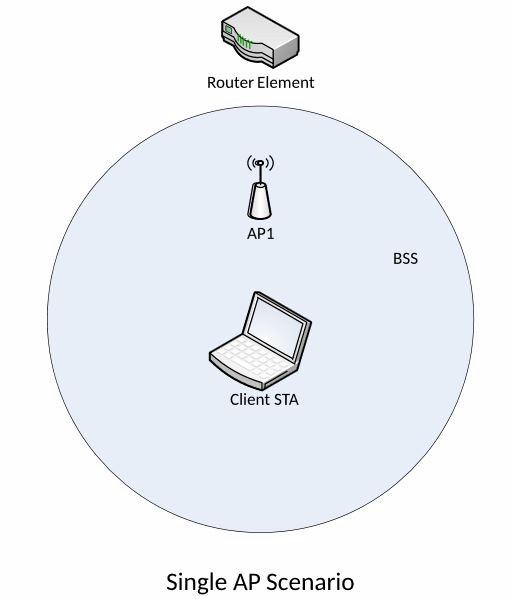Can someone provide a link to an article or post (I’ve looked) or give an explanation of the technical difference between these settings?
I have 3 routers connected in a mesh with Ethernet Backhaul Mode set. Having some possible issues and thought about setting up as AIMesh in AP mode but wanted to be clear on the technical differences.
No sense doing it if there’s little difference.
I have 3 routers connected in a mesh with Ethernet Backhaul Mode set. Having some possible issues and thought about setting up as AIMesh in AP mode but wanted to be clear on the technical differences.
No sense doing it if there’s little difference.