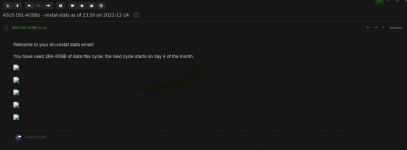I don't want to parrot the issue too much but I'll try to detail my process as much as possible
I changed internet providers a while ago and took me a couple days to realize I wasn't being emailed my daily stats
Ran amtm, updated vnstat from there but it wouldn't generate any new stats
I updated entware packages, still no new stats
Realized vnstats was using ppp interface or whatever it was called but on the new provider I needed to track vlan4
So I changed that, waited a while to get some data and then checked my webui
Noticed stats were updating but no graphs
Ran amtm and went into vnstats and updated stats from there
All I get when I do that now is:
Code:
vnstati updating stats for UI
vnstati: error while loading shared libraries: libwebpdecoder.so.4.1.1: cannot open shared object file: No such file or directory
vnstati: error while loading shared libraries: libwebpdecoder.so.4.1.1: cannot open shared object file: No such file or directory
vnstati: error while loading shared libraries: libwebpdecoder.so.4.1.1: cannot open shared object file: No such file or directory
vnstati: error while loading shared libraries: libwebpdecoder.so.4.1.1: cannot open shared object file: No such file or directory
vnstati: error while loading shared libraries: libwebpdecoder.so.4.1.1: cannot open shared object file: No such file or directory
vnstats as of: Wed Dec 15 13:13:04 GMT 2021
vlan4 / hourly
hour rx | tx | total
-------------------------+-------------+------------
2021-12-14
13:00 1.63 GB | 4.67 GB | 6.29 GB
14:00 5.34 GB | 5.08 GB | 10.42 GB
15:00 4.61 GB | 4.72 GB | 9.32 GB
16:00 9.37 GB | 5.42 GB | 14.79 GB
My stats definitely generate correctly but no graphs

I uninstalled vnstat and reinstalled via amtm, same problem
I made sure to reboot the router, problem persists
I force uninstalled libwebp and vnstats with opkg and reinstalled via amtm, no change
Uninstalled them again and reinstalled via opkg this time without any luck there either
As for /opt/share/dn-vnstat.d/vnstat.conf, well I already had to update that for the new ISP so interface is definitely configured:
And my package list seems pretty similar
Code:
opkg list-installed
bash - 5.1.8-1
bind-dig - 9.17.20-1
bind-libs - 9.17.20-1
ca-bundle - 20211016-1
column - 2.37-1
coreutils - 8.32-6
coreutils-mktemp - 8.32-6
entware-opt - 227000-3
entware-release - 1.0-2
entware-upgrade - 1.0-1
findutils - 4.8.0-1
git - 2.33.1-1
git-http - 2.33.1-1
glib2 - 2.70.0-1
grep - 3.7-2
htop - 3.1.0-1
iftop - 2018-10-03-77901c8c-2
iperf3 - 3.10.1-1
jq - 1.6-2
libacl - 2.3.1-3
libatomic - 8.4.0-11
libattr - 2.5.1-3
libc - 2.23-11
libcap - 2.51-1
libcurl - 7.80.0-1
libdbi - 0.9.0-5
libedit - 20210522-3.1-1
libffi - 3.4.2-2
libfreetype - 2.11.0-1
libgcc - 8.4.0-11
libgd - 2.3.2-3
libiconv-full - 1.16-1
libintl-full - 0.21-2
libjpeg-turbo - 2.1.1-1
libjson-c - 0.15-2
libncurses - 6.2-3
libncursesw - 6.2-3
libnghttp2 - 1.44.0-1
libopenssl - 1.1.1l-1
libpcap - 1.10.1-1
libpcre - 8.45-2
libpng - 1.6.37-11
libpopt - 1.16-2
libpthread - 2.23-11
libqrencode - 4.1.1-1
libreadline - 8.1-1
librt - 2.23-11
libsmartcols - 2.37-1
libsqlite3 - 3330000-2
libssp - 8.4.0-11
libstdcpp - 8.4.0-11
libuuid - 2.37-1
libuv - 1.41.1-1
libwebp - 1.2.1-1
libzstd - 1.5.0-1
locales - 2.23-9
logrotate - 3.17.0-1
opkg - 2021-06-13-1bf042dd-1
p7zip - 16.02-3
pixelserv-tls - 2.4-1
qrencode - 4.1.1-1
rsync - 3.2.3-3
sqlite3-cli - 3330000-2
syslog-ng - 3.35.1-1
terminfo - 6.2-3
vnstat2 - 2.8-2
vnstati2 - 2.8-2
zlib - 1.2.11-3
zoneinfo-asia - 2021e-1
zoneinfo-europe - 2021e-1
zsh - 5.8-1