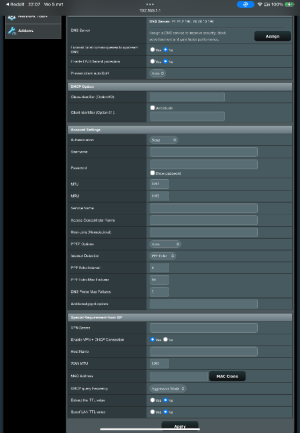You are using an out of date browser. It may not display this or other websites correctly.
You should upgrade or use an alternative browser.
You should upgrade or use an alternative browser.
388.9_alpha1 Firmware for RT-AX58U, GT-AX11000, and GT-AXE11000
- Thread starter visortgw
- Start date
visortgw
Very Senior Member
Have you tried clearing browser cache and refreshing?
Have you tried clearing browser cache and refreshing?
Unfortunately not a browser cache issue. Can't say I've ever seen the WAN page look like this let alone be missing information. However as long as you don't change the prior fw setup it should work, it's just not populating information correctly.
laracroftonline
Regular Contributor
this is not a cache issue unfortunately.Have you tried clearing browser cache and refreshing?
stealurkill
New Around Here
Merlin,Test-builds are just what the name says: test builds that I compile during development while I do my own testing. They require no extra effort on my part beside just copying the generated files to a Onedrive folder, that's why I don't plan them or announce them.
They're just my way of handling what other software developers might refer to as "nightly builds" or "automated snapshots". I prefer not to let it run automatically because there are times during development where the webui may be completely broken. Those have gone through at least some basic testing.
These are the two available right now because they are the only GPLs that I have at the moment.
View attachment 63676
You might not have one of these routers, but there are other peoples who do. Some people enjoy using early firmware builds, and in return I generally use these for smoke testing. Everyone benefits.
I just wanted to let you know that the GT-AX11000_3004_388.9_alpha1_rog-g64ce422528_ubi.w firmware is working great. It even fixed an issue I previously encountered with manual assignments under LAN/DHCP Server.
The system allows up to 128 assignments, but with the stock VPN Fusion, if you had more than 64 assignments, you couldn't add or remove clients. For example, if I assigned 63 clients and had VPN Fusion set up with clients (working fine), then added two more assignments, VPN Fusion would no longer allow me to edit any clients unless I removed the extra assignments. This happened despite the DHCP server allowing 128 client assignments.
I’m also using a mesh setup with three ZenWiFi AX Mini units running firmware 3.0.0.4.388_25116. Everything is running smoothly, and I truly appreciate the work you've done on the new VPN Director.
Thanks again!
stealurkill
New Around Here
I did have a question but I think I know the answer.
GT-AX11000_3004_388.9_alpha1_rog-g64ce422528_ubi.w is just the ROG overlay while,
GT-AX11000_3004_388.9_alpha1-g64ce422528_ubi.w is the same but without the ROG?
Thanks
GT-AX11000_3004_388.9_alpha1_rog-g64ce422528_ubi.w is just the ROG overlay while,
GT-AX11000_3004_388.9_alpha1-g64ce422528_ubi.w is the same but without the ROG?
Thanks
Included in the README:I did have a question but I think I know the answer.
GT-AX11000_3004_388.9_alpha1_rog-g64ce422528_ubi.w is just the ROG overlay while,
GT-AX11000_3004_388.9_alpha1-g64ce422528_ubi.w is the same but without the ROG?
Thanks
asuswrt-merlin.ng/README-merlin.txt at master · RMerl/asuswrt-merlin.ng
Third party firmware for Asus routers (newer codebase) - RMerl/asuswrt-merlin.ng
Unfortunately not a browser cache issue. Can't say I've ever seen the WAN page look like this let alone be missing information. However as long as you don't change the prior fw setup it should work, it's just not populating information correctly.
What browser are you using? Is it happening in different web browsers? If you view the browser's developer tools or console what does it show for page load errors?Another page I just now noticed isn't displaying correctly is Site Survey.
If I remember right I think some were reporting page loading issues in the most recent version of Chrome. And apparently some recent stock Asus 3.0.0.4.388_x firmware releases (in the past week, see the ASUSWRT - Official subforum) had a; "Fixed the UI issue in Chrome.".
What browser are you using? Is it happening in different web browsers? If you view the browser's developer tools or console what does it show for page load errors?
If I remember right I think some were reporting page loading issues in the most recent version of Chrome. And apparently some recent stock Asus 3.0.0.4.388_x firmware releases (in the past week, see the ASUSWRT - Official subforum) had a; "Fixed the UI issue in Chrome.".
Firefox I don’t use chromium based browsers. I’ll update you on web inspection errors later.
GT-AXE16000 and ZenWiFi Pro ET12 were both high-end models at release time and both stuck to 3004 firmware perhaps due to upstream issues at Broadcom. Once issues are resolved you may see new 3006 firmware. This may or may not happen soon/ever because the focus is now entirely shifted to Wi-Fi 7 devices with own set of issues. It wasn't the best time to purchase Wi-Fi 6E devices. They were sort of intermediary step towards Wi-Fi 7 and never got really popular.
It seems that no AXE routers have been switched to 3.0.0.6. AXE16000 had a Beta 9.0.0.6 two years ago, and that's where it stopped. AX11000 Pro had a full 3.0.0.6 Release now available to download @RMerlin hint hint nudge nudge
Jeffrey Young
Very Senior Member
He can only work with what Asus gives him (closed source binary blobs). Just get in line with the rest of us and wait patiently.....@RMerlin hint hint nudge nudge
jerry6
Very Senior Member
3.0.0.6 for the AX1100 Pro is a messIt seems that no AXE routers have been switched to 3.0.0.6. AXE16000 had a Beta 9.0.0.6 two years ago, and that's where it stopped. AX11000 Pro had a full 3.0.0.6 Release now available to download @RMerlin hint hint nudge nudge
And how did 3.0.0.6 work out for you ? I'll wait for a Merlin release no matter how long it takes . Asus releases things before they are ready , been there done that . No thanksIt seems that no AXE routers have been switched to 3.0.0.6. AXE16000 had a Beta 9.0.0.6 two years ago, and that's where it stopped. AX11000 Pro had a full 3.0.0.6 Release now available to download @RMerlin hint hint nudge nudge
3.0.0.6 for the AX1100 Pro is a mess
And how did 3.0.0.6 work out for you ? I'll wait for a Merlin release no matter how long it takes . Asus releases things before they are ready , been there done that . No thanks
Why is 3.0.0.6 for AX11000 Pro a mess? Care to elaborate?
Source for GT-AX11000 Pro is here @RMerlin , so when you got time, have a look
Saying that, AXE16000 just got a proper 3.0.0.6 release, I've posted a link to it in the ASUSWRT-Official Thread, I'll upgrade it after work today.
hope merlin can work with that or is there a different of GPL neededWhy is 3.0.0.6 for AX11000 Pro a mess? Care to elaborate?
Source for GT-AX11000 Pro is here @RMerlin , so when you got time, have a look
Saying that, AXE16000 just got a proper 3.0.0.6 release, I've posted a link to it in the ASUSWRT-Official Thread, I'll upgrade it after work today.
Firefox:What browser are you using? Is it happening in different web browsers? If you view the browser's developer tools or console what does it show for page load errors?
If I remember right I think some were reporting page loading issues in the most recent version of Chrome. And apparently some recent stock Asus 3.0.0.4.388_x firmware releases (in the past week, see the ASUSWRT - Official subforum) had a; "Fixed the UI issue in Chrome.".
WAN page inspect
Site Survey inspect
While I know its not too important, the Internet speed test appears to be reading wrong. I have 3 RT-AX58U's in mesh all with this alpha. I was on 800 down and 20 up with Comcast and upgrade to 1G down and 20mbs up. I replaced my Netgear CM1200 cable modem as comcast says they dont support that above 800mb/s and installed the Hitron Coda56 which supports speeds up to 2.3gb. I know the 58's WAN port is 1GB but where I used to see 800+ on the non alpha, this combination now rarely sees 750mbs on this test. Running a speed test via ethernet in a browser shows a much more realistic result but till i upgrade the main router to prove things, Im not sure whether its a hardware restriction or something else.
Similar threads
- Replies
- 120
- Views
- 20K
- Replies
- 16
- Views
- 2K
- Locked
- Replies
- 53
- Views
- 7K
- Replies
- 101
- Views
- 20K
- Replies
- 2
- Views
- 5K
Similar threads
Similar threads
-
-
robocfg Not Available on Asus GT-AXE11000 (Asuswrt-Merlin 388.8_4)?
- Started by garycnew
- Replies: 9
-
-
Not seeing any server certificate information on the ddns page after changing ASUS official firmware to 3004.388.8_4-gnuton1.
- Started by scootertramp
- Replies: 0
-
Bell Fibe (Canada) with Asus RT-AX88U Pro running firmware 3004.388.8_4 appears throttled
- Started by Philip Bondi
- Replies: 15
-
-
-
Losing internet every 10 days or so with Telus ISP and RT-AX86U (Merlin 3004.388.8_4)
- Started by tallytr
- Replies: 42
-
-
Latest threads
-
-
AXE16000 connected but without internet
- Started by Thermaltake
- Replies: 0
-
-
-
Support SNBForums w/ Amazon
If you'd like to support SNBForums, just use this link and buy anything on Amazon. Thanks!
Sign Up For SNBForums Daily Digest
Get an update of what's new every day delivered to your mailbox. Sign up here!