Solar Trekker
Occasional Visitor
Hey folks - I found this forum a few weeks ago when troubleshooting some issues with my previous Asus mesh network, and based on threads here and the review on Dong Knows Tech, I decided to pull the trigger and buy the Asus ZenWifi BE30000 from BestBuy. The layout of my house makes running an ethernet backhaul extremely difficult, and given the ages of my kids I don't exactly have a couple of weeks free to get it done. Long story short, for me, wireless backhaul is the best option, and I was excited by the speed and reliability gains with Wifi 7 + MLO.
Since setting it up, I've been struggling with stability issues, wifi drops, unexpected reboots, and general frustration. I dug through these forums to find recommended settings for IOT (I have a lot of Wiz2 and Feit bulbs, as well as ring security accessories) to maximize compatibility.
I work in tech, but am not great at networking - but I've been hyperfixating on my wireless challenges for weeks.
Here's my rough timeline:
- Tried initial setup through app, created Wifi 7 network with MLO that had the same SSID as my previous mesh wifi network - my previous mesh setup was an XT8 system, also with 2 nodes.
- Nothing could connect, I setup additional networks, still struggled - so I did a hard factory reset
- Started fresh - again, Wifi 7 network with MLO, using original SSID, setup separate 2.4ghz only IoT network, manually reset every device to connect to IOT network with new SSID (OldNetworkName_Lights)
- Still getting random reboots on main router and nodes, nodes losing connectivity, lights randomly dropping connections even when network is otherwise up
- Read here that DHCP can get hairy with so many devices, so went through and manually assigned all IOT devices a static ip
- Still having issues, tried recommended config for 2.4ghz network (see attached screenshot)
- While sitting here tonight, my router rebooted again for an unknown reason, and lights still aren't working
Does anyone have any recommendations? I can provide more info as needed, sharing screenshots of config / networks with SSID blurred
First, system log:
Since setting it up, I've been struggling with stability issues, wifi drops, unexpected reboots, and general frustration. I dug through these forums to find recommended settings for IOT (I have a lot of Wiz2 and Feit bulbs, as well as ring security accessories) to maximize compatibility.
I work in tech, but am not great at networking - but I've been hyperfixating on my wireless challenges for weeks.
Here's my rough timeline:
- Tried initial setup through app, created Wifi 7 network with MLO that had the same SSID as my previous mesh wifi network - my previous mesh setup was an XT8 system, also with 2 nodes.
- Nothing could connect, I setup additional networks, still struggled - so I did a hard factory reset
- Started fresh - again, Wifi 7 network with MLO, using original SSID, setup separate 2.4ghz only IoT network, manually reset every device to connect to IOT network with new SSID (OldNetworkName_Lights)
- Still getting random reboots on main router and nodes, nodes losing connectivity, lights randomly dropping connections even when network is otherwise up
- Read here that DHCP can get hairy with so many devices, so went through and manually assigned all IOT devices a static ip
- Still having issues, tried recommended config for 2.4ghz network (see attached screenshot)
- While sitting here tonight, my router rebooted again for an unknown reason, and lights still aren't working
Does anyone have any recommendations? I can provide more info as needed, sharing screenshots of config / networks with SSID blurred
First, system log:
Code:
Jul 3 20:40:42 rc_service: ntp 5217:notify_rc restart_diskmon
Jul 3 20:40:42 disk_monitor: Finish
Jul 3 20:40:42 disk monitor: be idle
Jul 3 20:40:42 wlceventd: wlceventd_proc_event(685): wl3.1: Auth C8:69:CD:7F:8F:21, status: Successful (0), rssi:-58
Jul 3 20:40:42 kernel: SBF: dhd3: INIT [c8:69:cd:7f:8f:21] ID 65535 BFW 65535 THRSH 2048
Jul 3 20:40:42 wlceventd: wlceventd_proc_event(722): wl3.1: Assoc C8:69:CD:7F:8F:21, status: Successful (0), rssi:-58
Jul 3 20:40:42 wan_up: Restart DDNS
Jul 3 20:40:43 dhcp client: bound 24.143.53.187/255.255.255.0 via 24.143.53.1 for 86400 seconds.
Jul 3 20:40:43 wlceventd: wlceventd_proc_event(645): wl3.1: Deauth_ind CC:50:E3:1F:E1:E1, status: 0, reason: Unspecified reason (1), rssi:0
Jul 3 20:40:43 wlceventd: wlceventd_proc_event(685): wl3.1: Auth CC:50:E3:1F:E1:E1, status: Successful (0), rssi:-62
Jul 3 20:40:43 wlceventd: wlceventd_proc_event(645): wl3.1: Deauth_ind A8:51:AB:CB:CC:CF, status: 0, reason: Station requesting (re)association is not authenticated with responding station (9), rssi:-69
Jul 3 20:40:43 kernel: WLC_SCB_DEAUTHORIZE error (-30)
Jul 3 20:40:43 wlceventd: wlceventd_proc_event(662): wl3.1: Disassoc A8:51:AB:CB:CC:CF, status: 0, reason: Disassociated because sending station is leaving (or has left) BSS (8), rssi:-69
Jul 3 20:40:44 wlceventd: wlceventd_proc_event(645): wl3.1: Deauth_ind 5C:CF:7F:75:6D:46, status: 0, reason: Deauthenticated because sending station is leaving (or has left) IBSS or ESS (3), rssi:0
Jul 3 20:40:44 wlceventd: wlceventd_proc_event(685): wl3.1: Auth 5C:CF:7F:75:6D:46, status: Successful (0), rssi:0
Jul 3 20:40:44 wlceventd: wlceventd_proc_event(645): wl3.1: Deauth_ind A8:51:AB:CB:CC:CF, status: 0, reason: Unspecified reason (1), rssi:0
Jul 3 20:40:44 wlceventd: wlceventd_proc_event(685): wl3.1: Auth A8:51:AB:CB:CC:CF, status: Successful (0), rssi:0
Jul 3 20:40:44 crond[3833]: time disparity of 266499 minutes detected
Jul 3 20:40:44 kernel: SBF: dhd3: INIT [a8:51:ab:cb:cc:cf] ID 65535 BFW 65535 THRSH 2048
Jul 3 20:40:44 wlceventd: wlceventd_proc_event(722): wl3.1: Assoc A8:51:AB:CB:CC:CF, status: Successful (0), rssi:-69
Jul 3 20:40:44 wlceventd: wlceventd_proc_event(645): wl3.1: Deauth_ind C4:82:E1:A8:45:A6, status: 0, reason: Station requesting (re)association is not authenticated with responding station (9), rssi:-64
Jul 3 20:40:44 wlceventd: wlceventd_proc_event(662): wl3.1: Disassoc C4:82:E1:A8:45:A6, status: 0, reason: Disassociated because sending station is leaving (or has left) BSS (8), rssi:-64
Jul 3 20:40:44 kernel: WLC_SCB_DEAUTHORIZE error (-30)
Jul 3 20:40:44 wlceventd: wlceventd_proc_event(685): wl3.1: Auth C4:82:E1:A8:65:3B, status: Successful (0), rssi:-61
Jul 3 20:40:44 kernel: SBF: dhd3: INIT [c4:82:e1:a8:65:3b] ID 65535 BFW 65535 THRSH 2048
Jul 3 20:40:44 wlceventd: wlceventd_proc_event(722): wl3.1: Assoc C4:82:E1:A8:65:3B, status: Successful (0), rssi:-61
Jul 3 20:40:45 wlceventd: wlceventd_proc_event(645): wl3.1: Deauth_ind C4:82:E1:42:3F:54, status: 0, reason: Station requesting (re)association is not authenticated with responding station (9), rssi:-51
Jul 3 20:40:45 wlceventd: wlceventd_proc_event(662): wl3.1: Disassoc C4:82:E1:42:3F:54, status: 0, reason: Disassociated because sending station is leaving (or has left) BSS (8), rssi:-51
Jul 3 20:40:45 kernel: WLC_SCB_DEAUTHORIZE error (-30)
Jul 3 20:40:45 wlceventd: wlceventd_proc_event(645): wl3.2: Deauth_ind 10:D5:61:55:0F:60, status: 0, reason: Deauthenticated because sending station is leaving (or has left) IBSS or ESS (3), rssi:0
Jul 3 20:40:45 wlceventd: wlceventd_proc_event(662): wl3.2: Disassoc 10:D5:61:55:0F:60, status: 0, reason: Disassociated because sending station is leaving (or has left) BSS (8), rssi:0
Jul 3 20:40:45 wlceventd: wlceventd_proc_event(645): wl3.2: Deauth_ind 10:D5:61:78:14:88, status: 0, reason: Unspecified reason (1), rssi:0
Jul 3 20:40:45 wlceventd: wlceventd_proc_event(685): wl3.2: Auth 10:D5:61:78:14:88, status: Successful (0), rssi:0
Jul 3 20:40:45 wlceventd: wlceventd_proc_event(685): wl3.2: Auth 10:D5:61:55:0F:60, status: Successful (0), rssi:0
Jul 3 20:40:45 kernel: SBF: dhd3: INIT [10:d5:61:78:14:88] ID 65535 BFW 65535 THRSH 2048
Jul 3 20:40:45 wlceventd: wlceventd_proc_event(722): wl3.2: Assoc 10:D5:61:78:14:88, status: Successful (0), rssi:-60
Jul 3 20:40:45 kernel: SBF: dhd3: INIT [10:d5:61:55:0f:60] ID 65535 BFW 65535 THRSH 2048
Jul 3 20:40:45 wlceventd: wlceventd_proc_event(722): wl3.2: Assoc 10:D5:61:55:0F:60, status: Successful (0), rssi:-76
Jul 3 20:40:46 wlceventd: wlceventd_proc_event(645): wl3.1: Deauth_ind 50:DC:E7:2A:B6:5C, status: 0, reason: Unspecified reason (1), rssi:0
Jul 3 20:40:46 wlceventd: wlceventd_proc_event(685): wl3.1: Auth 50:DC:E7:2A:B6:5C, status: Successful (0), rssi:0
Jul 3 20:40:46 kernel: SBF: dhd3: INIT [50:dc:e7:2a:b6:5c] ID 65535 BFW 65535 THRSH 2048
Jul 3 20:40:46 wlceventd: wlceventd_proc_event(722): wl3.1: Assoc 50:DC:E7:2A:B6:5C, status: Successful (0), rssi:-43
Jul 3 20:40:47 kernel: SBF: dhd3: INIT [c4:38:75:98:ca:22] ID 65535 BFW 65535 THRSH 2048
Jul 3 20:40:47 wlceventd: wlceventd_proc_event(722): wl3.1: Assoc C4:38:75:98:CA:22, status: Successful (0), rssi:-49
Jul 3 20:40:47 kernel: SBF: dhd3: INIT [10:7c:61:6d:f6:31] ID 65535 BFW 65535 THRSH 2048
Jul 3 20:40:47 wlceventd: wlceventd_proc_event(722): wl3: Assoc 10:7C:61:6D:F6:31, status: Successful (0), rssi:-48
Jul 3 20:40:47 wlceventd: wlceventd_proc_event(645): wl3.1: Deauth_ind CC:50:E3:1F:E1:E1, status: 0, reason: Unspecified reason (1), rssi:0
Jul 3 20:40:47 wlceventd: wlceventd_proc_event(685): wl3.1: Auth CC:50:E3:1F:E1:E1, status: Successful (0), rssi:0
Jul 3 20:40:47 kernel: wfd_registerdevice Successfully registered dev wds3.0.1 ifidx 3 wfd_idx 3
Jul 3 20:40:47 kernel: Register interface [wds3.0.1] MAC: 10:7c:61:6d:ea:90
Jul 3 20:40:47 kernel: SBF: dhd3: INIT [10:7c:61:6d:f6:31] ID 65535 BFW 65535 THRSH 2048
Jul 3 20:40:48 wlceventd: wlceventd_proc_event(645): wl3.1: Deauth_ind 5C:CF:7F:75:6D:46, status: 0, reason: Deauthenticated because sending station is leaving (or has left) IBSS or ESS (3), rssi:0
Jul 3 20:40:48 wlceventd: wlceventd_proc_event(685): wl3.1: Auth 5C:CF:7F:75:6D:46, status: Successful (0), rssi:0
Jul 3 20:40:48 wlceventd: wlceventd_proc_event(685): wl3: Auth 10:7C:61:6D:E6:11, status: Successful (0), rssi:-39
Jul 3 20:40:48 wlceventd: wlceventd_proc_event(645): wl3: Deauth_ind 10:7C:61:6D:E6:11, status: 0, reason: Previous authentication no longer valid (2), rssi:-39
Jul 3 20:40:48 kernel: WLC_SCB_DEAUTHORIZE error (-30)Attachments
-
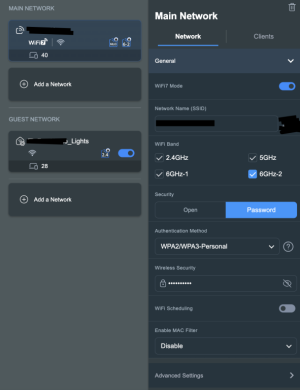 Screenshot 2024-07-03 at 9.31.48 PM.png71.2 KB · Views: 556
Screenshot 2024-07-03 at 9.31.48 PM.png71.2 KB · Views: 556 -
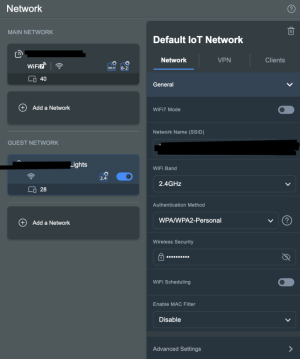 Screenshot 2024-07-03 at 9.35.07 PM.png73.8 KB · Views: 535
Screenshot 2024-07-03 at 9.35.07 PM.png73.8 KB · Views: 535 -
 Screenshot 2024-07-03 at 9.37.41 PM.png118.9 KB · Views: 491
Screenshot 2024-07-03 at 9.37.41 PM.png118.9 KB · Views: 491 -
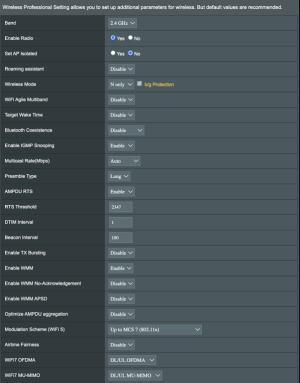 Screenshot 2024-07-03 at 9.38.00 PM.png85.1 KB · Views: 480
Screenshot 2024-07-03 at 9.38.00 PM.png85.1 KB · Views: 480 -
 Screenshot 2024-07-03 at 9.38.11 PM.png97.3 KB · Views: 551
Screenshot 2024-07-03 at 9.38.11 PM.png97.3 KB · Views: 551

