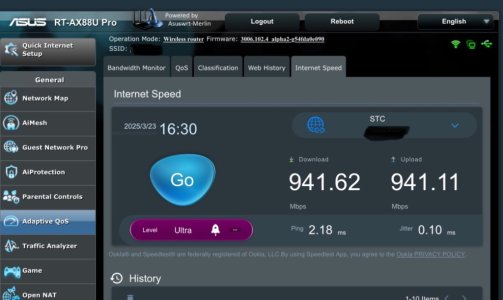AnClar
Regular Contributor
As I've explored the new 3006 menus, one thing I'm not crazy about is what they've done to the Internet speed measurement display. Instead of selecting a server and actually seeing, in real time, the actual throughput in both directions, what they replaced it with is a dumb display that just shows up/down with no ability to select servers or see the actual measurements. So I now have a relatively useless display that just says 5Gbps Send Rate and 5Gbps receive rate. From what server, when was measurement taken? I liked the old one much better.