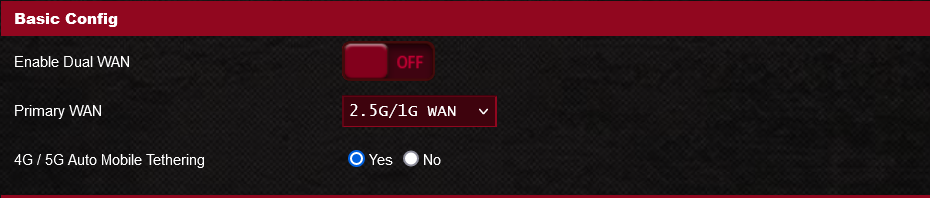Hi, I just bought ASUS GT-AX11000 Pro router. I'm not sure about this 10GE WAN/LAN port. My ISP modem speed is only 500mbps for now. So no need to use anything other than 2.5GE WAN port. OTH, I'd like to use 10GE LAN port to a switch.
Is there an option I need to set in the router menu to designate it as LAN vs. WAN port? Or it's automatical.
Is there an option I need to set in the router menu to designate it as LAN vs. WAN port? Or it's automatical.