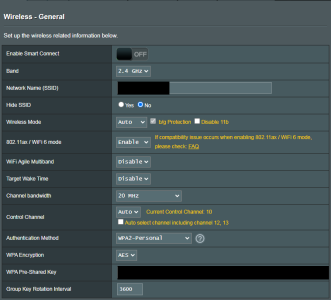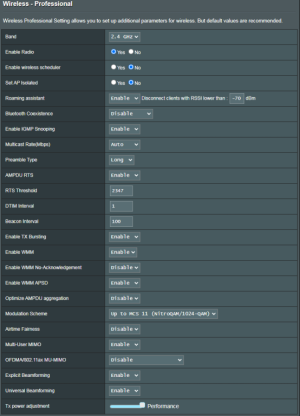You are using an out of date browser. It may not display this or other websites correctly.
You should upgrade or use an alternative browser.
You should upgrade or use an alternative browser.
[3004.388.5] No internet access for WIFI networks after some time
- Thread starter SR-G
- Start date
SR-G
Occasional Visitor
So i updated to 388.6 and, sadly, i still have the exact symptoms problem : after some time, without anything being shown in the log, no more internet access.
Log from this night (attached) : nothing is shown / everything was working during the night. At 07:00am, no more internet access for all WIFI devices, whereas the logs are still showing some Assoc/Disassoc for some devies. Had to restart is at 07:42 (and once restarted (through physical reboot), everything is ok again).
It seems i'll have to go back to 388.4, that was damn solide in comparison...
(and i fear this problem will never be corrected, as it seems no-one knows what the problem may be...)
Log from this night (attached) : nothing is shown / everything was working during the night. At 07:00am, no more internet access for all WIFI devices, whereas the logs are still showing some Assoc/Disassoc for some devies. Had to restart is at 07:42 (and once restarted (through physical reboot), everything is ok again).
It seems i'll have to go back to 388.4, that was damn solide in comparison...
(and i fear this problem will never be corrected, as it seems no-one knows what the problem may be...)
I've a GT-AX6000 as well on 388.6, but beside the annoying OpenVPN message (which I had since disabled) the router had been working perfectly for all my devices (from tablet, iPad, smart TVs, Android phones, game console, printer etc) on LAN and WIFI (WPA2 and WPA3). Not sure what happened to yours. Just one confirmation, is the log set to more urgent than 'info' or 'all'?So i updated to 388.6 and, sadly, i still have the exact symptoms problem : after some time, without anything being shown in the log, no more internet access.
Log from this night (attached) : nothing is shown / everything was working during the night. At 07:00am, no more internet access for all WIFI devices, whereas the logs are still showing some Assoc/Disassoc for some devies. Had to restart is at 07:42 (and once restarted (through physical reboot), everything is ok again).
It seems i'll have to go back to 388.4, that was damn solide in comparison...
(and i fear this problem will never be corrected, as it seems no-one knows what the problem may be...)
SR-G
Occasional Visitor
It's good to hear that some users are not having any problem with the more recent firmwares (= at least it's not a general issue).
Regarding logs, i have :
Also, i was somehow wrong : i think it is NOT only WIFI issue, as i checked my NAS logs (WIRED connectivity), and during the issue this night, the NAS was also unable to reach internet (some cron jobs have failed).
However, as stated before, i still have some ASSOC/DISASSOC constantly seen in the logs, so the issue is really "internet" related (not more exposed anymore through WAN connectivity).
By the way i have :
I activated the WIFI on the CABLE MODEM to see if everything was working here : it was 100% OK (internet access OK from there, but not ok from ASUS ROUTER).
Regarding logs, i have :
Also, i was somehow wrong : i think it is NOT only WIFI issue, as i checked my NAS logs (WIRED connectivity), and during the issue this night, the NAS was also unable to reach internet (some cron jobs have failed).
However, as stated before, i still have some ASSOC/DISASSOC constantly seen in the logs, so the issue is really "internet" related (not more exposed anymore through WAN connectivity).
By the way i have :
Code:
CABLE MODEM <---- WAN link <--- ASUS ROUTER <--- SWITCH <--- all wired devices
<--- WIFI <--------- all wireless devices connected to ASUS routerI activated the WIFI on the CABLE MODEM to see if everything was working here : it was 100% OK (internet access OK from there, but not ok from ASUS ROUTER).
Last edited:
Ripshod
Very Senior Member
Have you tried a (hard) factory reset using the WPS button method?It's good to hear that some users are not having any problem with the more recent firmwares (= at least it's not a general issue).
Regarding logs, i have :
Also, i was somehow wrong : i think it is NOT only WIFI issue, as i checked my NAS logs (WIRED connectivity), and during the issue this night, the NAS was also unable to reach internet (some cron jobs have failed).
However, as stated before, i still have some ASSOC/DISASSOC constantly seen in the logs, so the issue is really "internet" related (not more exposed anymore through WAN connectivity).
By the way i have :
Code:CABLE MODEM <---- WAN link <--- ASUS ROUTER <--- SWITCH <--- all wired devices <--- WIFI <--------- all wireless devices connected to ASUS router
I activated the WIFI on the CABLE MODEM to see if everything was working here : it was 100% OK (internet access OK from there, but not ok from ASUS ROUTER).
SR-G
Occasional Visitor
No - the hard reset is a time consuming process (many things to manually reconfigure), and at this time without guarantee that it will anyway solve the issue (as it's a "random behavior" after several hours / days, and as (at first glance) it does not seem a "pure configuration" issue).
L&LD
Part of the Furniture
The very point that it works for many and not for a few is a reason to question/test for the setup/configuration.
Including performing a full reset.
(Not time consuming at all. Rather, time well spent. If you want to actually solve the problem, or at least, properly identify it).
Including performing a full reset.
(Not time consuming at all. Rather, time well spent. If you want to actually solve the problem, or at least, properly identify it).
My guess is also possible configuration issue since even LAN is affected. However it's still individual preference, if the router is more customized than the asus-merlin firmware then we have to prepare time for troubleshooting. What add-on works on 388.4 may not works the same for 388.5 or 388.6. If it ain't broken then don't fix it, stick to 388.4
The same things happen on my AX86U Pro and AC68U. The problems started, if I remember correctly, 2 months ago. I temporarily solved :-( : I enabled guest access to the intranet and after that everything works ok, if I disable it...working for a day and after that same issue.So i updated to 388.6 and, sadly, i still have the exact symptoms problem : after some time, without anything being shown in the log, no more internet access.
Log from this night (attached) : nothing is shown / everything was working during the night. At 07:00am, no more internet access for all WIFI devices, whereas the logs are still showing some Assoc/Disassoc for some devies. Had to restart is at 07:42 (and once restarted (through physical reboot), everything is ok again).
It seems i'll have to go back to 388.4, that was damn solide in comparison...
(and i fear this problem will never be corrected, as it seems no-one knows what the problem may be...)
MDM
Very Senior Member
I have a different issue. Because internet works always.
On Guest 1 all is fine, intranet disabled (device with different IP), can not ping or see anything on local network..
But on Guest 2 (device with router IP) its weird, if intranet enabled, I can ping and all; but if intranet disabled, sure there is no ping, yet I can access my LAN devices (file sharing works too) and even scan local network and all is shown??
A known bug or...?
On Guest 1 all is fine, intranet disabled (device with different IP), can not ping or see anything on local network..
But on Guest 2 (device with router IP) its weird, if intranet enabled, I can ping and all; but if intranet disabled, sure there is no ping, yet I can access my LAN devices (file sharing works too) and even scan local network and all is shown??
A known bug or...?
Last edited:
I'm struggling with WiFi disconnects too. I had an N66u with last Merlin on it, and recently had to upgrade the router - now have AX86U Pro, on 388.4 - I had 388.5 and .6 but they also exhibit the same issue. I saw some questions asked earlier, so I'll respond same here. The config is default apart from some static IPs and port mappings for cameras etc. I have a guest network. I also have Skynet installed but not diversion. The symptoms are, after a day or two, my Netgear EX6120 wifi extender (sometimes other devices) seems to disassociate due to "inactivity". However, that extender worked flawlessly with the N66u. I had one occurrence of this issue on the N66u in a few years - I factory reset and reconfigured. Behind that extender is a NAS, with two VMs and a desktop. They are very chatty so I don't believe "inactivity" is correct. This previously happened ( a few days back) with apple devices (iphone/iPad) but did not seem to affect laptops or android. Factory reset ... but it now appears to happen with the Extender. The status page of that shows a strong signal for both
At some point, not the same time or day, The Extender device is not longer reachable, which means all the devices behind it are also unreachable. If I reset the Netgear, it usually reconnects, but will disassociate soon thereafter. Reboot of the ASUS solves for a few hours. I have factory reset and reconfigured that too, without success.
Sample from syslog:
Feb 9 07:58:28 RT-AX86U_Pro-D510 wlceventd: wlceventd_proc_event(645): eth7: Deauth_ind <blanked>, status: 0, reason: Disassociated due to inactivity (4), rssi:-82
Feb 9 08:40:07 RT-AX86U_Pro-D510 wlceventd: wlceventd_proc_event(645): eth7: Deauth_ind <blanked>, status: 0, reason: Disassociated due to inactivity (4), rssi:-83
Feb 9 08:41:31 RT-AX86U_Pro-D510 wlceventd: wlceventd_proc_event(645): eth7: Deauth_ind <blanked>, status: 0, reason: Disassociated due to inactivity (4), rssi:-83
Those would be three devices behind the Extender.
Some answers to prev questions:
Is Smart Connect enabled?
No
Are the Guest SSID's different than the main WiFi SSID's?
Yes
Have you tried a Guest Network SSID other than "guest"?
Yes
Have you rebooted the router?
Yes - sometimes fixes for a few hours or days but always returns.
Have you rebooted the WiFi clients?
Yes - fixes for a few seconds, or hours. Then fails.
Are you running any other add-on scripts, if so what are they?
Skynet
Does the problem for Guest networks persist if you use Guest Network #2 or #3 rather than Guest Network #1?
This occurs on the main network - I'm not using the guest.
As a last resort, have you tried a hard factory reset and basic manual configuration (no importing of saved router CFG file)?
Yes - that works for a few days (its random)
What other troubleshooting steps have you tried/done?
I have a script that forces ping to multiple devices, from behind that Extender, every 20 seconds, to ensure activity. Have factory reset and reconfigured Extender.
At some point, not the same time or day, The Extender device is not longer reachable, which means all the devices behind it are also unreachable. If I reset the Netgear, it usually reconnects, but will disassociate soon thereafter. Reboot of the ASUS solves for a few hours. I have factory reset and reconfigured that too, without success.
Sample from syslog:
Feb 9 07:58:28 RT-AX86U_Pro-D510 wlceventd: wlceventd_proc_event(645): eth7: Deauth_ind <blanked>, status: 0, reason: Disassociated due to inactivity (4), rssi:-82
Feb 9 08:40:07 RT-AX86U_Pro-D510 wlceventd: wlceventd_proc_event(645): eth7: Deauth_ind <blanked>, status: 0, reason: Disassociated due to inactivity (4), rssi:-83
Feb 9 08:41:31 RT-AX86U_Pro-D510 wlceventd: wlceventd_proc_event(645): eth7: Deauth_ind <blanked>, status: 0, reason: Disassociated due to inactivity (4), rssi:-83
Those would be three devices behind the Extender.
Some answers to prev questions:
Is Smart Connect enabled?
No
Are the Guest SSID's different than the main WiFi SSID's?
Yes
Have you tried a Guest Network SSID other than "guest"?
Yes
Have you rebooted the router?
Yes - sometimes fixes for a few hours or days but always returns.
Have you rebooted the WiFi clients?
Yes - fixes for a few seconds, or hours. Then fails.
Are you running any other add-on scripts, if so what are they?
Skynet
Does the problem for Guest networks persist if you use Guest Network #2 or #3 rather than Guest Network #1?
This occurs on the main network - I'm not using the guest.
As a last resort, have you tried a hard factory reset and basic manual configuration (no importing of saved router CFG file)?
Yes - that works for a few days (its random)
What other troubleshooting steps have you tried/done?
I have a script that forces ping to multiple devices, from behind that Extender, every 20 seconds, to ensure activity. Have factory reset and reconfigured Extender.
Attachments
Ripshod
Very Senior Member
With a signal (RSSI) as poor as that I'm not surprised they drop off the WiFi. Rather than looking at the router it may be better to look at the environment. Are there any other nearby wifi signals competing with yours? Is there any way you could improve the signal in those areas?Feb 9 07:58:28 RT-AX86U_Pro-D510 wlceventd: wlceventd_proc_event(645): eth7: Deauth_ind <blanked>, status: 0, reason: Disassociated due to inactivity (4), rssi:-82
Feb 9 08:40:07 RT-AX86U_Pro-D510 wlceventd: wlceventd_proc_event(645): eth7: Deauth_ind <blanked>, status: 0, reason: Disassociated due to inactivity (4), rssi:-83
Feb 9 08:41:31 RT-AX86U_Pro-D510 wlceventd: wlceventd_proc_event(645): eth7: Deauth_ind <blanked>, status: 0, reason: Disassociated due to inactivity (4), rssi:-83
Thank you for responding.
I’m quite far from other wifi signals… on the site survey, I’m certainly the top in the list and there doesn't appear to be channel conflict.
the Extender is almost vertically above the router, just two floors up in a regular house with wooden joists and plasterboard.
When configuring the extender, the available signal SSID to bond to are my main and guest, both strong signal strength.
this used to work well. Its the odd drop in connections from devices and this one now more frequently that is confusing me. In particular, why it thinks there is no activity when there clearly is.
is there a way for me to monitor any of the signal data to see if it varies without good reason? E.g, what is the Wifi Radar option?
update: as I was looking thru the professional screens, I noticed the roaming assistant was enabled, at a threshold of the default -70dBm. I have disabled that for now (was that the right thing?))
I’m quite far from other wifi signals… on the site survey, I’m certainly the top in the list and there doesn't appear to be channel conflict.
the Extender is almost vertically above the router, just two floors up in a regular house with wooden joists and plasterboard.
When configuring the extender, the available signal SSID to bond to are my main and guest, both strong signal strength.
this used to work well. Its the odd drop in connections from devices and this one now more frequently that is confusing me. In particular, why it thinks there is no activity when there clearly is.
is there a way for me to monitor any of the signal data to see if it varies without good reason? E.g, what is the Wifi Radar option?
update: as I was looking thru the professional screens, I noticed the roaming assistant was enabled, at a threshold of the default -70dBm. I have disabled that for now (was that the right thing?))
Last edited:
Certainly can't hurt. Since the extender is above the router it may be helpful to splay the antennas on both. Typically the light shines from and is picked up by the antennas inversely to what happens with a flashlight - almost none through the ends.was that the right thing?
Kees17760
Regular Contributor
Me too. I can ping devices on 5Ghz Guest network 1 (192.168.102.xxx) from LAN (192.168.30.xxx), even with intranet access disabled.I have a different issue. Because internet works always.
On Guest 1 all is fine, intranet disabled (device with different IP), can not ping or see anything on local network..
But on Guest 2 (device with router IP) its weird, if intranet enabled, I can ping and all; but if intranet disabled, sure there is no ping, yet I can access my LAN devices (file sharing works too) and even scan local network and all is shown??
A known bug or...?
Last edited:
MDM
Very Senior Member
For me I cant ping from either guest 1 or 2 with intranet disabled, but can access devices and scan the network from Guest 2...Me too. I can ping devices on 5Ghz Guest network 1 (192.168.102.xxx) from LAN (192.168.30.xxx), even with intranet access disabled.
Last edited:
Update: it helped …but I still had the odd disassociation.Certainly can't hurt. Since the extender is above the router it may be helpful to splay the antennas on both. Typically the light shines from and is picked up by the antennas inversely to what happens with a flashlight - almost none through the ends.
I moved the Wi-Fi extender into the hallway directly above the router and outside of the office where it was 3 m away. There‘s about 5m between the router/extender and just two flights of stairs which are wood. it’s possible that the office, which is in the attic, had some sort of metal framing when it was built, affecting the signal so much.
And that has improved the signal RSSI to around -50dB, which is good enough I think. It does mean I’m gonna have to drill a couple of holes to thread some ethernet cable from the extender to the switch in the office where everything else is connected… but I can hide that.
Thanks for your help.
Similar threads
- Replies
- 3
- Views
- 1K
- Replies
- 7
- Views
- 330
- Replies
- 1
- Views
- 673
- Replies
- 6
- Views
- 339
Similar threads
Similar threads
-
Losing internet every 10 days or so with Telus ISP and RT-AX86U (Merlin 3004.388.8_4)
- Started by tallytr
- Replies: 42
-
RT AX88U problem with update 3004 388-8-1 and 2: loss of internet access
- Started by eric le sauze
- Replies: 8
-
-
-
Not seeing any server certificate information on the ddns page after changing ASUS official firmware to 3004.388.8_4-gnuton1.
- Started by scootertramp
- Replies: 1
-
Bell Fibe (Canada) with Asus RT-AX88U Pro running firmware 3004.388.8_4 appears throttled
- Started by Philip Bondi
- Replies: 15
-
-
-
-
Latest threads
-
Release ASUS RT-AX52 Firmware version 3.0.0.4.388_33911 (2025/04/25)
- Started by fruitcornbread
- Replies: 0
-
Release ASUS RT-AX1800S V2 Firmware version 3.0.0.4.388_33911 (2025/04/24)
- Started by fruitcornbread
- Replies: 0
-
-
Anyone successfully using Parental Controls - Time Scheduling on an ASUS router right now?
- Started by pcb
- Replies: 0
-
Guest network pro firmware on dsl ax82u
- Started by octopulse
- Replies: 4
Support SNBForums w/ Amazon
If you'd like to support SNBForums, just use this link and buy anything on Amazon. Thanks!
Sign Up For SNBForums Daily Digest
Get an update of what's new every day delivered to your mailbox. Sign up here!