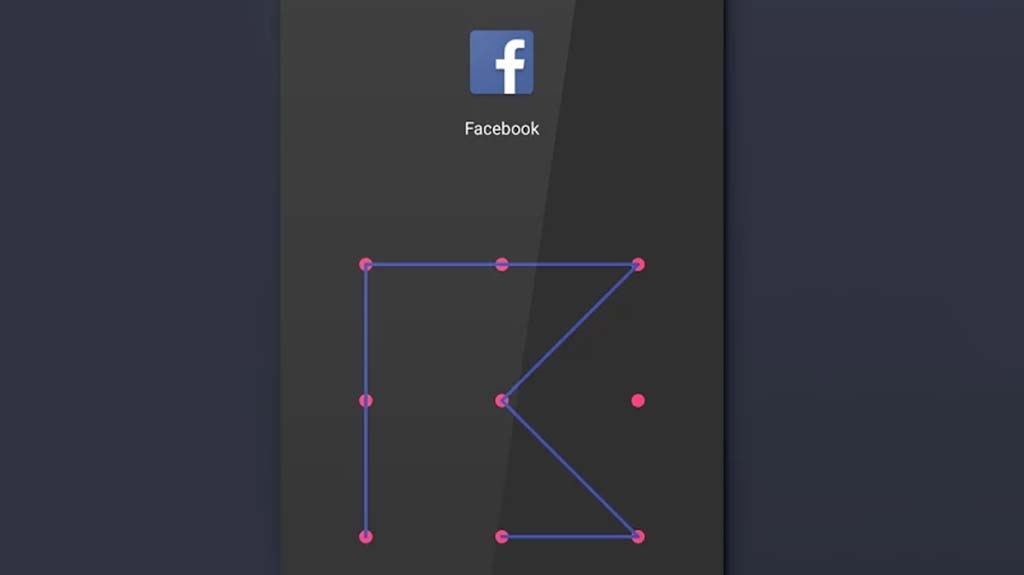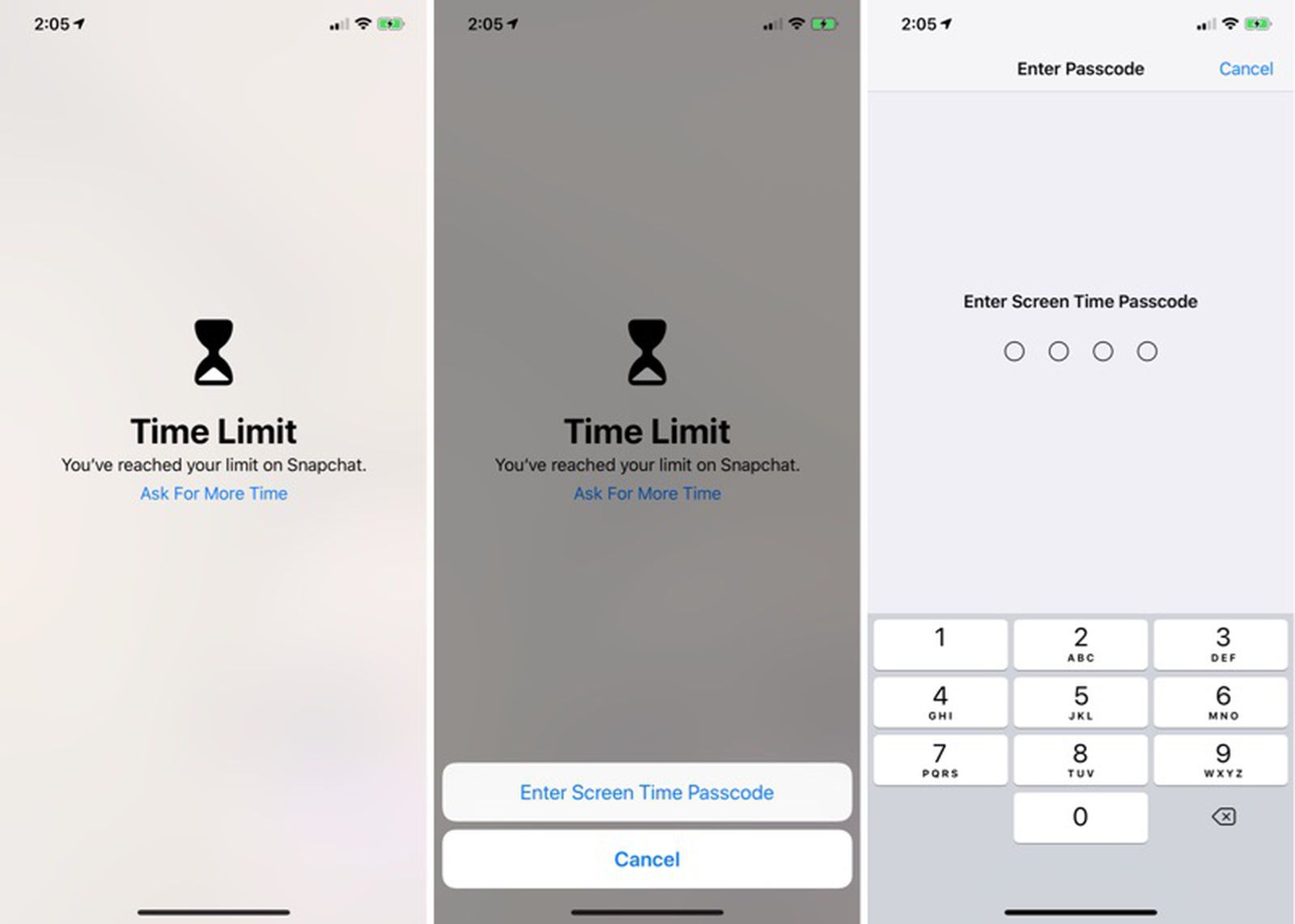TheLyppardMan
Very Senior Member
I've tried WireGuard and it seems to work OK, but I can't find any information about possible security risks when using it on a portable device (e.g., a mobile phone).
I primarily use it for watching video content on my mobile phone (stored on my Synology NAS) while waiting to pick up my daughter from our local university. But it has occurred to me that if my phone fell into the hands of someone else (e.g., if it were stolen), the only thing stopping someone gaining access to my home network would be the PIN on my device, even assuming that it had automatically locked, so I'm wondering why WireGuard doesn't ask for a log-in password, like OpenVPN does?
I primarily use it for watching video content on my mobile phone (stored on my Synology NAS) while waiting to pick up my daughter from our local university. But it has occurred to me that if my phone fell into the hands of someone else (e.g., if it were stolen), the only thing stopping someone gaining access to my home network would be the PIN on my device, even assuming that it had automatically locked, so I'm wondering why WireGuard doesn't ask for a log-in password, like OpenVPN does?