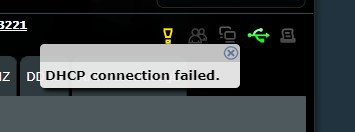The modem is a Cisco DPC3008 (no WiFi), and the router firmware is the latest available for the TMO branded AC1900.Doesn't appear anyone has asked but what is the model number of the Cisco modem? Is it an actual modem or is it a wifi router/modem/gateway? If you have a Cisco router/modem combo or gateway you will typically need to put it into bridge mode if you plan on using your own router behind it.
https://www.xfinity.com/support/articles/wireless-gateway-enable-disable-bridge-mode
The firmware you appear to be using is 3.0.0.4.376_3221 which is likely the stock (very, very old) firmware that came with that T-Mobile Asus router. Don't remember off hand if one can update the T-Mobile Asus router to later firmware without having to modify the router's code which generally cannot be discussed on this site.
Been years since dealing with Comcast (Xfinity) but if I remember right it used to be you had to "clone" the MAC address of the computer that was initially used by the tech installer/self install when setting up the service. It used to be the cable company linked the MAC address to the account. One may have to call Xfinity support and see if they can release the MAC address, if tied to the account, so you can use a different one if the clone MAC address option in the Asus firmware doesn't work.
I just removed the Mac address under "Special Requirement from ISP" section in WAN and rebooted the modem and lost connection but this time had a different error "DHCP Connection Failed" and wasn't able to manually reconnect (even after router reboot). I then put back the Mac address (now using the current computer Mac address) and after modem/router reboots and manual disconnect/connect regained web access.
So, without a Mac clone address I can't get any access at all, and now with an updated Mac address I continue to have the issue of losing connection after router reboot and having to manually reconnect.
Maybe because it is an old setup (around 2015), as you noted I need to talk to Xfinity, perhaps something is tied to my account (and maybe because I am not using their modem/router?) that still requires my router to provide a Mac address....and maybe that is somehow causing the disconnect issue after router reboot.