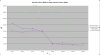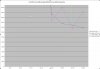Dennis Wood
Senior Member
We've been working for some time on various workstation configurations based on onboard RAID5, and RAID0 solutions. To this end, a fair bit of testing has been going on. For reference, here is an IOzone plot of the current setup on a Core2Duo workstation (Asus P5N32-SLI MB with Nvidia 680i chipset) running Vista SP1. We did not test RAID5 as we need write speeds over 150MB/s. If you plan on building your own NAS using Vista SP1, this is what you can expect as far as local performance goes. I'll have a plot later showing performance between these two workstations.
The ICH7 RAID 0 array uses 3x 320GB WD drives, running in a Core2Duo workstation with 2GB RAM and the Asus P5W-DH Intel chipset motherboard. The Adaptec 3405 PCIe card is in a Core2Duo workstation with 4x 500GB WD drives in RAID 0, using the Asus P5N32-SLI MB with Nvidia 680i chipset and 2GB of RAM.
Links to full-sized images:
http://www.cinevate.com/images/3405a.jpg
and
http://www.cinevate.com/images/3405b.jpg
The ICH7 RAID 0 array uses 3x 320GB WD drives, running in a Core2Duo workstation with 2GB RAM and the Asus P5W-DH Intel chipset motherboard. The Adaptec 3405 PCIe card is in a Core2Duo workstation with 4x 500GB WD drives in RAID 0, using the Asus P5N32-SLI MB with Nvidia 680i chipset and 2GB of RAM.
Links to full-sized images:
http://www.cinevate.com/images/3405a.jpg
and
http://www.cinevate.com/images/3405b.jpg
Attachments
Last edited by a moderator: