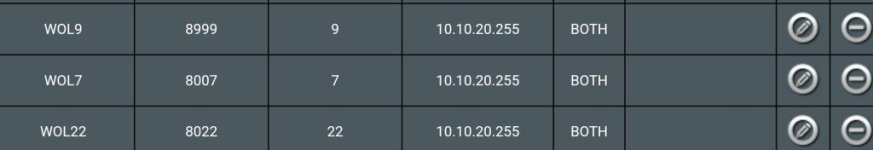davo1979
Occasional Visitor
Hello, I am trying to setup WOL to access my unraid server. I am using an app internally to turn the server on and it works perfect so WOL is setup correct and is working however when I try to do this remotely I just can't seem to get it to work. I have tried various instruction and am trying out this method at the moment. The document can be found here:

 ssand.medium.com
ssand.medium.com
Is there a way to add this script into my router? I have ssh in but not quite sure where to enter the code. Or if anyone can guide me with a better way I am open to sugestions.
My router is ASUS AC68u running 386.5_2-gnuton0
Thanks.


How to Wake on LAN your computer from a mobile app
Learn how to turn on your computer remotely using a simple Android app
Is there a way to add this script into my router? I have ssh in but not quite sure where to enter the code. Or if anyone can guide me with a better way I am open to sugestions.
My router is ASUS AC68u running 386.5_2-gnuton0
Thanks.