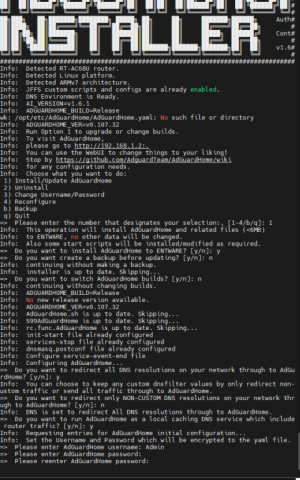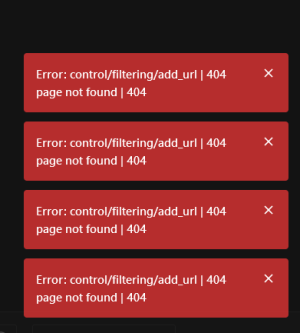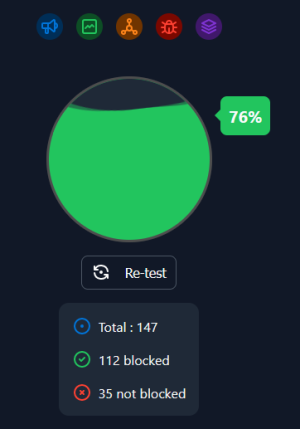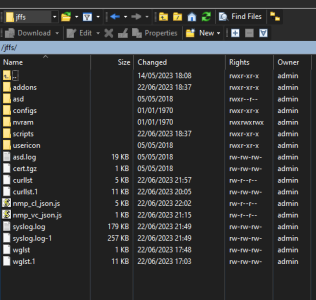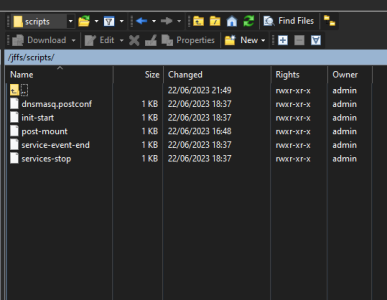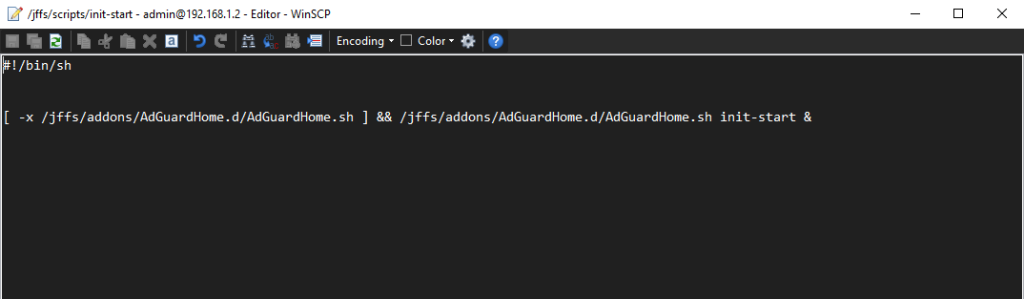As a side note, my tests were done on an RT-AX88U-PRO and I had a fairly reasonable size swap file configured (2gb+) . I will add that to the initial post. However, I do not recommend just anyone to load these lists. I did this with only AdGuardHome and Skynet running my own curated lists, No additional user scripts were installed from AMTM.
It may be better for you to use these conservative filter lists.
Code:
https://raw.githubusercontent.com/jumpsmm7/GeneratedAdblock/master/GeneratedDomainsConservative.0.filter
https://raw.githubusercontent.com/jumpsmm7/GeneratedAdblock/master/GeneratedDomainsConservative.1.filter
https://raw.githubusercontent.com/jumpsmm7/GeneratedAdblock/master/GeneratedDomainsConservative.2.filter
https://raw.githubusercontent.com/jumpsmm7/GeneratedAdblock/master/GeneratedDomainsConservative.3.filter
https://raw.githubusercontent.com/jumpsmm7/GeneratedAdblock/master/GeneratedDomainsConservative.4.filter
https://raw.githubusercontent.com/jumpsmm7/GeneratedAdblock/master/GeneratedDomainsConservative.5.filter
https://raw.githubusercontent.com/jumpsmm7/GeneratedAdblock/master/GeneratedDomainsConservative.6.filter
https://raw.githubusercontent.com/jumpsmm7/GeneratedAdblock/master/GeneratedDomainsConservative.7.filter
https://raw.githubusercontent.com/jumpsmm7/GeneratedAdblock/master/GeneratedDomainsConservative.8.filter
or be highly selective in the default lists you choose in AdGuardHome. Many of the list have overlapping rules which creates redundancy in list loading and causes additional CPU cycles wasted in processing and loading those lists.