Up to Gigabit throughput with IDS/IPS enabled.
Yes, but the 2,5GB port allows for overheads and gives you that full gigabit speed.
Up to Gigabit throughput with IDS/IPS enabled.
Sorry to disappoint, but it doesn't.Yes, but the 2,5GB port allows for overheads and gives you that full gigabit speed.
Sorry to disappoint, but it doesn't.
I have Gigabit internet and I can't go higher than 948 Mbps due to the equipment used by the company that owns the network.
I don't live in Canada either...I can. I can get just over 1GB on my WiFi 6E devices. But I don't live in Canada is it? So yes it does. In fact I was advised they set the speeds just above 1GB.
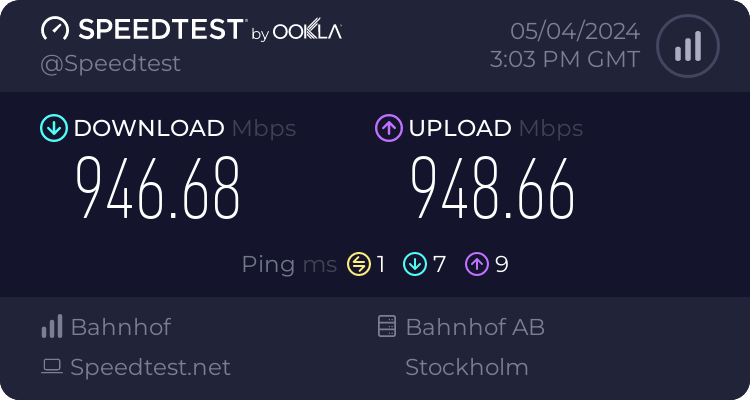
I don't live in Canada either...
I guess your provider has better switches. My router has two 2.5 Gbps ports
I'm on "open" fibre, so it doesn't belong to my ISP.
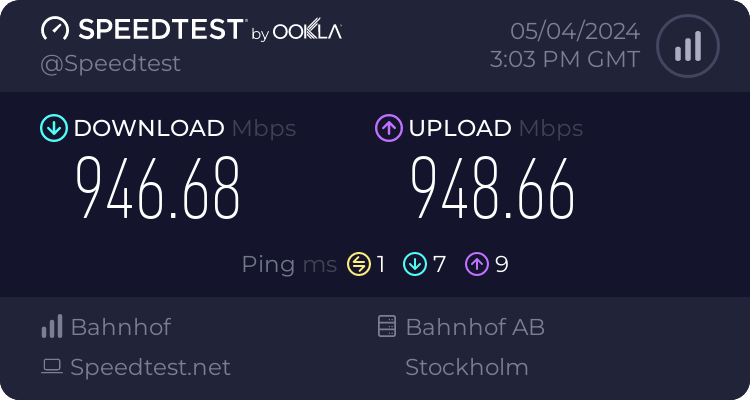
Have you looked at Cisco small business and Pfsense? I would choose it over Mikrotik any day. I prefer to use IPv4.Main issue with the ISP router is it only has gigabit ports, so it doesn’t get that overhead allowed, for instance with the TP Link it has all 2.5GB ports, and with its 6GHZ radio my WiFi 6E devices can hit just over a gigabit. May be silly but still.
I am going to give TP Link a chance to resolve it (I picked up another set and should have a bit of time before the return window closes). But if they can’t I was thinking of this MikroTik:
http://mikrotik.com/product/rb5009upr_s_in#fndtn-specifications or maybe the none POE model.
I was also looking at this Ubiquiti:

Cloud Gateway Ultra - Ubiquiti Store
Compact Cloud Gateway with 30+ UniFi device / 300+ client support, 1 Gbps IPS routing, and multi-WAN load balancing.uk.store.ui.com
Then have a second switch or router at the top of my stairs, I have a cat 6 run from where the main router is in the hallway to the landing where the second router is. I would then have most likely Alta Labs AP’s:

Alta Labs: Enterprise WiFi 6 - Elevated
Lightning-fast internet access for seamless browsing, streaming, and downloading. WiFi 6 with WiFi 7 Benefits. 4096 QAM - 6.3 Gbps combined WiFi Capacity.www.alta.inc
As with this setup there will be a 1 GB port limit somewhere in the link so no point in using WiFi 6E access points?
I’ve used Ubiquiti before, just not Mikrotik, I don’t mind researching how to configure it as I did that with Ubiquiti anyway, although Ubiquiti does have a bit of a more user friendly interface. Or just forget IPV6 as you suggested as I do prefer the all in one Mesh system solution.
Have you looked at Cisco small business and Pfsense? I would choose it over Mikrotik any day. I prefer to use IPv4.
Cisco small business will be easier to setup than Mikrotik. There are GUIs in the Cisco small business network products to make it easier to set up and maintain.
No ONT here, just an Ethernet jack to which I connect my router to. This is from before we moved in. Got a switch on the "shelf" and then ran the incoming port to a network jack and then the other side to the router. Luckily each Ethernet outlet has two ports, I then ran it back to the cabinet and the switch from the LAN side 2.5 Gbps port and connected it to the switch, which I then connected to the rest of the ports.Still, cannot complain about that speed! My ONT has a 10GB port, optimistic lol, although providers here in the UK are offering faster speeds, I think one or two offers 5 or 10GB possibly? It is extremely limited in its catchment area and of course costs a fortune to have. The fastest the main providers have gone to so far is 1.6 or 1.8GB.
Good luck, I hope it works out for you.I have booked a session with TP Link engineers for Wednesday, I’ll decide what to do next based on that. I am thinking of getting one of those Ubiquiti devices to test, it’s cheap enough and if it works I can always use my Eero Pro 6 till I get another router and access points etc.
No. The last Cisco 150ax AP I bought from a Cisco online partner was $102. And Pfsense is free.Nope never considered Cisco. May take a look, but I have used Ubiquiti before. I'll take a look but aren't Cisco expensive?
basically my ISP has a weird IPV6 configuration lol
The weird IPv6 configuration thing is very much a UK thing - though mine seems to work just fine. BT's use of massive parts of the reserved IPv4 estate is annoying and head-scratching. Even my Netatmo heating controllers connect to a server in the 10.x.x.x range!
*At least BT no longer seem to be just randomly changing the IPv6 address even though the IPv4 address has not changed.
**You have to wonder if the Squirrel tech guy is using a Mikrotik router and Ubiquity APs, is that because Mikrotik APs are maybe not the best - as someone who only stuck with Asus because a GT-AX6000 fell into my lap for a bargain price about a week after launch, but my plan had been to get a Mikrotik router and APs!
Did you just say weird? I can think of stronger words for it.The weird IPv6 configuration thing is very much a UK thing
Indeed, that is amazing.I gotta say the support I've had from TP Link and my ISP over this issue has been astounding
We use essential cookies to make this site work, and optional cookies to enhance your experience.
