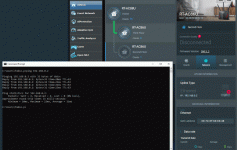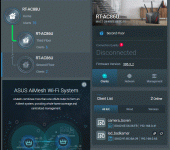Hi
@Daddio or someone else
i have since a few months also 3 aimesh routers, main router rt-ac88u, with 2 nodes rt-ac86u, all running merlin 386.2.6 , all ethernet connected
after indeed a few weeks, i can see the nodes offline, allthough they are still network connected, i can still ping them, and also the devices that are connected with cable on the nodes, are still working
but wifi is just dead, and they show offline
a quick reset/restart with the button on the node, and all is fine again for some weeks
when it happened this morning, i see the node offline, and i see the upling type = wireless 5gh, thats verry strange, since i use ethernet
after the restart its normal again
so why is LAN dropped while it still works?
After reset :
priority is also 1 G wan, seems i am unable to change that setting? cant i specify like LAN ONLY?
i think it happened this night, if i look in log, its flooded with these :
Aug 6 01:17:06 dnsmasq-dhcp[1969]: DHCPACK(br0) 192.168.0.2 24:4b:fe:be:7c:10 rt-ac-86u1
Aug 6 01:17:38 dnsmasq-dhcp[1969]: DHCPREQUEST(br0) 192.168.0.2 24:4b:fe:be:7c:10
Aug 6 01:17:38 dnsmasq-dhcp[1969]: DHCPACK(br0) 192.168.0.2 24:4b:fe:be:7c:10 rt-ac-86u1
Aug 6 01:18:11 dnsmasq-dhcp[1969]: DHCPREQUEST(br0) 192.168.0.2 24:4b:fe:be:7c:10
Aug 6 01:18:11 dnsmasq-dhcp[1969]: DHCPACK(br0) 192.168.0.2 24:4b:fe:be:7c:10 rt-ac-86u1
Aug 6 01:18:43 dnsmasq-dhcp[1969]: DHCPREQUEST(br0) 192.168.0.2 24:4b:fe:be:7c:10
Aug 6 01:18:43 dnsmasq-dhcp[1969]: DHCPACK(br0) 192.168.0.2 24:4b:fe:be:7c:10 rt-ac-86u1
Aug 6 01:19:15 dnsmasq-dhcp[1969]: DHCPREQUEST(br0) 192.168.0.2 24:4b:fe:be:7c:10
Aug 6 01:19:15 dnsmasq-dhcp[1969]: DHCPACK(br0) 192.168.0.2 24:4b:fe:be:7c:10 rt-ac-86u1
Aug 6 01:19:48 dnsmasq-dhcp[1969]: DHCPREQUEST(br0) 192.168.0.2 24:4b:fe:be:7c:10
Aug 6 01:19:48 dnsmasq-dhcp[1969]: DHCPACK(br0) 192.168.0.2 24:4b:fe:be:7c:10 rt-ac-86u1
Aug 6 01:20:20 dnsmasq-dhcp[1969]: DHCPREQUEST(br0) 192.168.0.2 24:4b:fe:be:7c:10
Aug 6 01:20:20 dnsmasq-dhcp[1969]: DHCPACK(br0) 192.168.0.2 24:4b:fe:be:7c:10 rt-ac-86u1
Aug 6 01:20:53 dnsmasq-dhcp[1969]: DHCPREQUEST(br0) 192.168.0.2 24:4b:fe:be:7c:10
Aug 6 01:20:53 dnsmasq-dhcp[1969]: DHCPACK(br0) 192.168.0.2 24:4b:fe:be:7c:10 rt-ac-86u1
Aug 6 01:21:25 dnsmasq-dhcp[1969]: DHCPREQUEST(br0) 192.168.0.2 24:4b:fe:be:7c:10
Aug 6 01:21:25 dnsmasq-dhcp[1969]: DHCPACK(br0) 192.168.0.2 24:4b:fe:be:7c:10 rt-ac-86u1
thnx in advance