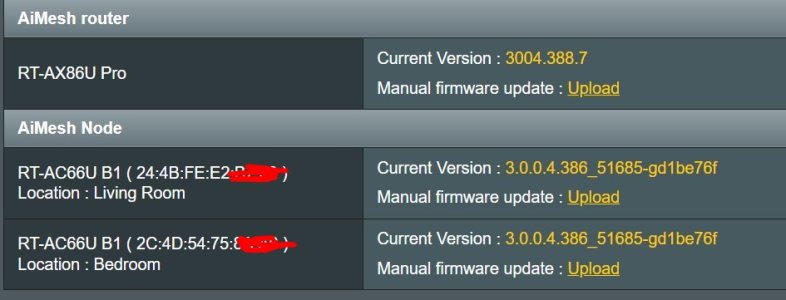vibroverbus
Regular Contributor
This is just an FYI thread because I dont' see this anywhere and I think it might be helpful for searches.
TL;DR - When you add a new node now, AImesh now seems to push the current scheduled reboot settings from the primary to the nodes, creating in fact a "System Reboot" on the exact same schedule you have on the primary.
I'm sure the gurus already know about this but it doesn't come up easily in a search (immediately somebody will show me how i suck at search I'm sure... ).
).
There are scads of "how to reboot AImesh nodes/system on schedule" threads and questions and although the answer isn't in all the threads, if you dig far enough its pretty easy to SSH into the node and use 2 NVRAM parms to set it up.
Mostly the answers in the threads are "you dont' need that, if you do something else is broken" and probably thats true but you know, lots of people still ask/want it.
I didn't really care about this too much, my node was not rebooting and it ran fine / great for weeks if not months at a time, and I didnt care although once in a blue moon I'd power cycle or send a reboot via GUI from the master. Again not really important to me but whatever. I'd wondered about it so I had found the answer (NVRAM) then not done anything about it.
However I did want to setup SSH to the node for whatever reasons. My node was refusing SSH after much trying of setttings, so, found a thread that suggested to drop the node and re-add and it should get the SSH settings pushed from the primary on setup. This was completely true and indeed, after the re-add SSH no problem exact same user/pw/port/key setup as the primary router only the IP is different. Perfect. Definitely didn't happen prior to this but there've been multiple FW updates on both devices since I set it up originally...
Well then becuz Sunday morning coffee drinking bored poking around I flipped through some of the NVRAM settings on the node and...
Sure enough the primary has pushed the exact same reboot schedule out to the node NVRAM.
I use a very specific hrs/mins time so its very clear that could only have come from the AImesh setup process, its definitely not a 'default AImesh node' setting or anything.
The only curiosity I have is if that will STAY sync'd if I change the primary settings, and if so, how/when it happens, or, if that ONLY occurs at AInode Add/Setup.
I'm not curious enough to spend more time on it at the moment but I might keep an eye on it.
For the record:
Primary - AX68U - Merlin 388.7
Node - AC66U B1 - ASUS 386_51668
TL;DR - When you add a new node now, AImesh now seems to push the current scheduled reboot settings from the primary to the nodes, creating in fact a "System Reboot" on the exact same schedule you have on the primary.
I'm sure the gurus already know about this but it doesn't come up easily in a search (immediately somebody will show me how i suck at search I'm sure...
There are scads of "how to reboot AImesh nodes/system on schedule" threads and questions and although the answer isn't in all the threads, if you dig far enough its pretty easy to SSH into the node and use 2 NVRAM parms to set it up.
Mostly the answers in the threads are "you dont' need that, if you do something else is broken" and probably thats true but you know, lots of people still ask/want it.
I didn't really care about this too much, my node was not rebooting and it ran fine / great for weeks if not months at a time, and I didnt care although once in a blue moon I'd power cycle or send a reboot via GUI from the master. Again not really important to me but whatever. I'd wondered about it so I had found the answer (NVRAM) then not done anything about it.
However I did want to setup SSH to the node for whatever reasons. My node was refusing SSH after much trying of setttings, so, found a thread that suggested to drop the node and re-add and it should get the SSH settings pushed from the primary on setup. This was completely true and indeed, after the re-add SSH no problem exact same user/pw/port/key setup as the primary router only the IP is different. Perfect. Definitely didn't happen prior to this but there've been multiple FW updates on both devices since I set it up originally...
Well then becuz Sunday morning coffee drinking bored poking around I flipped through some of the NVRAM settings on the node and...
Sure enough the primary has pushed the exact same reboot schedule out to the node NVRAM.
I use a very specific hrs/mins time so its very clear that could only have come from the AImesh setup process, its definitely not a 'default AImesh node' setting or anything.
The only curiosity I have is if that will STAY sync'd if I change the primary settings, and if so, how/when it happens, or, if that ONLY occurs at AInode Add/Setup.
I'm not curious enough to spend more time on it at the moment but I might keep an eye on it.
For the record:
Primary - AX68U - Merlin 388.7
Node - AC66U B1 - ASUS 386_51668