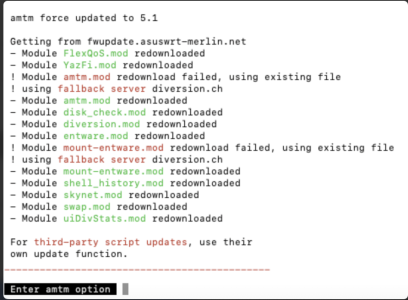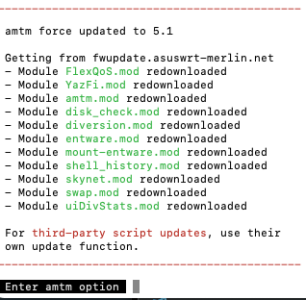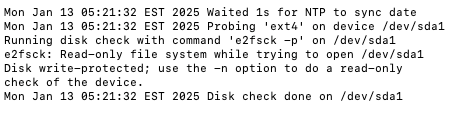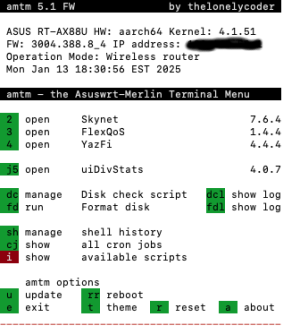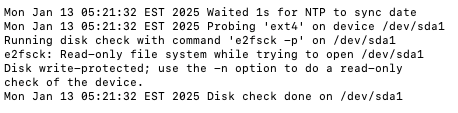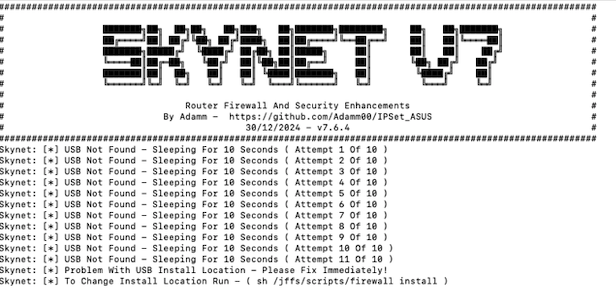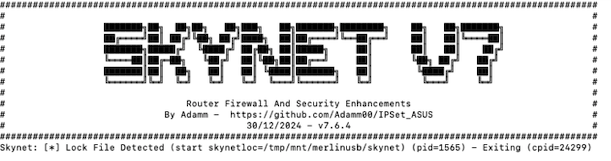Istvanwagon
Regular Contributor
Hi All,
Novice but longer-term user here. I went into AMTM and saw a red warning about an "MD5 hash mismatch"; also Diversion (v5.4) and uiDivStats (v4.0.4) were out of date. I updated all of these items but tried AMTM a few times and may have force updated it. Also, Diversion failed at least one but is now up to v5.4.1. When I log into AMTM, though, I see the screen shot below showing there is still an MD5 update needed; also, it shows diversion and entware not using the latest version. I have tried to update AMTM a few more times, but no luck. What is going on here?
Not sure if it is related, but I suspect my USB swap drive may be failing (or maybe has failed). If so, how would I replace with a new one given where I am at this stage?
Thanks...
Novice but longer-term user here. I went into AMTM and saw a red warning about an "MD5 hash mismatch"; also Diversion (v5.4) and uiDivStats (v4.0.4) were out of date. I updated all of these items but tried AMTM a few times and may have force updated it. Also, Diversion failed at least one but is now up to v5.4.1. When I log into AMTM, though, I see the screen shot below showing there is still an MD5 update needed; also, it shows diversion and entware not using the latest version. I have tried to update AMTM a few more times, but no luck. What is going on here?
Not sure if it is related, but I suspect my USB swap drive may be failing (or maybe has failed). If so, how would I replace with a new one given where I am at this stage?
Thanks...