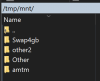Looks like aunahin has the same issue as me but never got back with a solution. I tried a manual curl command as well and still "All download attempts failed".
I'll wait a while and decide if it's worth a factory reset.
Thank you all for the amazing resources, including this forum, and the terrific work done by everyone. Blows my mind, frankly.
Amtm is doing for me pretty much the same thing as described above. I was planning to do a clean upgrade but before I do maybe I can add an anecdote and a data point or two. I apologize that I haven’t kept a detailed record of how I got to this point, I’m not very clueful at the best of times, my memory is not the best, and I’m going to try and leave out irrelevant trivia, but anyway:
Some time ago, I noticed that amtm would run but it would not successfully “force update” but force updating Diversion (which was installed using amtm) would succeed. The router ran, and runs, without any problem that I noticed. After, among other things including a failed attempt to install skynet, I did a dirty upgrade to the latest Merlin firmware with no change. Then I did an amtm reset “r” via putty. After the reset amtm would no longer load. However, Diversion will force update and continues to run without apparent problem. I am using a vpn. At some point, I did format the jfs partition with no change.
This is what I get:
USWRT-Merlin RT-AC86U 384.18_0 Sun Jun 28 18:00:47 UTC 2020
xx@RT-AC86U-4350:/tmp/home/root# amtm
_____________________________________________
Initializing amtm for first run
Getting from fwupdate.asuswrt-merlin.net
! Module amtm.mod download failed
! using fallback server diversion.ch
! Module amtm.mod download failed
All download attempts failed,
exiting amtm now.
Check that both domains properly resolve
on this router:
- fwupdate.asuswrt-merlin.net
- diversion.ch
xx@RT-AC86U-4350:/tmp/home/root#
xx@RT-AC86U-4350:/tmp/home/root# nslookup diversion.ch
Server: 103.86.96.100
Address 1: 103.86.96.100 dns-eu-fra1.nordvpn.com
Name: diversion.ch
Address 1: 80.74.145.140 emerson.ch-meta.net
xx@RT-AC86U-4350:/tmp/home/root#
via putty:
machineroom@RT-AC86U-4350:/tmp/home/root# nslookup fwupdate,asuswrt-merlin.net
Server: 103.86.96.100
Address 1: 103.86.96.100 dns-eu-fra1.nordvpn.com
nslookup: can't resolve 'fwupdate,asuswrt-merlin.net'
but via Gnome terminal 3.36.1.1
:~$ nslookup fwupdate.asuswrt-merlin.net
Server: 127.0.0.53
Address: 127.0.0.53#53
Non-authoritative answer:
Name: fwupdate.asuswrt-merlin.net
Address: 104.18.40.167
Name: fwupdate.asuswrt-merlin.net
Address: 172.67.183.16
Name: fwupdate.asuswrt-merlin.net
Address: 104.18.41.167
Name: fwupdate.asuswrt-merlin.net
Address: 2606:4700:3035::6812:29a7
Name: fwupdate.asuswrt-merlin.net
Address: 2606:4700:3037::6812:28a7
Name: fwupdate.asuswrt-merlin.net
Address: 2606:4700:3036::ac43:b710
xx@RT-AC86U-4350:/tmp/home/root# diversion
i Updating ads counter...
Diversion 4.1.12 by thelonelycoder
RT-AC86U (aarch64) FW-384.18 @ 192.168.50.1
57,295 blocked domains by 1 hosts file(s)
8,334 t 550 w 18 n ads since Jul 15 17:20
/mnt/entware | Size 21.0G | Used 119.3M (1%)
d Diversion Standard enabled
c communication DivUn stats backup FWun
a ad-blocking to IP 192.168.50.2
l logging dnsmasq.log 1.8M
ep pixelserv-tls 192.168.50.2 v2.3.1
b blocking list Standard Fri @ 2:00
el edit lists 0 w 0 b 0 wb 100 yt
f follow dnsmasq.log
e exit u update more options o
____________________________________________________
What do you want to do? uu
START FILE, --- lines are not part of file
---------------------------------------------------
Diversion update log Wed, 15 Jul 2020 20:19:39 -0500
____________________________________________________
i Checking router
✔ Wireless router mode
✔ dos2unix
i Router check complete
i Checking port 443 availability
✔ Port 443 is in use by pixelserv-tls
i Probing for Entware
✔ Entware is already installed
i Getting Diversion Standard from diversion.ch
✔ ash-history.div integrated
✔ functions.div integrated
✔ mount-entware.div integrated
✔ post-conf.div integrated
✔ rc.func.div integrated
✔ rotate-logs.div integrated
✔ S80pixelserv-tls integrated
✔ update-bl.div integrated
✔ webui.zip downloaded
i webui.zip extraction
✔ webui.zip extracted
✔ write-config.div integrated
✔ yt-blocking.div integrated
i Checking white and blacklists
✔ Whitelist
✔ Blacklist
✔ Wildcard blacklist
i Checking /jffs/scripts entries
✔ dnsmasq.postconf
✔ mount-entware
✔ services-stop
✔ unmount (Diversion)
✔ unmount (swap file)
i Initializing Diversion
✔ remounted WebUI
✔ blocking list
i Restarting Dnsmasq
✔ Dnsmasq restarted
i Checking dnsmasq.conf entries
✔ Additional hosts
✔ Log facility
i (Re)starting pixelserv-tls
Shutting down pixelserv-tls... done
Starting pixelserv-tls (Diversion)... done
✔ pixelserv-tls is running
i Checking cron jobs
✔ cron file found
✔ blocking list update
✔ Rotate logs
✔ Ads counter
✔ Diversion Standard v4.1.12 update complete
---------------------------------------------------
END FILE
also, via putty:
xx@RT-AC86U-4350:/tmp/home/root# ping fwupdate,asuswrt-merlin.net
ping: bad address 'fwupdate,asuswrt-merlin.net'
but via terminal:
:~$ ping fwupdate.asuswrt-merlin.net
PING fwupdate.asuswrt-merlin.net (104.18.40.167) 56(84) bytes of data.
64 bytes from 104.18.40.167 (104.18.40.167): icmp_seq=1 ttl=53 time=94.6 ms
64 bytes from 104.18.40.167 (104.18.40.167): icmp_seq=2 ttl=53 time=98.3 ms
64 bytes from 104.18.40.167 (104.18.40.167): icmp_seq=3 ttl=53 time=127 ms
64 bytes from 104.18.40.167 (104.18.40.167): icmp_seq=4 ttl=53 time=117 ms
--------------------------
I’m a bit puzzled. I would have thought that if amtm failed to update then the default version in the firmware, if there is one, would run rather than amtm refusing to run at all. Anyway, sorry for the wall of text but I hope some of it helps.