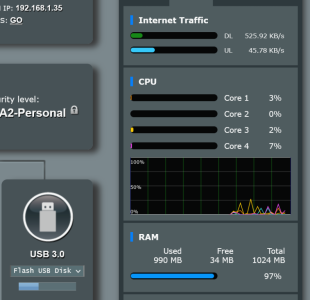Hello community,
i m a little bit afraid about my Asus Router (with merlin firmware)... I m actually using about the 97% of the RAM.
How could i understand what is using all these RAM? Is it possible that could be done by the DNS DIrector feature?
RT-AX88U Pro
i m a little bit afraid about my Asus Router (with merlin firmware)... I m actually using about the 97% of the RAM.
How could i understand what is using all these RAM? Is it possible that could be done by the DNS DIrector feature?
RT-AX88U Pro
| Current Version : 3004.388.6_2 |