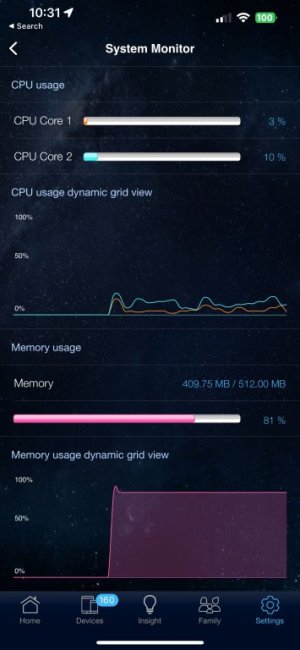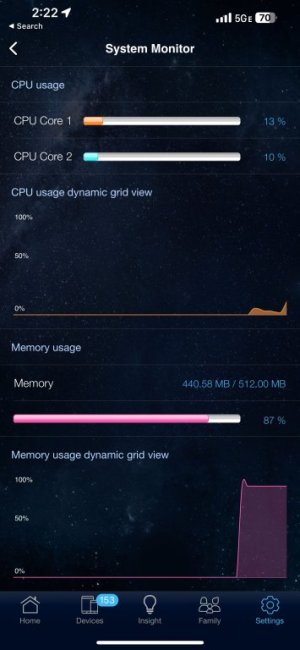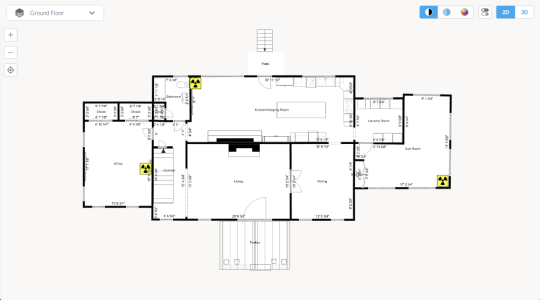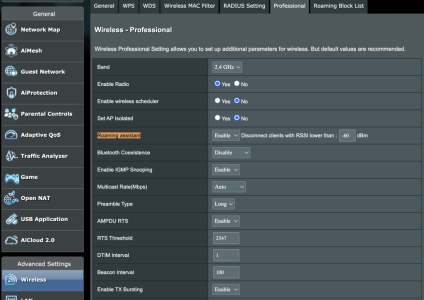Techlifter
New Around Here
Long story short, we have a lot of smart home and wireless devices (~165) and I’ve been struggling with wireless clients (usually lights or speakers) dropping out and becoming unresponsive for long periods (45min-2hrs), only to reconnect on their own if I haven’t physically intervened by restarting the routers for an immediate fix.
I’ve paid two network professionals to come in over the last 18 months to try to troubleshoot/resolve the issue with no improvement, but neither had personal familiarity with ASUS AiMesh.
All 6 of the mesh nodes we have in service are connected via Cat5e Ethernet-only backhaul (3 story house was wired by a non-profit that owned/operated from it for the last 20+ years) but I'll try to share all of the relevant basics.
AiMesh (Ethernet backhaul):
~140-175 network clients throughout the year
As far as usage, there are just two people in the house who rarely stream video separately but we have music streaming (semi-successfully) on the Sonos speakers during all waking hours. All of the lights are on schedules and we have several routines for controlling the the TVs and appliances. Naturally, as things drop off, those routines become more frustrating to use because some clients simply don't respond.
Maybe we have something misconfigured? Perhaps we’ve reached the limit of consumer grade hardware and need to jump to Ubiquity or something else? We generally sit at <35% CPU and ~76% RAM (screenshots attached) for resource utilization. Memory usage does tend to creep up into the low to mid 90% over time, but returns to 76% after a restart of the mesh network. Once everything settles, we tend to get about 25-35 clients distributed per node and have moved the nodes around to try and avoid a single unit shouldering all of the burden.
I've shared screenshots of the ASUS Router app on my phone to give a general idea of what we're seeing, but I can share more details if I know what's relevant.
If this is a situation where ASUS AiMesh just can't handle that many clients, I'd welcome being pointed in the right direction towards hardware than can do so in such a way that we don't have to think about it and could potentially add more.
Link to Screenshots:
I’ve paid two network professionals to come in over the last 18 months to try to troubleshoot/resolve the issue with no improvement, but neither had personal familiarity with ASUS AiMesh.
All 6 of the mesh nodes we have in service are connected via Cat5e Ethernet-only backhaul (3 story house was wired by a non-profit that owned/operated from it for the last 20+ years) but I'll try to share all of the relevant basics.
AiMesh (Ethernet backhaul):
- 4 x AX92u
- 1 x AC1900
- 1 x AC5300
- SmartConnect turned on (default config)
~140-175 network clients throughout the year
- fluctuates as we add 20-25 additional wifi smart plugs during the holidays to control decorations.
- Most are IoT devices, connecting to the 2.4Ghz
- 90 Wiz smart lights (no hub)
- 32 Hue smart bulbs (hub)
- Appliances (fridge, oven and hood)
- 10-30 smart plugs (seasonal)
- 7 Lorex WiFi cameras
- 7 Echo devices (full size and 2nd Gen echo dots)
- The rest are 5Ghz devices
- 3 Mac laptops
- 3 iPhones
- 1 iPad
- 1 PC laptop
- 16 Sonos speakers & soundbars (various models)
- 5 Samsung smart TVs
- And finally, the hardwired (Cat5e Ethernet) components
- 2 HTPCs
- 2 NAS boxes
- 1 managed switch (TP-Link SG1024DE)
- 2 unmanaged switches (TP-Link SG1024)
As far as usage, there are just two people in the house who rarely stream video separately but we have music streaming (semi-successfully) on the Sonos speakers during all waking hours. All of the lights are on schedules and we have several routines for controlling the the TVs and appliances. Naturally, as things drop off, those routines become more frustrating to use because some clients simply don't respond.
Maybe we have something misconfigured? Perhaps we’ve reached the limit of consumer grade hardware and need to jump to Ubiquity or something else? We generally sit at <35% CPU and ~76% RAM (screenshots attached) for resource utilization. Memory usage does tend to creep up into the low to mid 90% over time, but returns to 76% after a restart of the mesh network. Once everything settles, we tend to get about 25-35 clients distributed per node and have moved the nodes around to try and avoid a single unit shouldering all of the burden.
I've shared screenshots of the ASUS Router app on my phone to give a general idea of what we're seeing, but I can share more details if I know what's relevant.
If this is a situation where ASUS AiMesh just can't handle that many clients, I'd welcome being pointed in the right direction towards hardware than can do so in such a way that we don't have to think about it and could potentially add more.
Link to Screenshots: