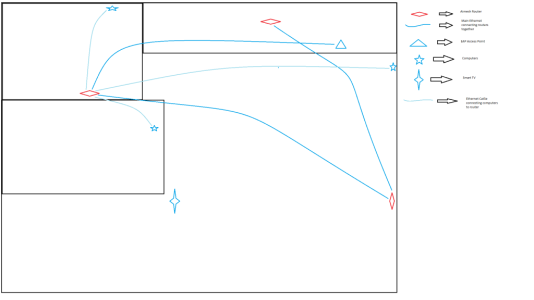I'm at a loss folks and before I completely lose my mind in anger and throw all of these Asus routers against the wall, I'm hoping someone can help me figure this out. Basic premise is that I live in a 3000 sq ft home, half of it has an upstairs, along with attic space over the garage and all across the entire house. I have probably 75 different devices that need to be connected to the network/internet at any given time, including a lot of Ring and Blink cameras, smart tv's in every room, cell phones, 6 computers, smart door locks, smart garage door opener, printers, and so on. My end goal is full coverage with zero dead spots and no buffering of streaming tv. I have the Gigabit internet package as well.
Ok, so I started out with just one older Asus router that was pre-AiMesh like 6 years ago when I bought the house. It served well enough for most of the house but some dead spots. I tried a wired Wifi Extender in the attic because my front Ring driveway camera couldn't get a good enough connection to even be set up upon install. That worked but was still choppy. Then I saw something about Extenders taking away bandwidth or something like that, so I changed it out for a TP-Link EAP Access Point that had good reviews, also in the attic. This helped quite a bit overall, but I was still getting buffer issues at some spots so I thought I needed more and bought a brand new Asus RT-AX88U and 2 additional AX82U routers. I initially set up the 2 82U's wirelessly because they needed to be close to configure, and then after they were added to aimesh I took them up to their permanent locations and plugged them into ethernet (port 1 on both assuming that is correct, or if it matters I don't know).
Now, it's nothing but headaches for not only the wireless, but even the wired connections. I don't get how that's even possible. One of the computers upstairs is wired to one 82U and it's getting 1000 ping and severe lag in the games. My computer that plugs directly into the downstairs 88U is also taking forever to even pull up the asus router dashboard, let alone navigate the web. None of the wifi devices will connect to the asus aimesh wifi and I'll either get one of several errors: wrong password (which I know is 100% correct password), cannot connect, cannot get IP, and our iphones give the attached error regarding channels. The only devices still working fine without lag are those that were previously connected to the TP-Link AP in the attic PRIOR to me adding the aimesh routers.
What the heck is going on here that I'm not seeing? I put both 82U's into 1G ethernet preferred backhaul, and put the preferred wifi uplink ap to the main 88U router. Now, one thing that comes to mind is cable types. When I first moved in, I ran one cat 5e cable from the main router (older Asus), to the top left room (MS Paint drawing) where a netgear switch used to be. Then, ran a cat 5e from that switch to each of the two rooms up there for computers. Could the older cat5e be a problem, or maybe it was stepped on enough (it ran under the carpet in one or two spots) that the cable is degraded? In my mind, I'm thinking the Wifi issue could be interference or crashing of wifi channels with that AP along with the aimesh network, but I honestly can't think of why the wired network is also having problems. Every wired computer is getting severe lag and possible packet drops. Please help me solve this! Thank you all.
Ok, so I started out with just one older Asus router that was pre-AiMesh like 6 years ago when I bought the house. It served well enough for most of the house but some dead spots. I tried a wired Wifi Extender in the attic because my front Ring driveway camera couldn't get a good enough connection to even be set up upon install. That worked but was still choppy. Then I saw something about Extenders taking away bandwidth or something like that, so I changed it out for a TP-Link EAP Access Point that had good reviews, also in the attic. This helped quite a bit overall, but I was still getting buffer issues at some spots so I thought I needed more and bought a brand new Asus RT-AX88U and 2 additional AX82U routers. I initially set up the 2 82U's wirelessly because they needed to be close to configure, and then after they were added to aimesh I took them up to their permanent locations and plugged them into ethernet (port 1 on both assuming that is correct, or if it matters I don't know).
Now, it's nothing but headaches for not only the wireless, but even the wired connections. I don't get how that's even possible. One of the computers upstairs is wired to one 82U and it's getting 1000 ping and severe lag in the games. My computer that plugs directly into the downstairs 88U is also taking forever to even pull up the asus router dashboard, let alone navigate the web. None of the wifi devices will connect to the asus aimesh wifi and I'll either get one of several errors: wrong password (which I know is 100% correct password), cannot connect, cannot get IP, and our iphones give the attached error regarding channels. The only devices still working fine without lag are those that were previously connected to the TP-Link AP in the attic PRIOR to me adding the aimesh routers.
What the heck is going on here that I'm not seeing? I put both 82U's into 1G ethernet preferred backhaul, and put the preferred wifi uplink ap to the main 88U router. Now, one thing that comes to mind is cable types. When I first moved in, I ran one cat 5e cable from the main router (older Asus), to the top left room (MS Paint drawing) where a netgear switch used to be. Then, ran a cat 5e from that switch to each of the two rooms up there for computers. Could the older cat5e be a problem, or maybe it was stepped on enough (it ran under the carpet in one or two spots) that the cable is degraded? In my mind, I'm thinking the Wifi issue could be interference or crashing of wifi channels with that AP along with the aimesh network, but I honestly can't think of why the wired network is also having problems. Every wired computer is getting severe lag and possible packet drops. Please help me solve this! Thank you all.