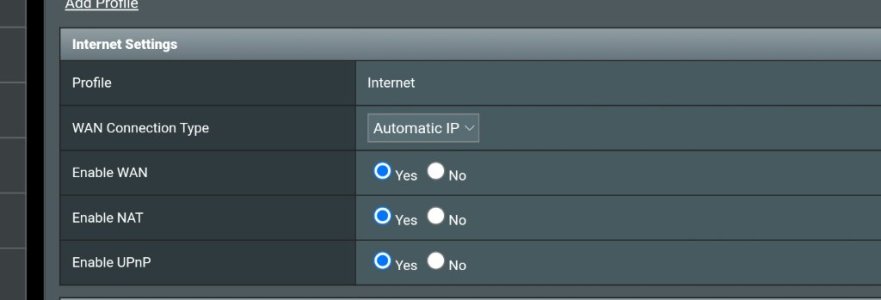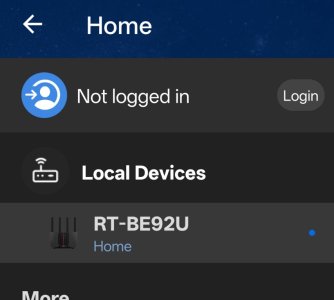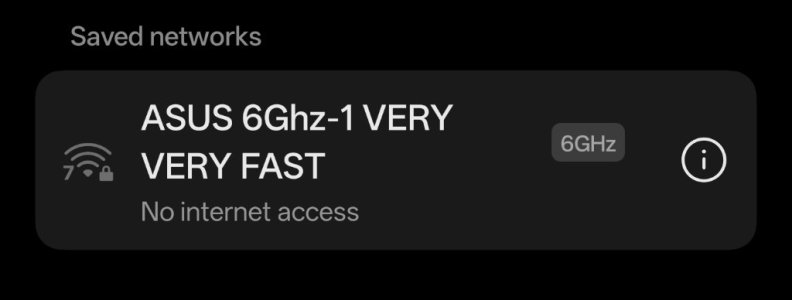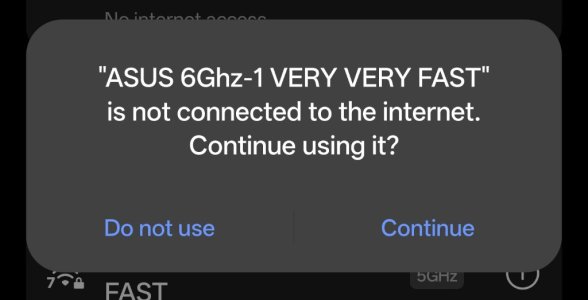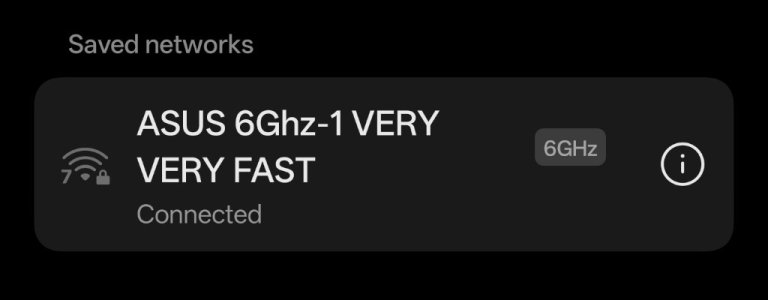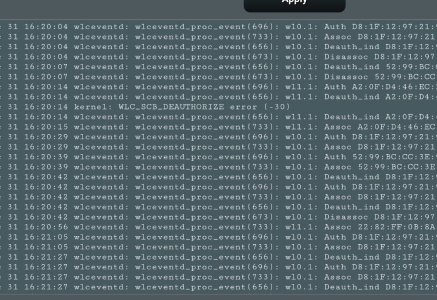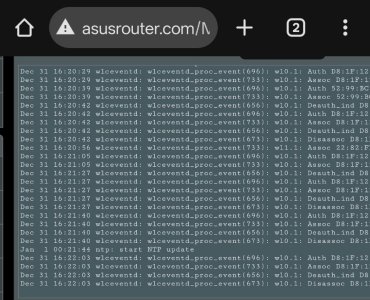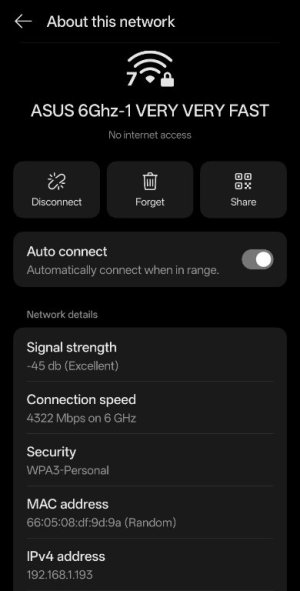freddyjuarez
Regular Contributor
Idk what to do OMG I installed RT-BE92U_3006_102.4_beta1 and Internet was working but I decided to do a hard reset as recommended...
I went through the setup I picked Automatic DHCP I have frontier I have Ethernet cable directly from ONT to Router
The router has all the white lights everything should be good but it's not when I connect to the Wi-Fi it says no Internet it's not sending Internet out
it's not sending Internet out
Please see pictures idk what to do
I went through the setup I picked Automatic DHCP I have frontier I have Ethernet cable directly from ONT to Router
The router has all the white lights everything should be good but it's not when I connect to the Wi-Fi it says no Internet
Please see pictures idk what to do
Attachments
-
 IMG20250416172712.jpg46.4 KB · Views: 54
IMG20250416172712.jpg46.4 KB · Views: 54 -
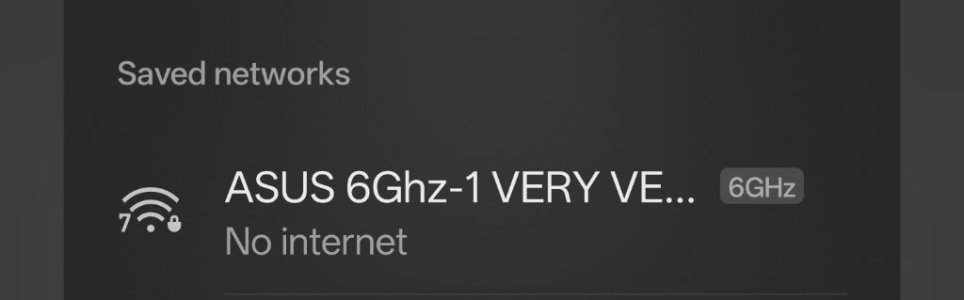 Screenshot_2025-04-16-17-28-11-10_3822ac0e29cfec8970059bb21d01f05e.jpg18.1 KB · Views: 53
Screenshot_2025-04-16-17-28-11-10_3822ac0e29cfec8970059bb21d01f05e.jpg18.1 KB · Views: 53 -
 IMG20250416172857.jpg117.9 KB · Views: 58
IMG20250416172857.jpg117.9 KB · Views: 58 -
 Screenshot_2025-04-16-17-30-03-48_40deb401b9ffe8e1df2f1cc5ba480b12.jpg51.5 KB · Views: 58
Screenshot_2025-04-16-17-30-03-48_40deb401b9ffe8e1df2f1cc5ba480b12.jpg51.5 KB · Views: 58 -
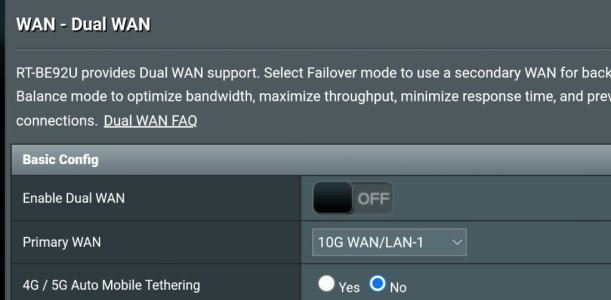 Screenshot_2025-04-16-17-30-28-30_40deb401b9ffe8e1df2f1cc5ba480b12.jpg53.1 KB · Views: 52
Screenshot_2025-04-16-17-30-28-30_40deb401b9ffe8e1df2f1cc5ba480b12.jpg53.1 KB · Views: 52