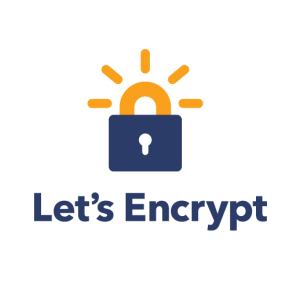Olndo Pindaro
Regular Contributor
I am trying to use asuscomm. Com ddns. The renew parametri is in day unit My problem is the my provider change IP every 2 hour.
How can i solved? Changing ddns provider?
Please give me the right suggestion
How can i solved? Changing ddns provider?
Please give me the right suggestion