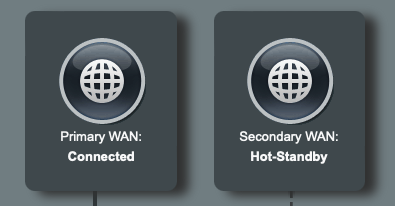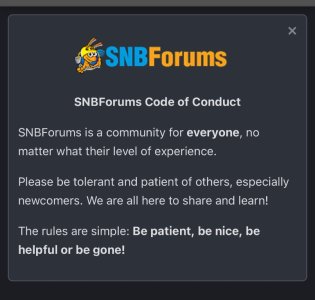AndrewL733
Occasional Visitor
Hello all,
I have an RT-AC68U with 386.12.4 firmware. I am successfully running a Dual WAN with the Secondary WAN set up for Failover + Failback. (I'm actually kind of surprised it works so reliably, given the many references I'v seen in this forum to a user-script to take the place of the native ASUS Failover code. See: https://www.snbforums.com/threads/dual-wan-failover-v2-release.83674/ )
Anyway, I do have one serious problem with the native ASUS Failover/Failback feature. When my router "fails back" to the Primary WAN, it leaves the Secondary WAN in "Hot Standby" and both WAN paths are actually still accessible. Something I don't want. I'll explain this all in detail below, but this is a problem for me because I have a "VPN Appliance" (home-made little box, running Ubuntu + Wireguard + GRETAP to create a layer-2 virtual ethernet switch) that continues sending traffic over the Secondary WAN even once the Primary WAN is back up. Given that my Secondary WAN is a 4G/LTE device, this has caused me to run out of mobile data on my SIM card.
I have come up with a workaround to solve my problem (so that I don't keep running out of data). I am using a "wan-event" user script to detect when WAN ports get connected and disconnected and to send me an email notification. And then I'm also calling another script that checks to see if both WAN 0 and WAN 1 are up at the same time, and if "yes" I reboot the router to get back to a state where my Secondary WAN is in "Cold Standby". It works. But it would be better to fix the failover/failback feature. I have sent this information to ASUS but I'm kind of skeptical they'll ever get back to me. Maybe someone here knows what's the problem and how to fix it? So, here's the long story (as sent to ASUS support).
(PART 1. PART 2 CONTINUES IN REPLY)
Topology / Configuration

Primary WAN (ppp0) is “UP” and has a public IP address
Secondary WAN (vlan3) is “DOWN” and does not have an IP Address
Routing Table Shows Only Primary WAN (ppp0) Listed:
I simulate a failure of the primary WAN by pulling the fiber cable out of the ASKEY ROUTER. I don't touch the Ethernet connection between ASKEY and ASUS routers.
After Failover, the Secondary WAN shows "Connected" and the Primary WAN is in “Cold Standby”. Good! I have Internet access on my LAN going through the 4G/LTE router.

Indeed, the Primary WAN (ppp0) is DOWN
The Secondary WAN (vlan3) is UP and has a “LAN ADDRESS” issued from the TP-LINK 4G/LTE ROUTER. (by the way, I don't care about double NAT here).
Routing Table Shows VLAN3 in use and does not show any entries for ppp0
At this point, my VPN Appliance is sending data out to the Internet via the vlan3 interface on the ASUS router. Still all good.
Now I plug the Fiber cable back into my ASKEY ROUTER
I have an RT-AC68U with 386.12.4 firmware. I am successfully running a Dual WAN with the Secondary WAN set up for Failover + Failback. (I'm actually kind of surprised it works so reliably, given the many references I'v seen in this forum to a user-script to take the place of the native ASUS Failover code. See: https://www.snbforums.com/threads/dual-wan-failover-v2-release.83674/ )
Anyway, I do have one serious problem with the native ASUS Failover/Failback feature. When my router "fails back" to the Primary WAN, it leaves the Secondary WAN in "Hot Standby" and both WAN paths are actually still accessible. Something I don't want. I'll explain this all in detail below, but this is a problem for me because I have a "VPN Appliance" (home-made little box, running Ubuntu + Wireguard + GRETAP to create a layer-2 virtual ethernet switch) that continues sending traffic over the Secondary WAN even once the Primary WAN is back up. Given that my Secondary WAN is a 4G/LTE device, this has caused me to run out of mobile data on my SIM card.
I have come up with a workaround to solve my problem (so that I don't keep running out of data). I am using a "wan-event" user script to detect when WAN ports get connected and disconnected and to send me an email notification. And then I'm also calling another script that checks to see if both WAN 0 and WAN 1 are up at the same time, and if "yes" I reboot the router to get back to a state where my Secondary WAN is in "Cold Standby". It works. But it would be better to fix the failover/failback feature. I have sent this information to ASUS but I'm kind of skeptical they'll ever get back to me. Maybe someone here knows what's the problem and how to fix it? So, here's the long story (as sent to ASUS support).
(PART 1. PART 2 CONTINUES IN REPLY)
Topology / Configuration
- ASUS RT-AC68U is configured in Dual WAN mode
- WAN port is connected to ASKEY HGU RTF3505VW Fiber Router. Router is configured in “Bridge” Mode, so ASUS Router gets the public IPV4 address
- LAN port 2 is designated for secondary WAN and is connected to a TP-LINK TL-MR100 4G/LTE Router.
Primary WAN (ppp0) is “UP” and has a public IP address
Code:
ppp0 Link encapoint-to-Point Protocol
inet addr:88.1.XXX.XXX P-t-P:192.168.144.1 Mask:255.255.255.255
UP POINTOPOINT RUNNING MULTICAST MTU:1492 Metric:1
RX packets:9347 errors:0 dropped:0 overruns:0 frame:0
TX packets:10132 errors:0 dropped:0 overruns:0 carrier:0
collisions:0 txqueuelen:3
RX bytes:4843312 (4.6 MiB) TX bytes:2841385 (2.7 MiB)Secondary WAN (vlan3) is “DOWN” and does not have an IP Address
Code:
vlan3 Link encap:Ethernet HWaddr 385:47:1F:5A:12
BROADCAST MULTICAST MTU:1500 Metric:1
RX packets:4756 errors:0 dropped:0 overruns:0 frame:0
TX packets:0 errors:0 dropped:0 overruns:0 carrier:0
collisions:0 txqueuelen:0
RX bytes:1236450 (1.1 MiB) TX bytes:0 (0.0 B)
10: vlan3@eth0: <BROADCAST,MULTICAST> mtu 1500 qdisc noop state DOWN
link/ether 38:d5:47:1f:5a:12 brd ff:ff:ff:ff:ff:ffRouting Table Shows Only Primary WAN (ppp0) Listed:
Code:
asusadmin@RT-AC68U-5B30:/tmp/home/root# route -n
Kernel IP routing table
Destination Gateway Genmask Flags Metric Ref Use Iface
8.8.4.4 192.168.144.1 255.255.255.255 UGH 1 0 0 ppp0
192.168.144.1 0.0.0.0 255.255.255.255 UH 0 0 0 ppp0
8.8.8.8 192.168.144.1 255.255.255.255 UGH 1 0 0 ppp0
10.16.0.0 192.168.15.1 255.255.255.0 UG 1 0 0 br0
192.168.101.0 0.0.0.0 255.255.255.0 U 0 0 0 br1
192.168.102.0 0.0.0.0 255.255.255.0 U 0 0 0 br2
192.168.15.0 0.0.0.0 255.255.255.0 U 0 0 0 br0
169.254.0.0 0.0.0.0 255.255.0.0 U 0 0 0 vlan2
127.0.0.0 0.0.0.0 255.0.0.0 U 0 0 0 lo
0.0.0.0 192.168.144.1 0.0.0.0 UG 0 0 0 ppp0I simulate a failure of the primary WAN by pulling the fiber cable out of the ASKEY ROUTER. I don't touch the Ethernet connection between ASKEY and ASUS routers.
After Failover, the Secondary WAN shows "Connected" and the Primary WAN is in “Cold Standby”. Good! I have Internet access on my LAN going through the 4G/LTE router.
Indeed, the Primary WAN (ppp0) is DOWN
Code:
asusadmin@RT-AC68U-5B30:/tmp/home/root# ifconfig ppp0
ifconfig: ppp0: error fetching interface information: Device not foundThe Secondary WAN (vlan3) is UP and has a “LAN ADDRESS” issued from the TP-LINK 4G/LTE ROUTER. (by the way, I don't care about double NAT here).
Code:
vlan3 Link encap:Ethernet HWaddr 385:47:1F:5A:12
inet addr:192.168.5.100 Bcast:192.168.5.255 Mask:255.255.255.0
UP BROADCAST RUNNING MULTICAST MTU:1500 Metric:1
RX packets:16251 errors:0 dropped:0 overruns:0 frame:0
TX packets:1578 errors:0 dropped:0 overruns:0 carrier:0
collisions:0 txqueuelen:0
RX bytes:4436327 (4.2 MiB) TX bytes:443561 (433.1 KiB)Routing Table Shows VLAN3 in use and does not show any entries for ppp0
Code:
asusadmin@RT-AC68U-5B30:/jffs/downloads# route
Kernel IP routing table
Destination Gateway Genmask Flags Metric Ref Use Iface
192.168.5.1 * 255.255.255.255 UH 0 0 0 vlan3
8.8.4.4 192.168.5.1 255.255.255.255 UGH 1 0 0 vlan3
8.8.8.8 192.168.5.1 255.255.255.255 UGH 1 0 0 vlan3
10.16.0.0 192.168.15.1 255.255.255.0 UG 1 0 0 br0
192.168.101.0 * 255.255.255.0 U 0 0 0 br1
192.168.5.0 * 255.255.255.0 U 0 0 0 vlan3
192.168.102.0 * 255.255.255.0 U 0 0 0 br2
192.168.15.0 * 255.255.255.0 U 0 0 0 br0
169.254.0.0 * 255.255.0.0 U 0 0 0 vlan2
127.0.0.0 * 255.0.0.0 U 0 0 0 lo
default 192.168.5.1 0.0.0.0 UG 0 0 0 vlan3At this point, my VPN Appliance is sending data out to the Internet via the vlan3 interface on the ASUS router. Still all good.
Now I plug the Fiber cable back into my ASKEY ROUTER
Attachments
Last edited: