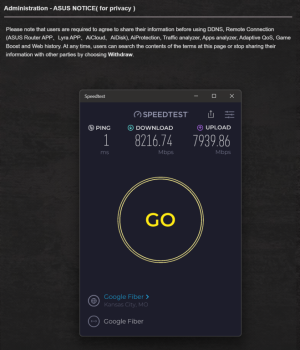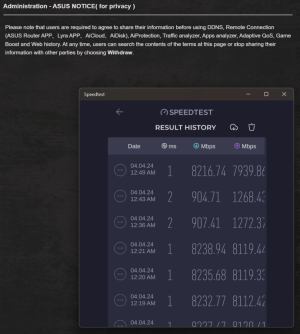talisman2208
Occasional Visitor
Problem: Asus Router outputting 2.5Gbps instead of 10Gbps.
Facts:
1. When connected directly to modem I am able to achieve 10Gbps, that eliminates most possibilities
2. When I connect the modem directly to my switch, all my 10Gbps devices achieve 10Gbps, when I go Modem > Asus > Switch they do not.
3. The cable between the Asus and the switch has been confirmed working with 10Gbps
4. The 10Gb light is White meaning I only have ONE 10G connection(, when I should have TWO.

5. Port 1 is from the router, showing I do have a 10Gbps connection right? But my speeds are tapping out right at 2500

6. Modem is plugged into WAN 1 (Ethernet 1) Switch is plugged into WAN 2 (Ethernet 2)
7. Here are some photos of my settings.


The router says it has 2x 10Gb Wan / Lan ports... what am I missing here?
Maybe someone smarter than me can tell me what I'm missing here?
Facts:
1. When connected directly to modem I am able to achieve 10Gbps, that eliminates most possibilities
2. When I connect the modem directly to my switch, all my 10Gbps devices achieve 10Gbps, when I go Modem > Asus > Switch they do not.
3. The cable between the Asus and the switch has been confirmed working with 10Gbps
4. The 10Gb light is White meaning I only have ONE 10G connection(, when I should have TWO.
5. Port 1 is from the router, showing I do have a 10Gbps connection right? But my speeds are tapping out right at 2500
6. Modem is plugged into WAN 1 (Ethernet 1) Switch is plugged into WAN 2 (Ethernet 2)
7. Here are some photos of my settings.
The router says it has 2x 10Gb Wan / Lan ports... what am I missing here?
Maybe someone smarter than me can tell me what I'm missing here?
Last edited: